In-App Surveys
This page takes a deep-dive into in-app surveys.
Your users are one of the greatest information resources. They are the ones you are building your application for and they are the ones who use it intensively.
The more you interact with and collect feedback from your users the better you know what to build and how. Here comes the importance of In-App Surveys. They give you the ability to send targeted surveys to your users within your app in a simple, easy, and fast way for you as well as your users.
Now, let's take a deep dive into how to use Instabug In-app Surveys.
You can create a NPS Survey or a Custom Survey with the set of questions you have in mind.
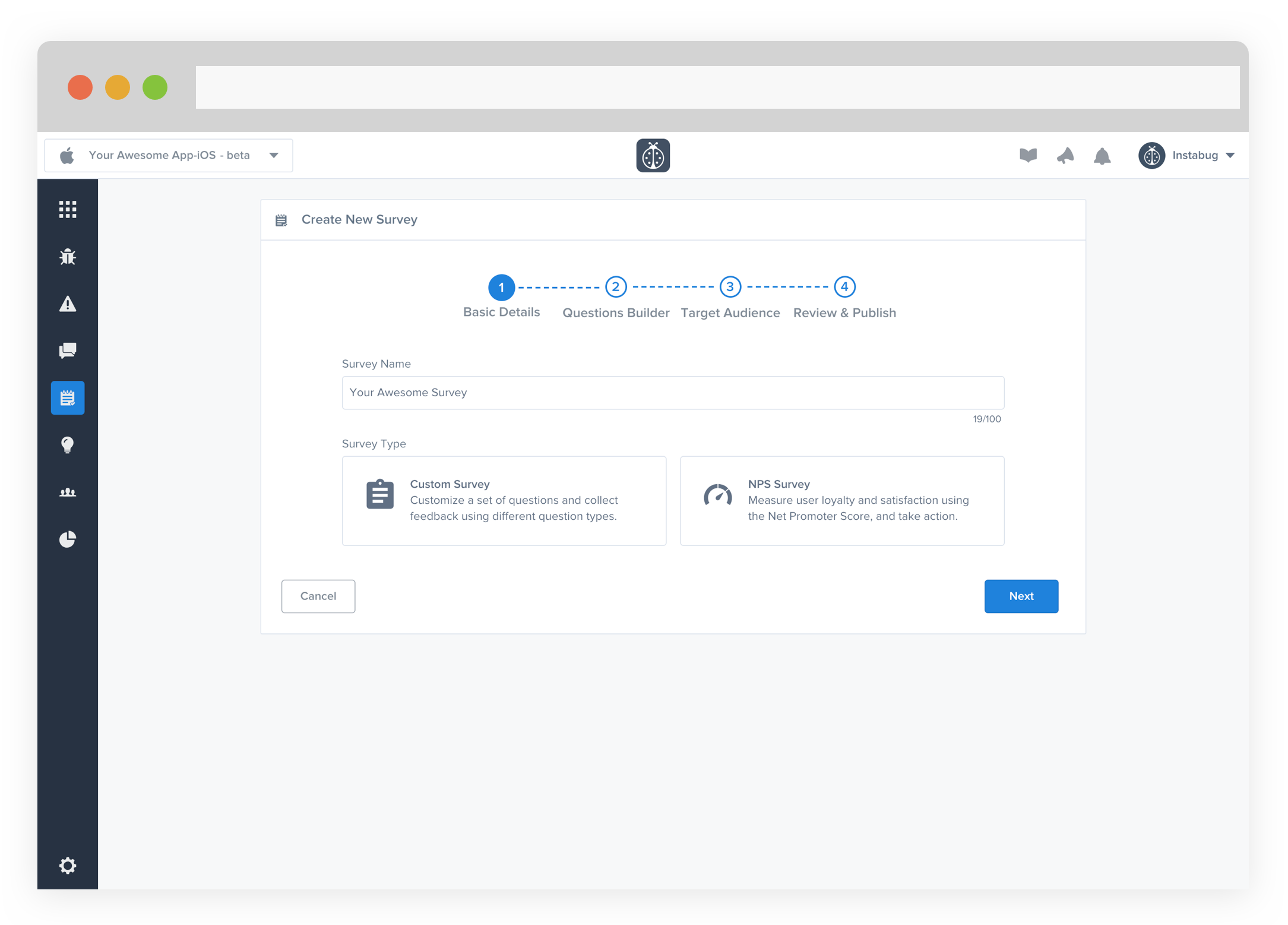
NPS Surveys
Aren't you curious to know what your users really think of your product? NPS is a great and effective way to collect feedback from your users. It helps you measure their level of satisfaction and loyalty. It helps you know who are your promoters, the loyal customer who like your product enough to recommend it to other people. You can classify the detractors who aren't satisfied using your product and are most likely to churn really soon. Your passive users who are in the middle and your task is to turn them into promoters as fast as possible.
What makes NPS really effective is that it gives you a hint about what your users like the most and complain about frequently.
By default, an NPS survey consists of branching questions. The first questions asks for the likelihood of recommending the app to friends/colleagues and based on the rating, they user is redirected to different questions. The questions look like the following and are fully editable:
- How likely are you to recommend Product Name to a friend or colleague?
- How can we improve? (This occurs if rating is below 9)
- Would you mind sharing what you liked most about us? (This occurs if rating is 9 or 10 and leads to the App Store or Play Store if the application is live)
As displayed below, while creating a new NPS survey you can change the wording of both questions.
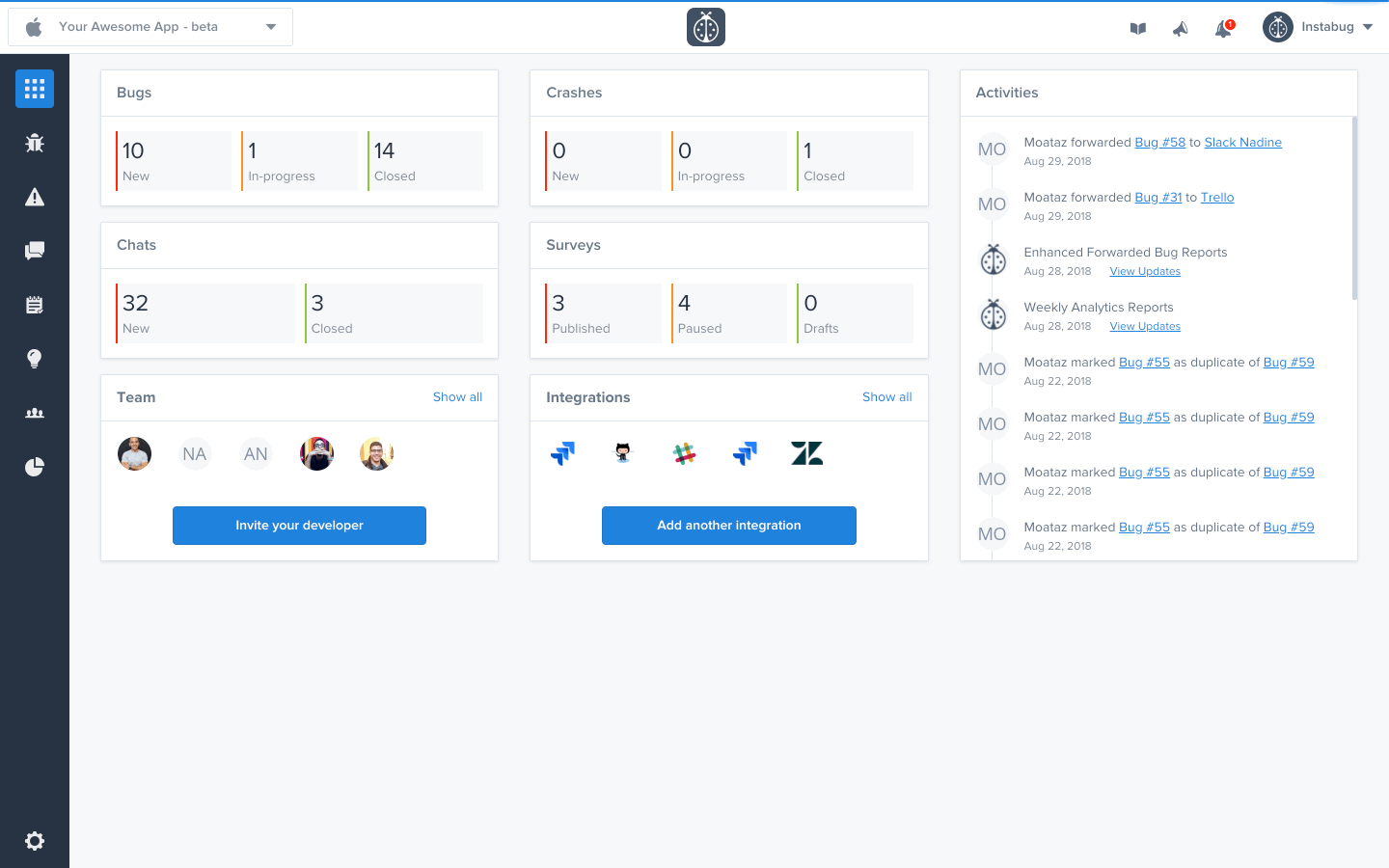
You can track any NPS campaign that you created by checking the score and comment sent to you by each user as well as the overall score of the campaign. From this same page, you can respond directly to specific users based on their scoring of your application then close the scores you've responded to (they will still count towards the overall score though!) You'll also be able to find some analytics related information such as, how many users have seen the survey and what % of users have responded to the survey.
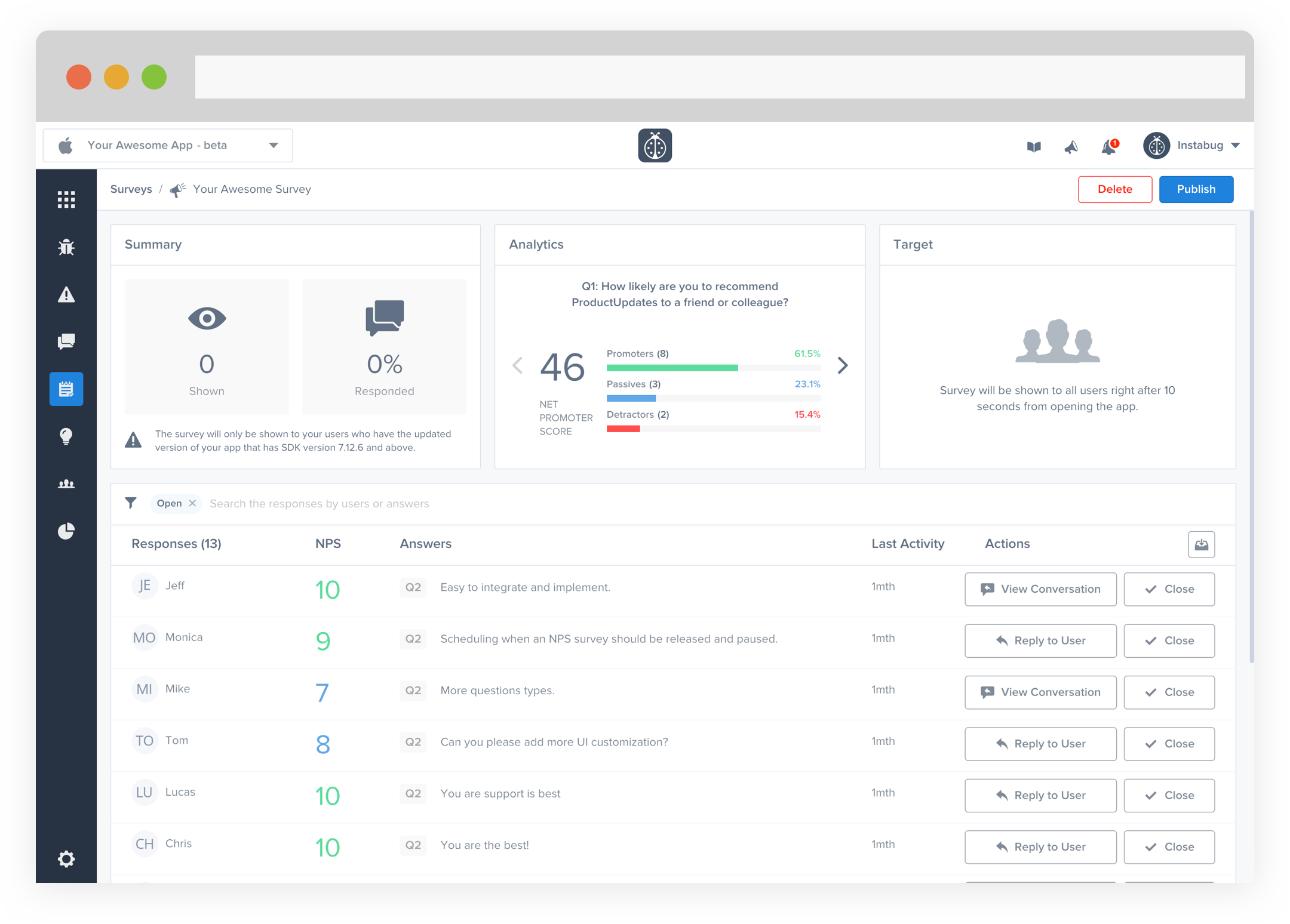
Custom Surveys
If you want to roll out a survey with a specific set of questions, then the Custom Survey is what you are looking for.
You can add one or many questions to the same survey while benefiting from several questions' types:
- Text Field: this type is suitable when you are asking an open question and you are expecting your users to write down their thoughts. For example, what do you think is the feature that if we add, your experience would become much better?
- Multiple Choices: if you want you users to pick only one answer from a list of possible choices. For example, which of the following features do you use the most?
- Star Rating: your users can rate what you are asking about on a scale from 1 to 5. For example, how would you rate your last purchasing experience?
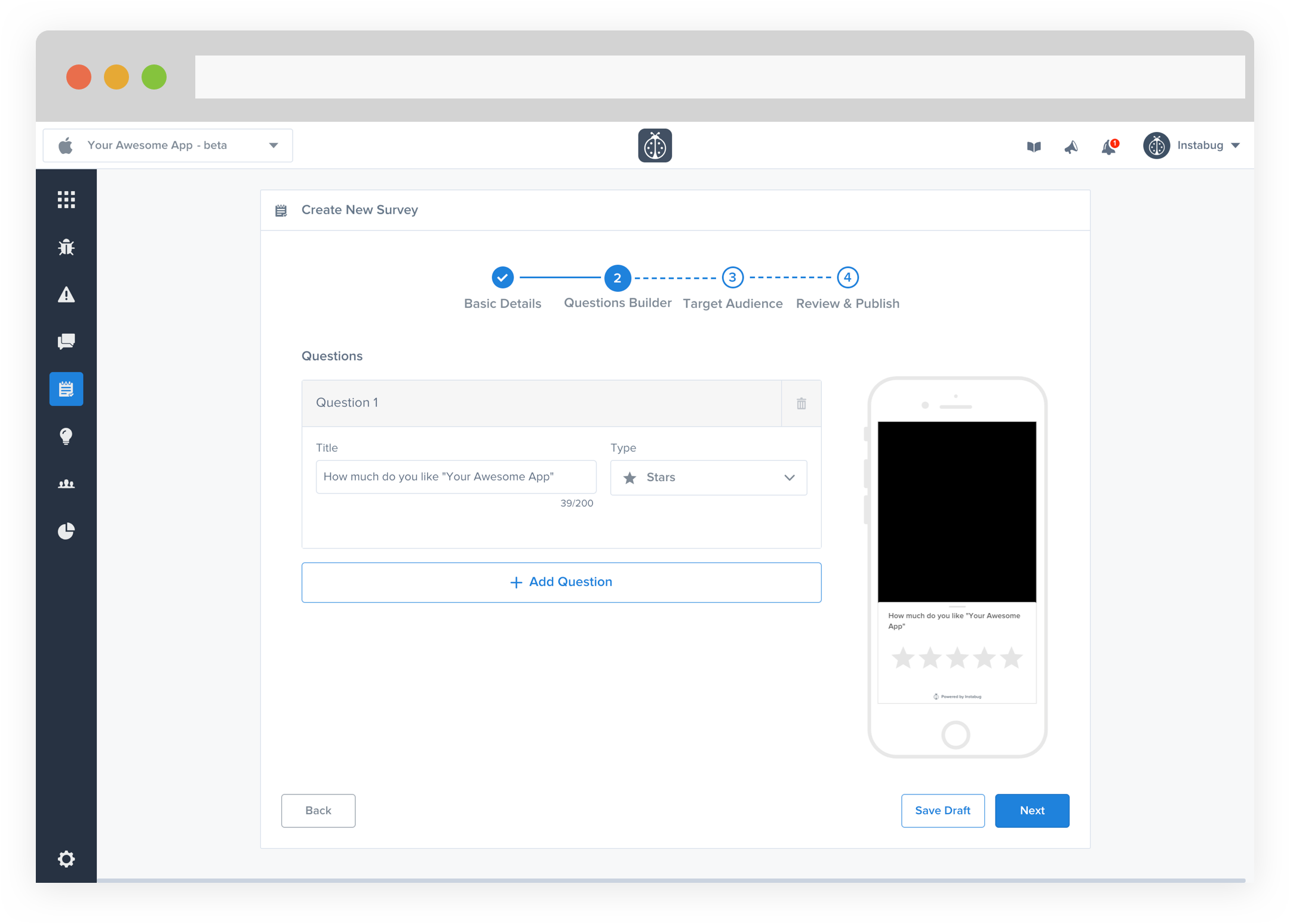
Surveys Targeting
When you create a Custom Survey or an NPS Survey, you can control when your users should be prompted by the survey.
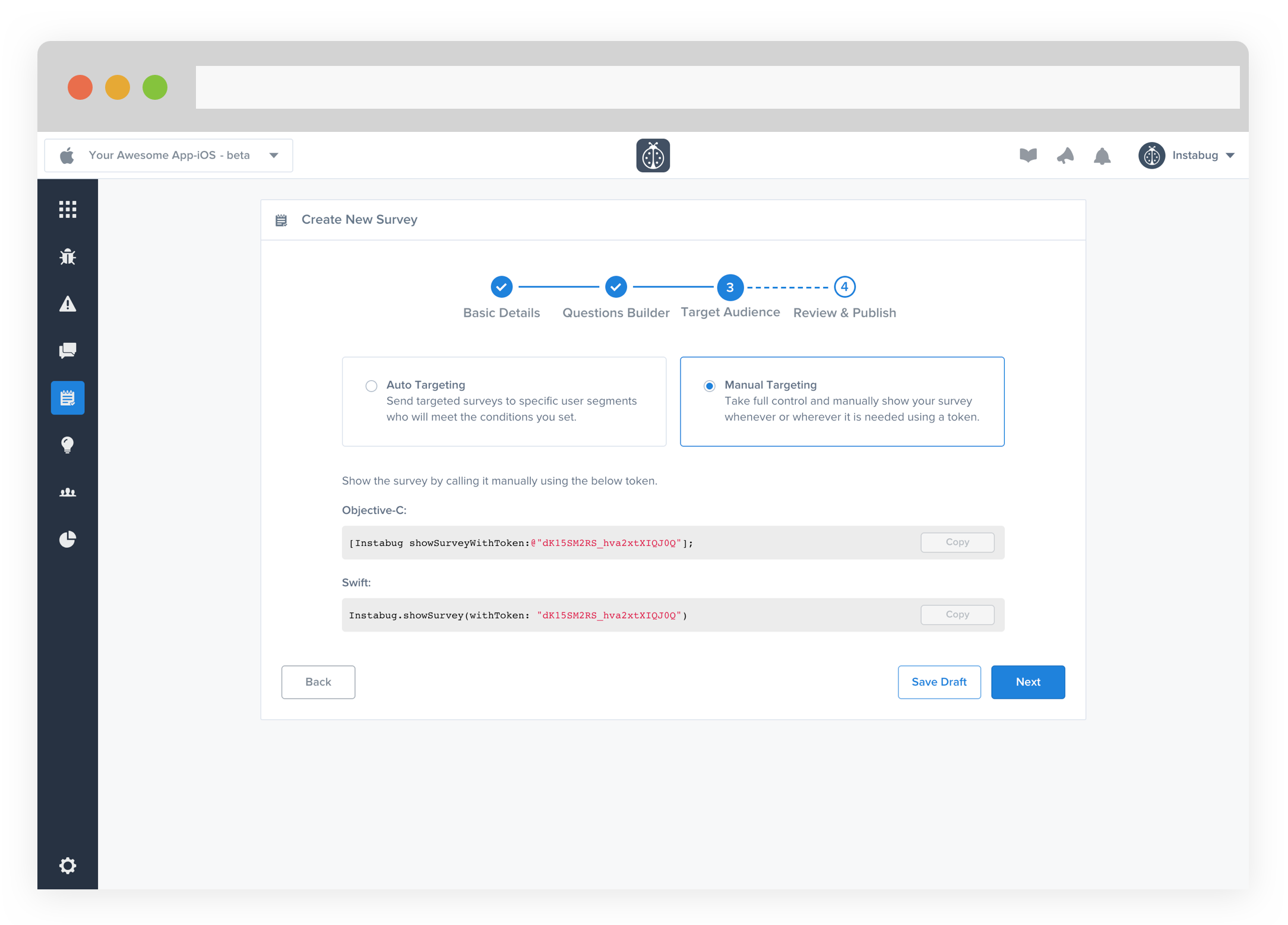
Manual Targeting
Select this option when you want to have full control from your application's code over showing the surveys to the users. When the manual targeting is selected, a published survey has a unique token that you can use in your code to specify which survey should be displayed at a certain point in time and to which users. You can find more details about the relevant APIs here: iOS, Android React-Native, Xamarin, & Cordova.
Custom Conditions
Selecting this options let you specify a certain target group while creating the survey. You can add one or many conditions and any user satisfying the conditions will be prompted with the survey.
You can specify if the user should meet all the specified conditions or any of them.
Here is the list of parameters that you can base your conditions on:
- Application Version: If you want to target the user running a specific version of your app. For example, you are pushing a survey related to a new feature added to the latest version of your app only.
- User Email: the user email specified by the identify use API as explained here: iOS, Android.
- User Attributes: you can add custom attributes to the user for better identifications as explained here: iOS & Android. For example, you may add custom attributes to the users specifying their interests. Then, send the survey to the users interested in specific topics only.
- User Events: targeting users based on specific events they've done or actions they've taken multiple times is also possible. User Events are explained in more detail here: iOS& Android.
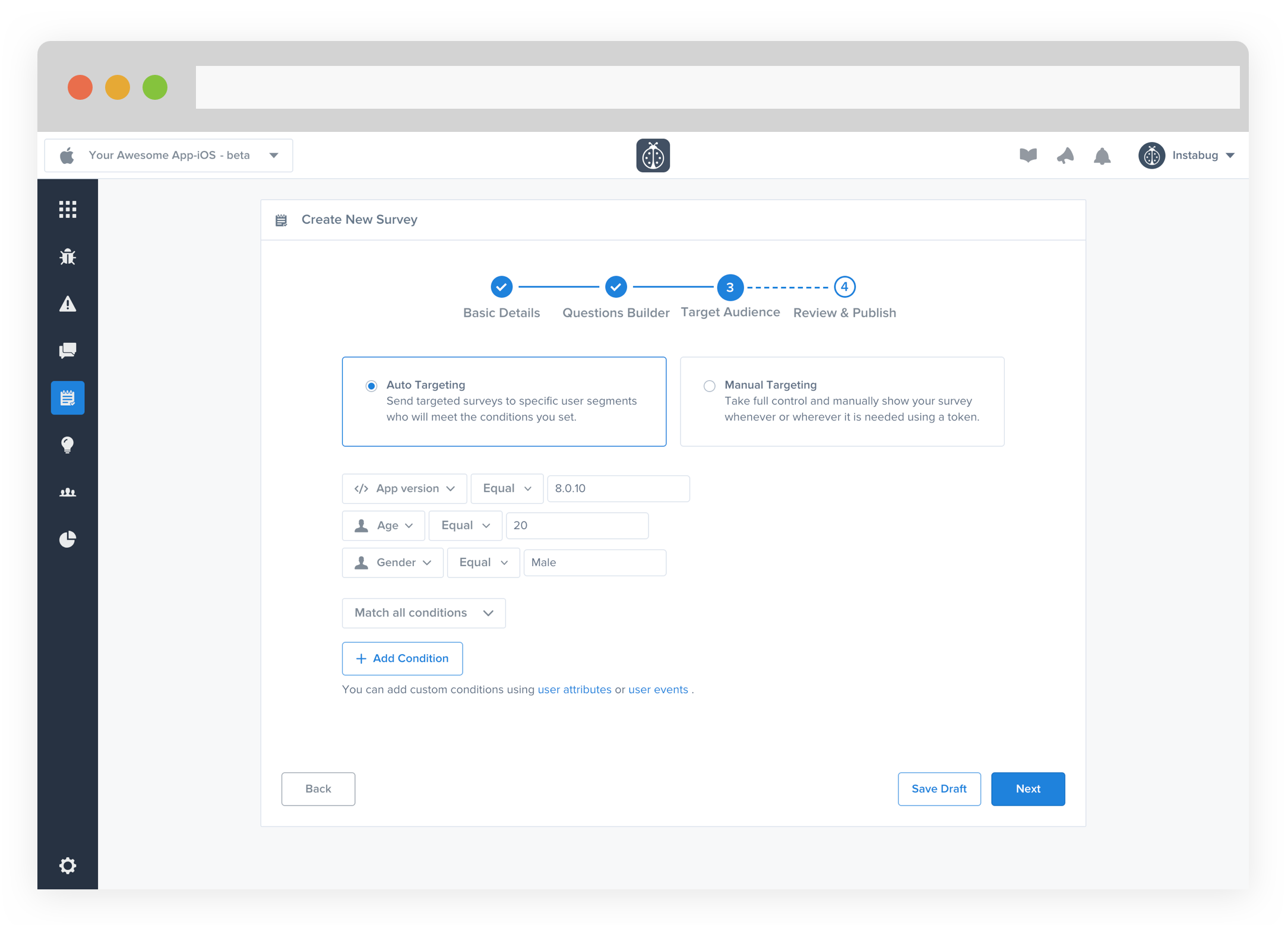
Reply to Surveys
A very critical step when you send out surveys to your users is to close the loop. Whether you are sending NPS Surveys or Custom Surveys, it is really important to get in touch with your responders. It helps you grab more details from them, know what they really have in mind, strengthen your relationship with them and motivate them to engage with you even more.
Now, from within each survey on the dashboard, you can either reply to a responder or view the thread that you already have with them.
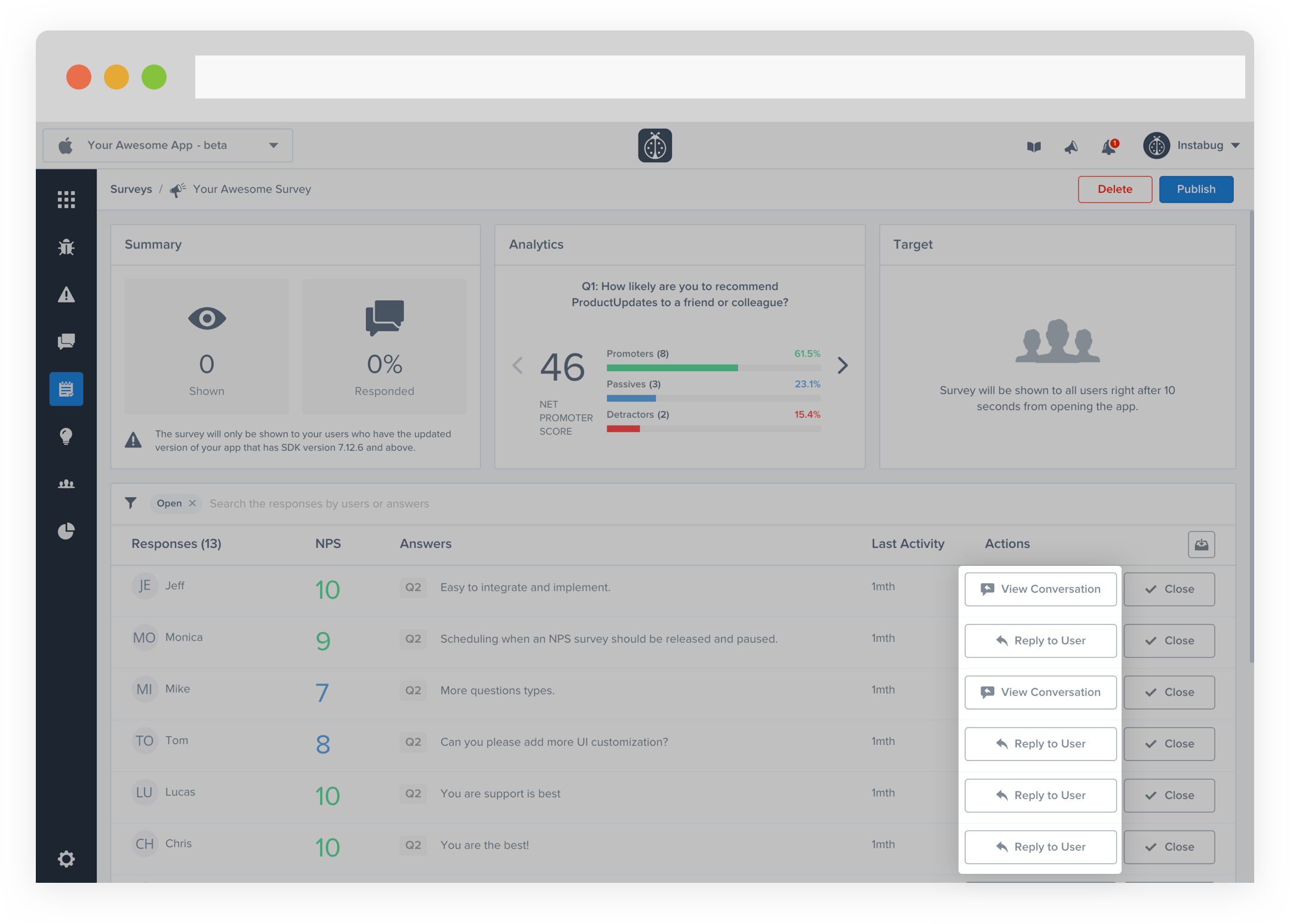
You can filter the survey's responses to focus on the users you still didn't reply to, the ones you already have an open thread with or all of them.
Your users receive your reply in-app as a new thread initiated by you. To give them context, the initial message in the thread refers to the survey's questions and their answers.
It is time to collect users' feedback!
If you have any features suggestions or questions, we at Instabug are always happy to hear your thought.
Updated 6 months ago
