Cold App Launch
This page covers Instabug's app launch definition, apdex calculation, how to set your custom target, and all the details you need to know about the app launch metric on Android.
Instabug automatically measures your cold app launch latency, which is the time between when your user launches the app from scratch and when it is responsive and accepting touch events.
It starts after Instabug's ContentProvider is created and ends when onActivityResumed() is called for the first time.
App Launch Apdex
Instabug calculates an Apdex score for your app launch that reflects how satisfying your app launch time is. Your Apdex score ranges between 0 and 1; a higher value means better performance and, hence, a better user experience:
- Apdex score ≥ 0.94 equates to Excellent performance.
- Apdex score ≥ 0.85 and < 0.94 equates to Good performance.
- Apdex score ≥ 0.7 and < 0.85 equates to Fair performance.
- Apdex score ≥ 0.5 and < 0.7 equates to Poor performance.
- Apdex score < 0.5 is considered Unacceptable.
How Is the App Launch Apdex Calculated?
When an app launch occurrence is collected, it is flagged based on a pre-defined target (T). An app launch occurrence is considered:
- Satisfying: if its duration ≤ T
- Tolerable: if its duration < T and ≤ 4T
- Frustrating: if its duration > 4T
Then based on the bucketing explained above, the Apdex score is calculated as follows:
- Total occurrences = Satisfying occurrences + Tolerable occurrences + Frustrating occurrences
- Apdex score = (Satisfying occurrences + 0.5 * Tolerable occurrences) / Total occurrences
How Can You Control Your App Launch Target?
By default, the target is set to 2 seconds, however, you can easily change this number from your dashboard by clicking on the action highlighted in the screenshots below.
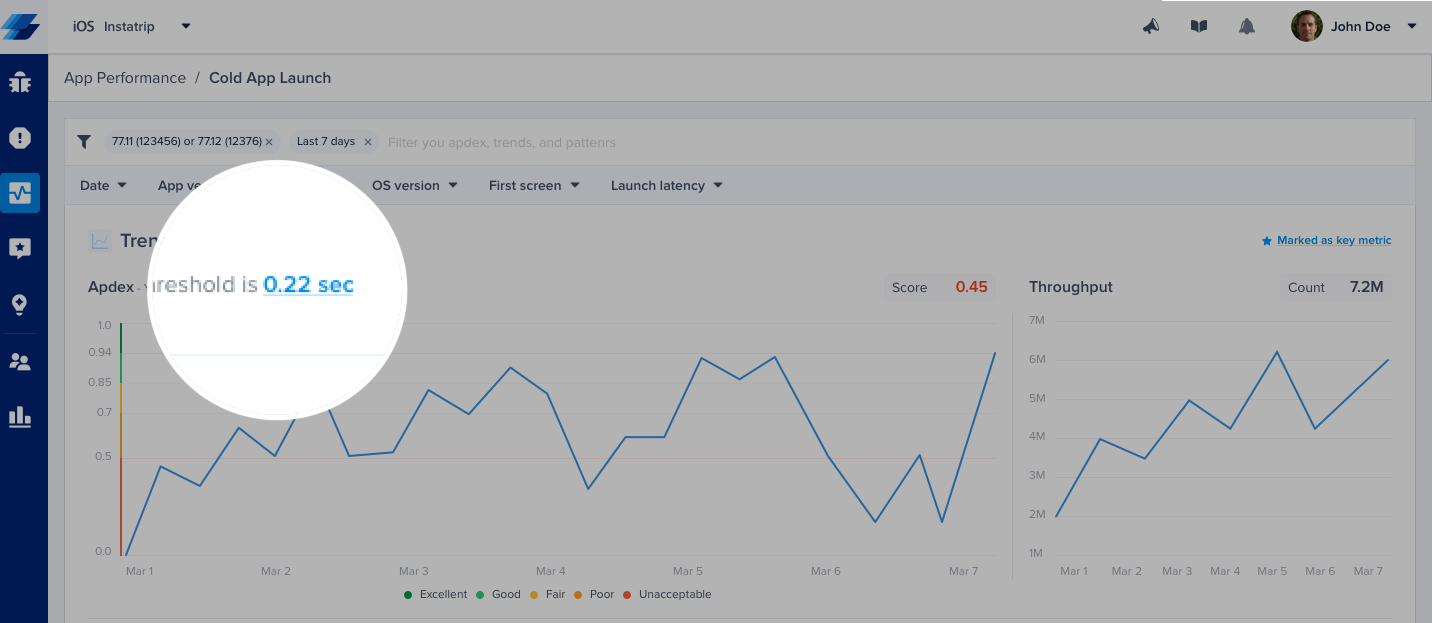
Click on the highlighted action to control whether Cold App Launch affects your app apdex.
Updated over 4 years ago
