Obfuscation
Explained here is how to deobfuscate your crashes to get more details from stack traces.
Uploading Manually via the Dashboard
Go to Upload Mapping Files in the Settings menu of your Instabug dashboard and upload your Mapping.txt file. Multiple mapping files can be uploaded to correspond with each version of your application.
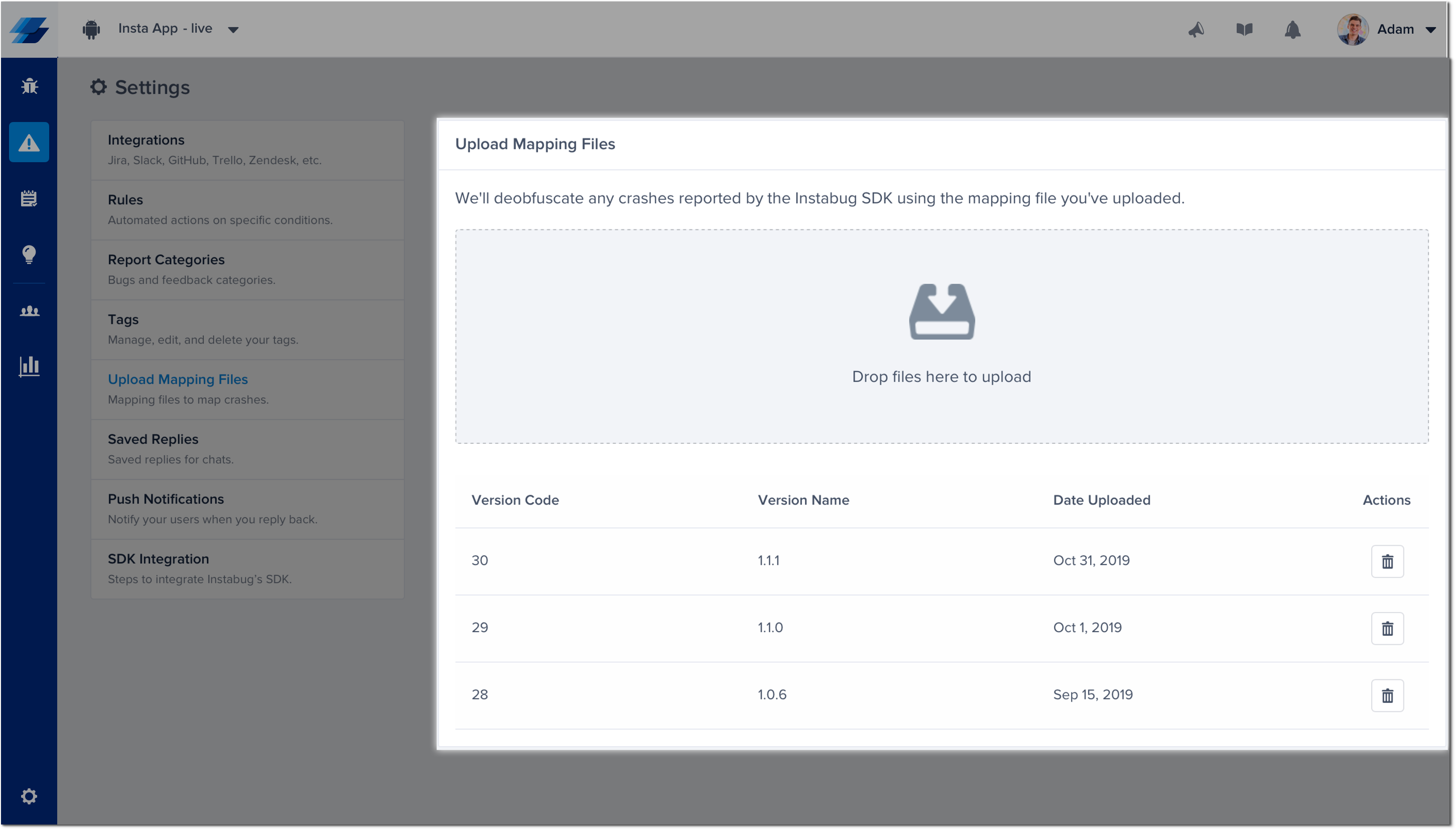
Uploading via Script
The below script can be used to upload your mapping files directly without needing to visit the dashboard. You only need to add the location of your mapping file, as well as your application token.
#!/bin/bash
echo "Instabug mapping files uploader"
# Constants for app token and mapping files
APP_TOKEN="APPTOKEN"
PATH_TO_MAPPING_FILE="PATH/TO/FILE.txt"
VERSION_CODE="1"
VERSION_NAME="1.1"
VERSION='{"code":"'"$VERSION_CODE"'","name":"'"$VERSION_NAME"'"}'
if [ ! -f $PATH_TO_MAPPING_FILE ]; then
echo "File not found!"
exit 0
fi
echo "Mapping file found! Uploading..."
ENDPOINT="https://api.instabug.com/api/sdk/v3/symbols_files"
STATUS=$(curl "${ENDPOINT}" --write-out %{http_code} --silent --output /dev/null -F os=android -F app_version="${VERSION}" -F symbols_file=@"${PATH_TO_MAPPING_FILE}" -F application_token="${APP_TOKEN}")
if [ $STATUS -ne 200 ]; then
echo "Error while uploading mapping files"
exit 0
fi
echo "Success! Your mapping files got uploaded successfully"
Uploading via API
We have an API end point that you can use to upload your mapping files directly from the console. Mapping files must be uploaded as a .txt file.
URL:
/api/sdk/v3/symbols_files
METHOD:
POST
PARAMS:
symbols_file
os (android, ios,,,)
application_token
Updated about 4 years ago
After a crash has been deobfuscated and the fix is done, reach out to your affected users and let them know to update.
