Zapier
Automatically forward all bugs and issues from Instabug with simple zaps.
- Log into your Zapier's account and create a new zap, then choose webhook and then catch hooks.
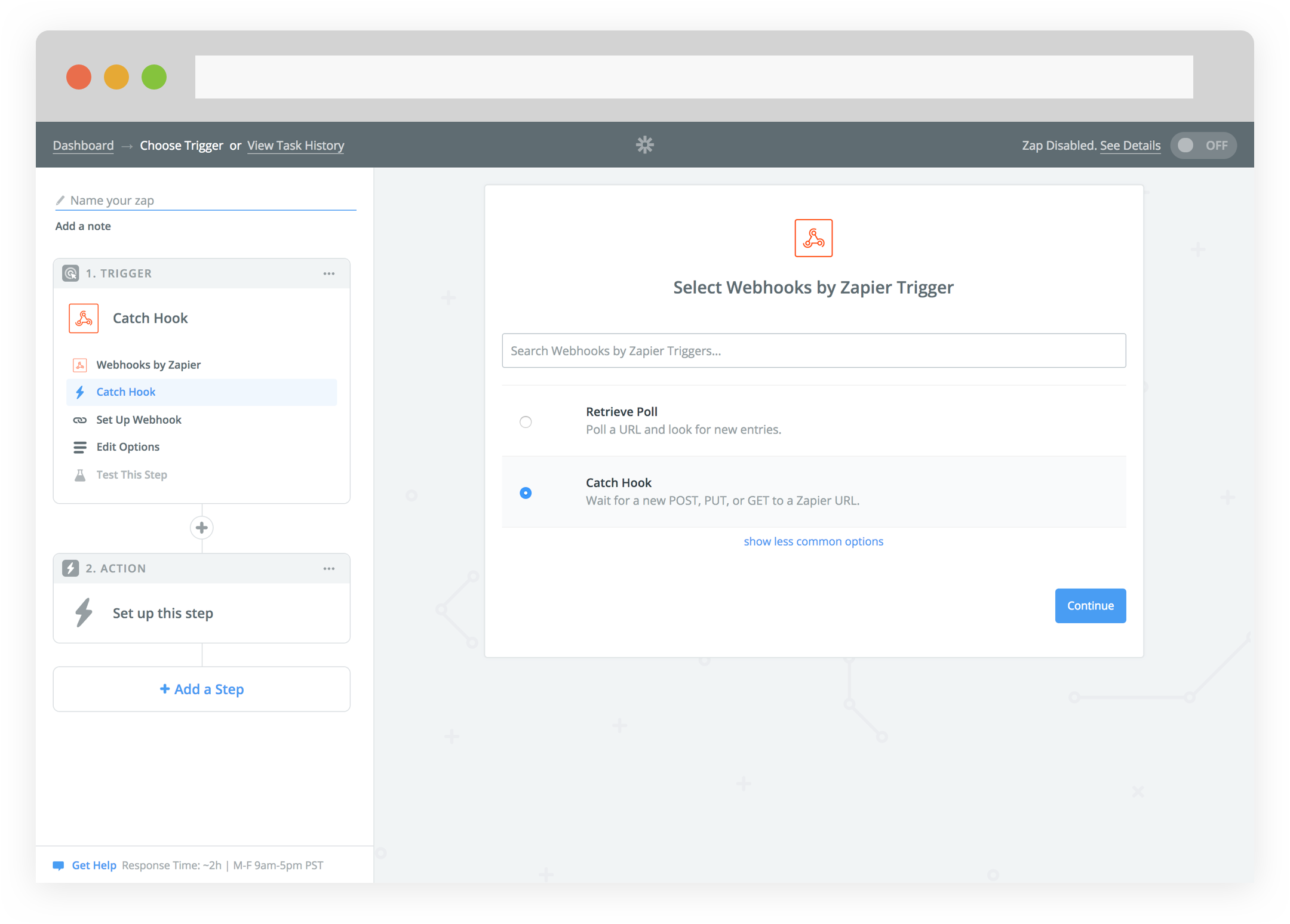
- Paste the generated URL into Instabug's integration page. You can also choose which details get forwarded as well.
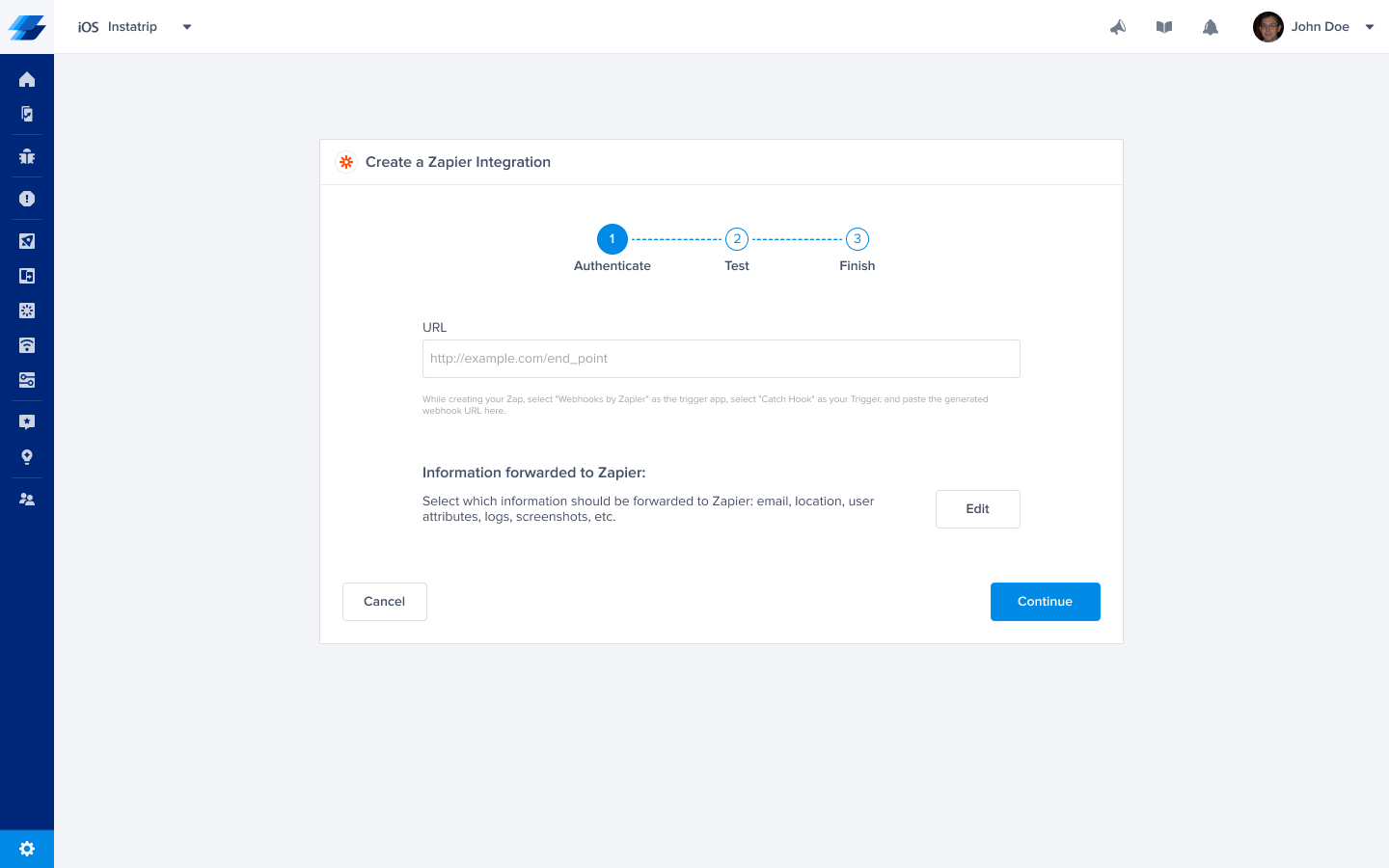
- Select the products that you would like to integrate with, whether Bugs & Crashes, APM, or Surveys, and test your integration so that we're sure everything is working smoothly.
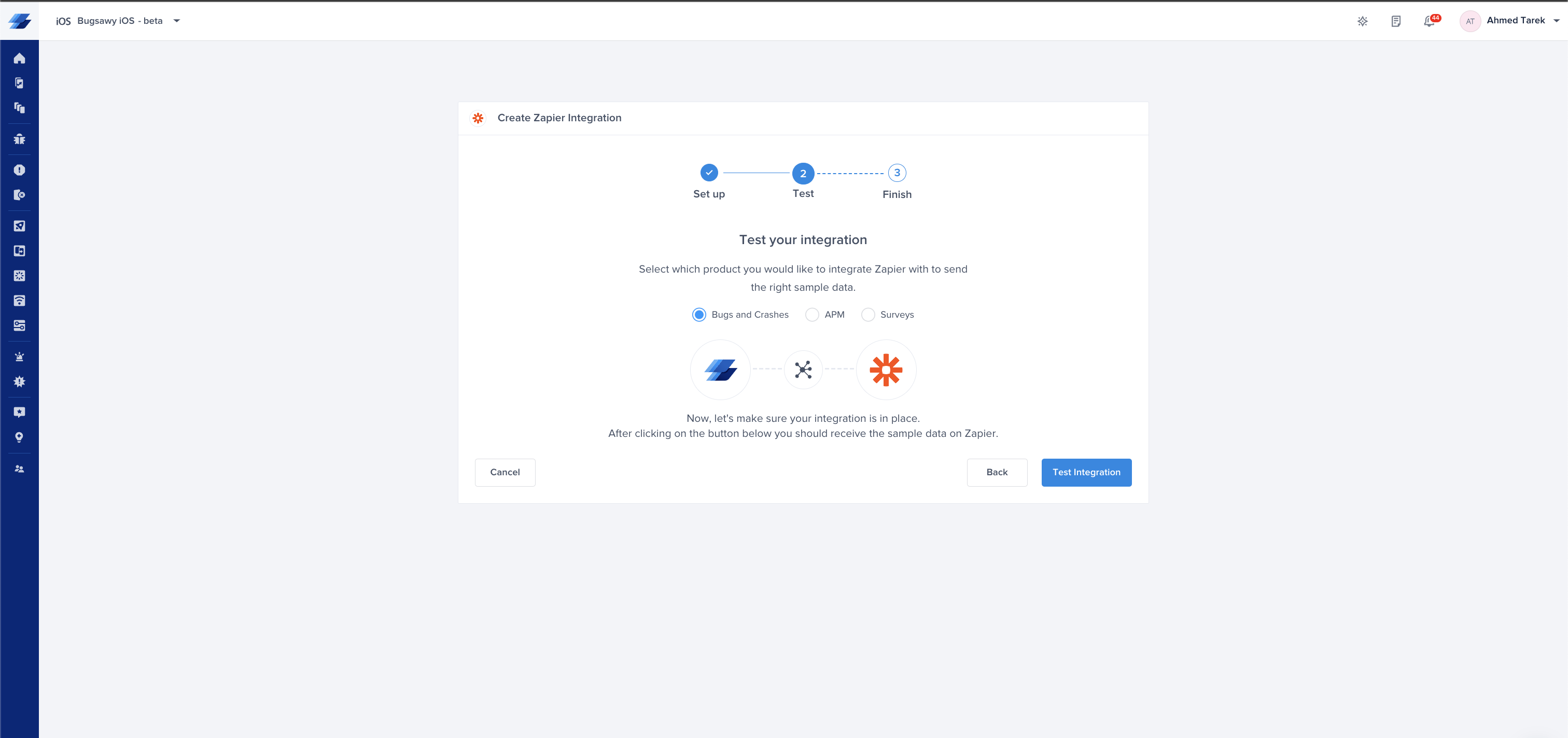
- All done! Your integration is now set-up and ready to go. From this final page, you can allow automatic forwarding (don't worry though, this can be reconfigured at any time!)
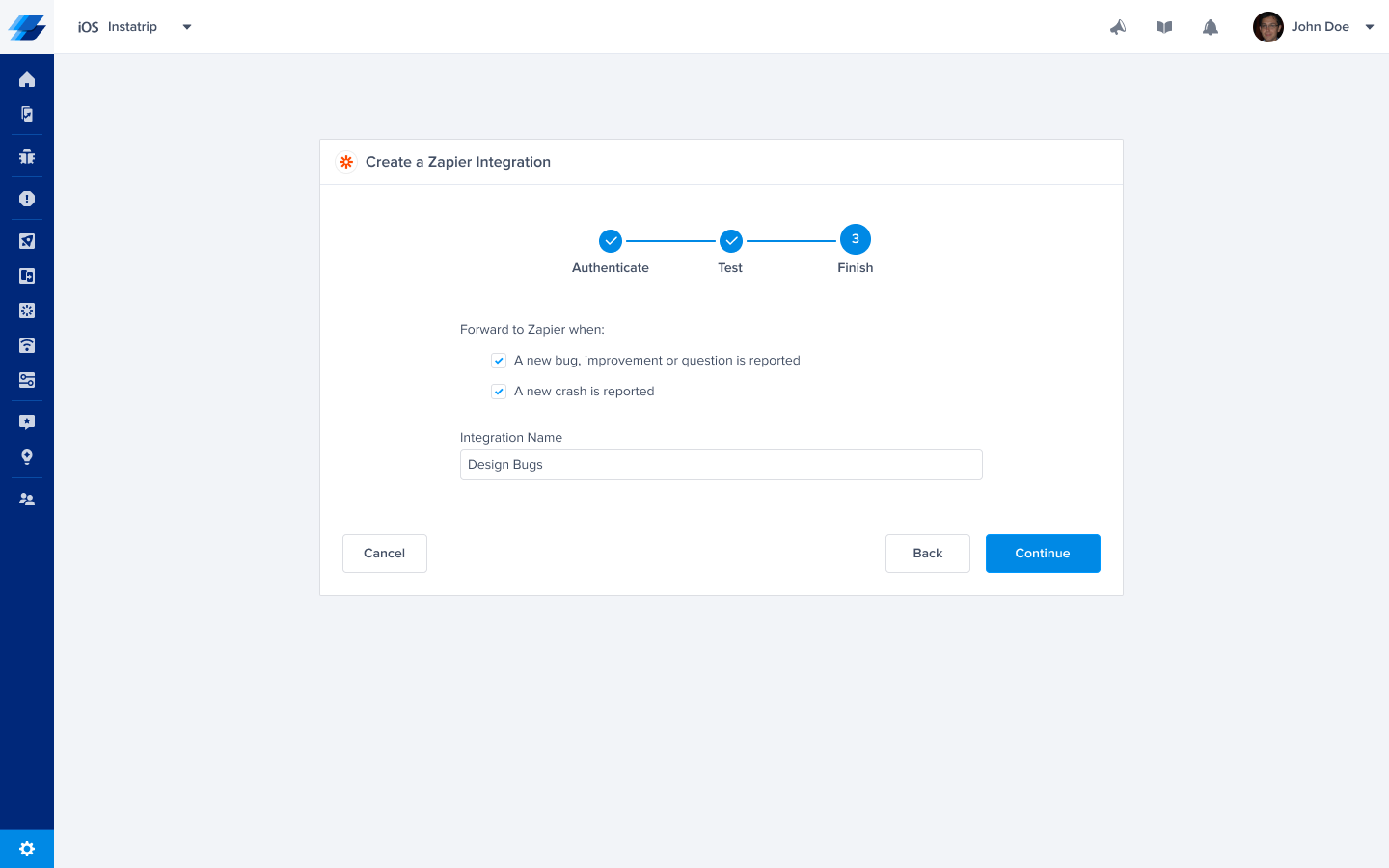
Updated 6 months ago
