Setting Custom Data
Discussed here is how to set user attributes and tags, as well as log user events, and their relevant APIs.
User Attributes
You can assign custom attributes to your users and they will show up on your Instabug dashboard with each report. These attributes can later be used to filter reports in your dashboard.
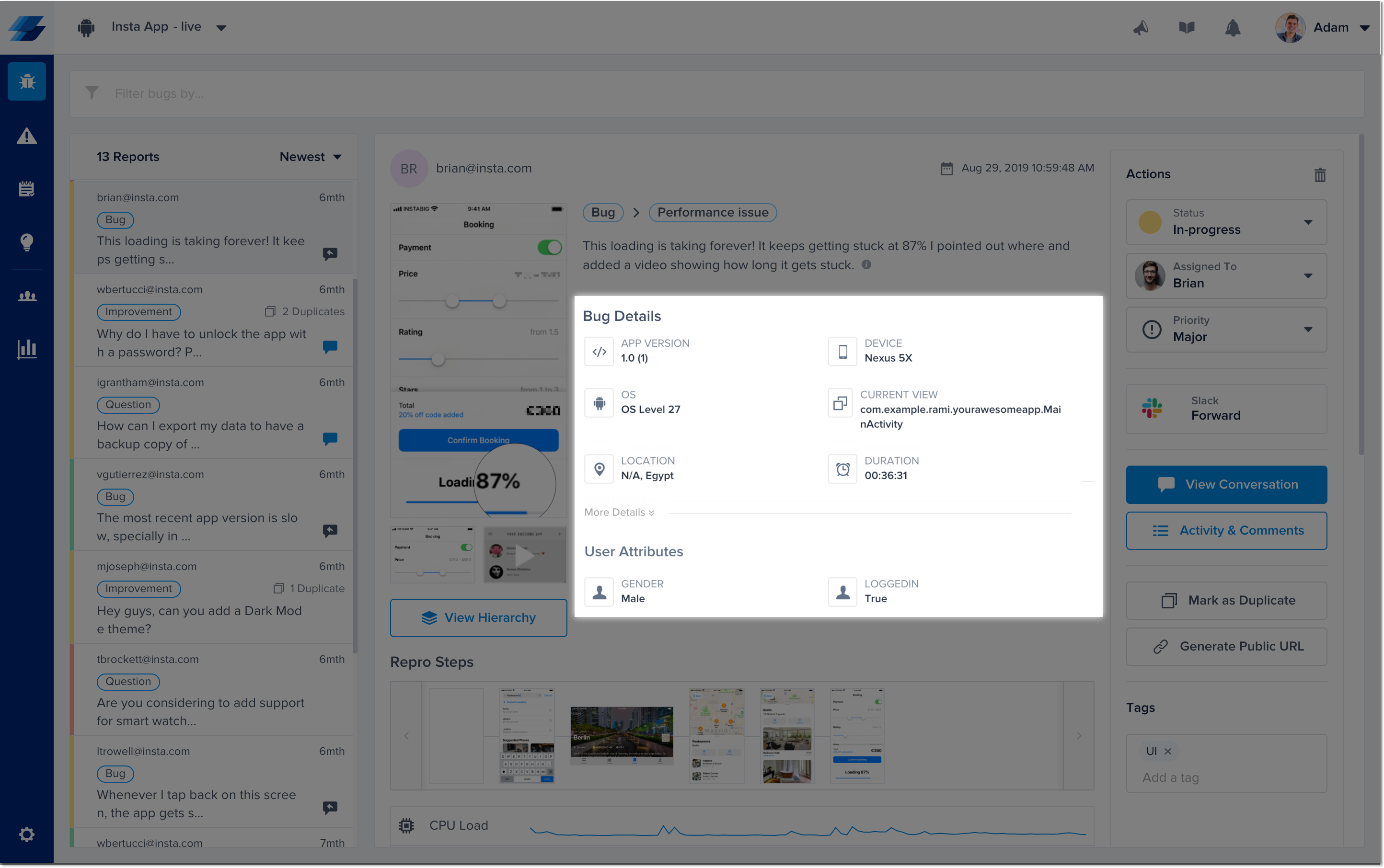
This is where additional user attributes appear in your bug reports.
To add a new user attribute use the following method.
Instabug.setUserAttribute("Age", "18");
Instabug.setUserAttribute("LoggedIn", "True");
Instabug.setUserAttribute("Age", "18")
Instabug.setUserAttribute("LoggedIn", "True")
You can also remove the current value of a certain user attribute, or remove all user attributes.
//remove a user attribute
Instabug.removeUserAttribute("KEY");
//remove all user attributes
Instabug.clearAllUserAttributes();
//remove a user attribute
Instabug.removeUserAttribute("KEY")
//remove all user attributes
Instabug.clearAllUserAttributes()
Or retrieve all user attributes.
//Get map of user attributes
HashMap<String, String> userAttrs = Instabug.getAllUserAttributes();
val userAttrs = Instabug.getAllUserAttributes()
User Events
You can log custom user events throughout your application. Custom events are automatically included with each report.
Instabug.logUserEvent("EVENT");
Instabug.logUserEvent("EVENT");
Tags
You can add custom tags to your bug and crash reports. These tags can later be used to filter reports or set custom rules from your dashboard.
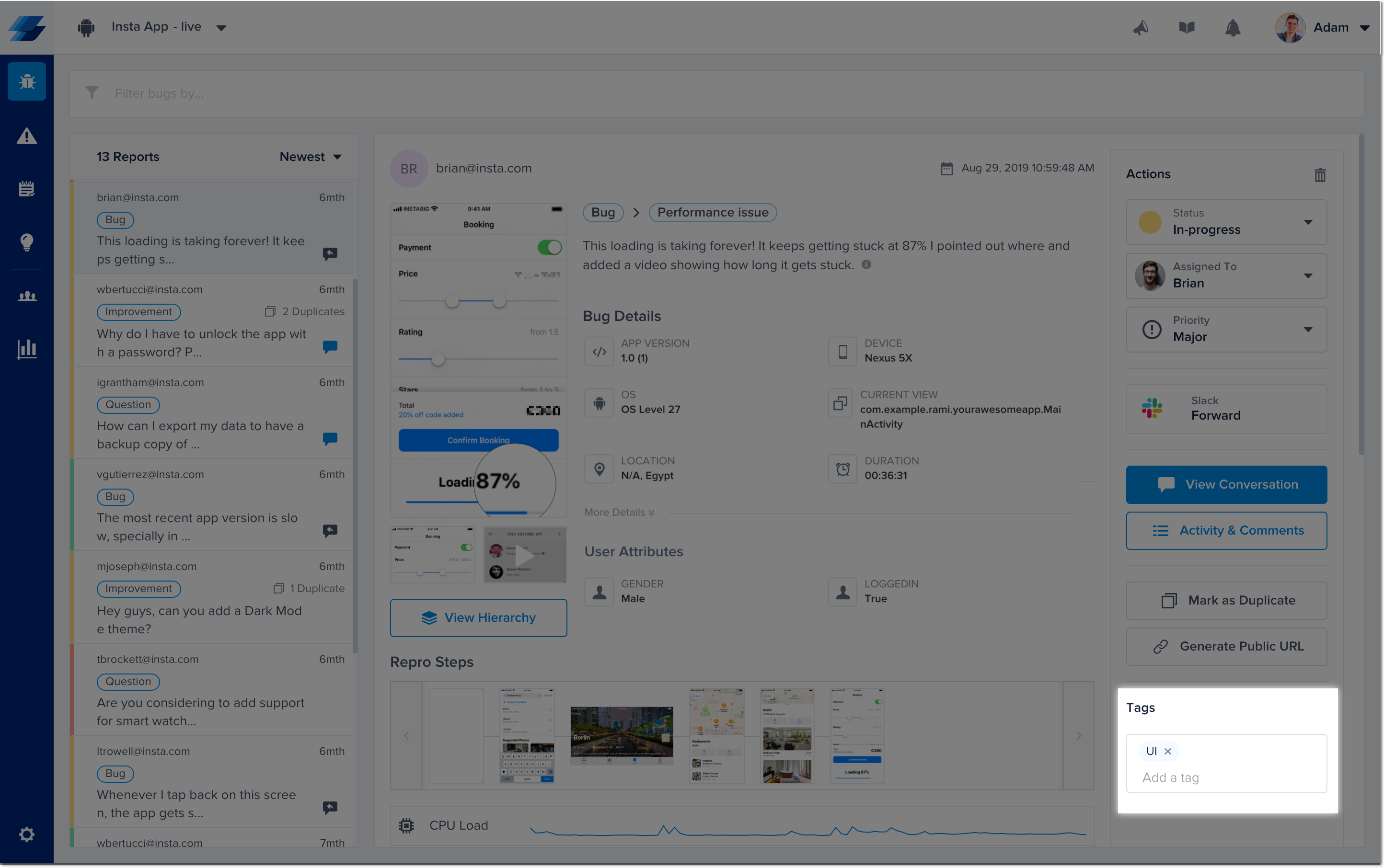
This is where tags appear in your bug reports.
The example below demonstrates how to add tags to a report.
Instabug.addTags("Tag one", "Tag two", "Tag three");
Instabug.addTags("Tag one", "Tag two", "Tag three");
Adding tags before sending reports
Sometimes it's useful to be able to add a tag to a bug report before it's been sent. In these cases, the perfect solution would be use the event handlers of the bug reporting class. You can find more details here.
You can also get all the currently set tags as follows.
Instabug.getTags();
Instabug.getTags()
Last, you can reset all the tags.
Instabug.resetTags();
Instabug.resetTags()
Managing Tags
If you'd like to remove a particular tag from your dashboard to prevent it from appearing again when entering a new tag manually, you can do so by navigating to the tags page under the settings options and remove the tag. You can also edit and rename the tag.
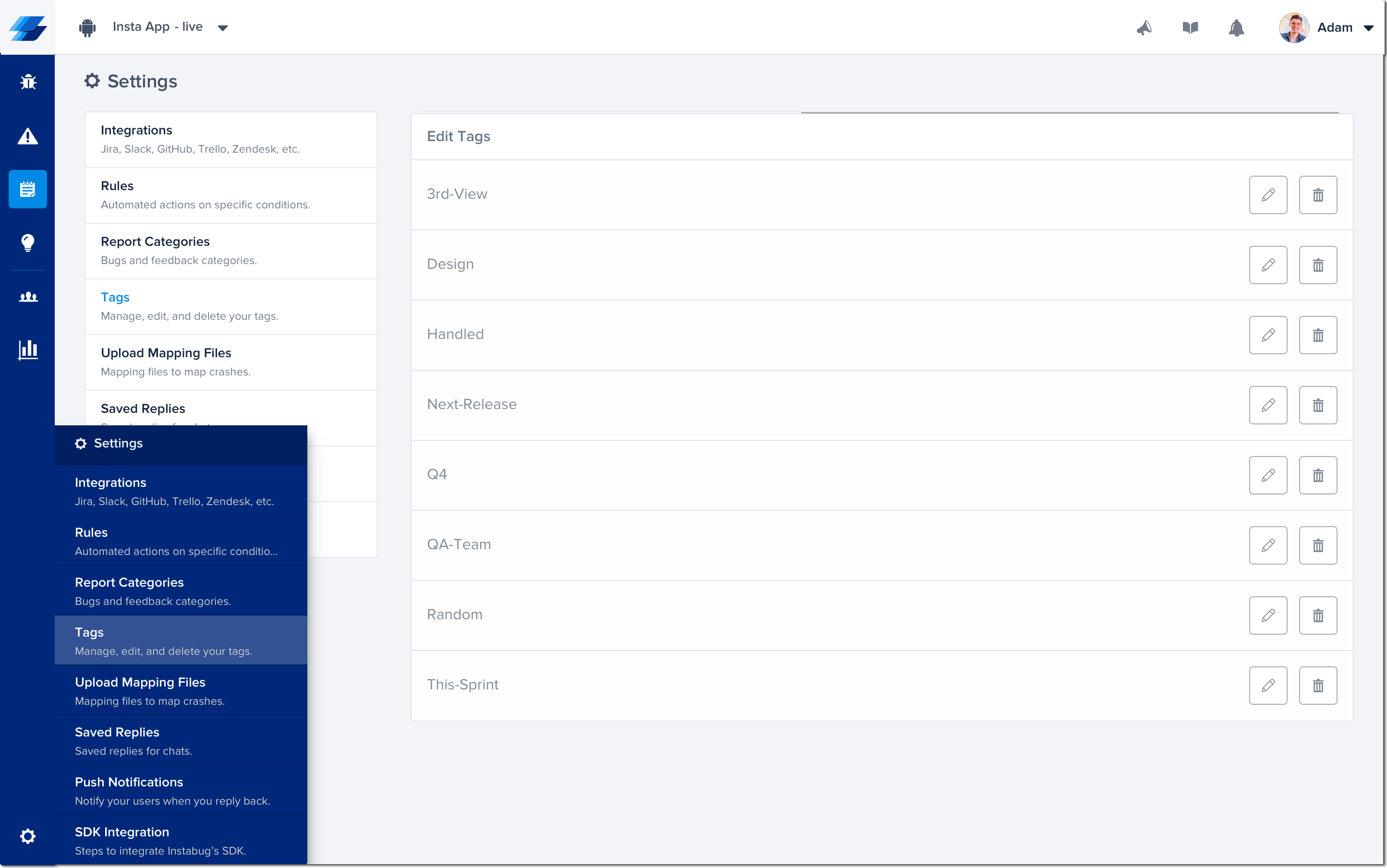
Updated over 4 years ago
You now have more information than ever about each bug and crash report, so we suggest you read up more on bug reporting. Also, did you know that you can use custom user attributes and events to target surveys?
