Managing Notifications
Detailed in this page is how you can manage in-app notifications for new in-app chat messages.
In-App Notifications
By default, a notification will be shown on top of your app's UI when a new message is received.
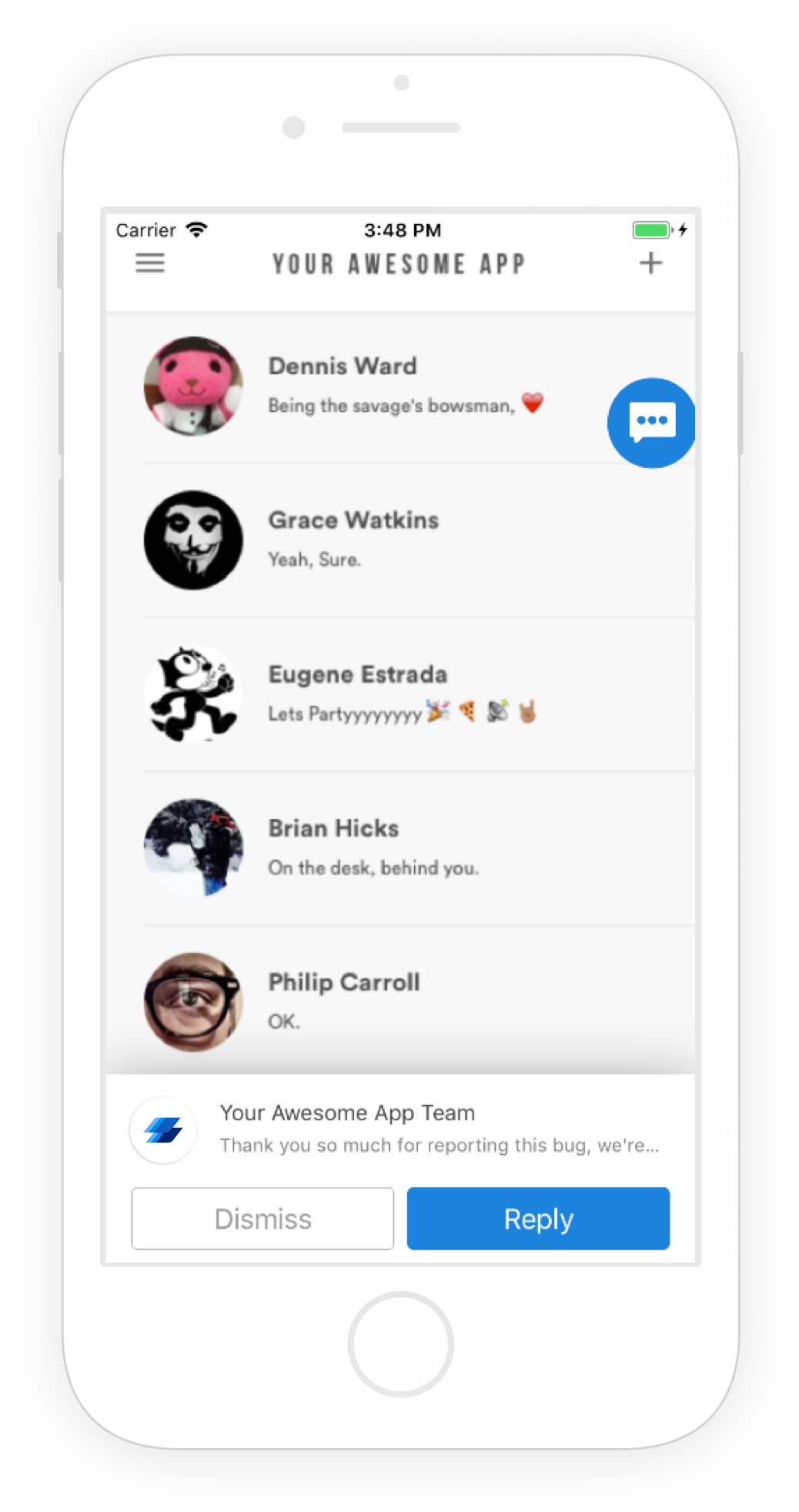
An example of an in-app notification.
Disabling In-App Notifications
Use the following method to disable notifications that appear in-app.
Replies.setInAppNotificationsEnabled(false);
In-App Notification Sound
When your app users receive an in-app notification through Instabug, sound is enabled by default. However, you can disable it by using the following method.
Replies.setInAppNotificationSound(false);
Get Unread Messages Count
You can use the following method to get the number of messages the user has yet to read.
Replies.getUnreadMessagesCount((count) => {
Alert.alert("UnReadMessages", "Messages: " + count);
});
Updated over 5 years ago
Learn to identify your users so that push notifications always go to the correct user. Also check out how to communicate with your users by chatting with them through different pages in your dashboard.
