Crash Reporting
This page covers how crashes are grouped together and listed on your Instabug dashboard, how to identify the severity of crashes, and how to reply to them.
Crashes are automatically captured and listed on your dashboard. The different occurrences of the same crash are grouped together.
On the crashes page, analytics about your app health during the past week are displayed. you can see the total number of crashes, the percentage of crashing sessions, the number of affected users and the distribution of occurrences over the app versions.
Symbolicated Crashes
When you open the crashes page, you will find a warning message if we are missing any dSYMS files related to the crashes that got reported during the past week. All the UUIDs of the needed dSYMS files are listed together in the same modal.
Next to each UUID, you will find the corresponding app version, library name if doesn't belong to your app and the number of affected crashes.
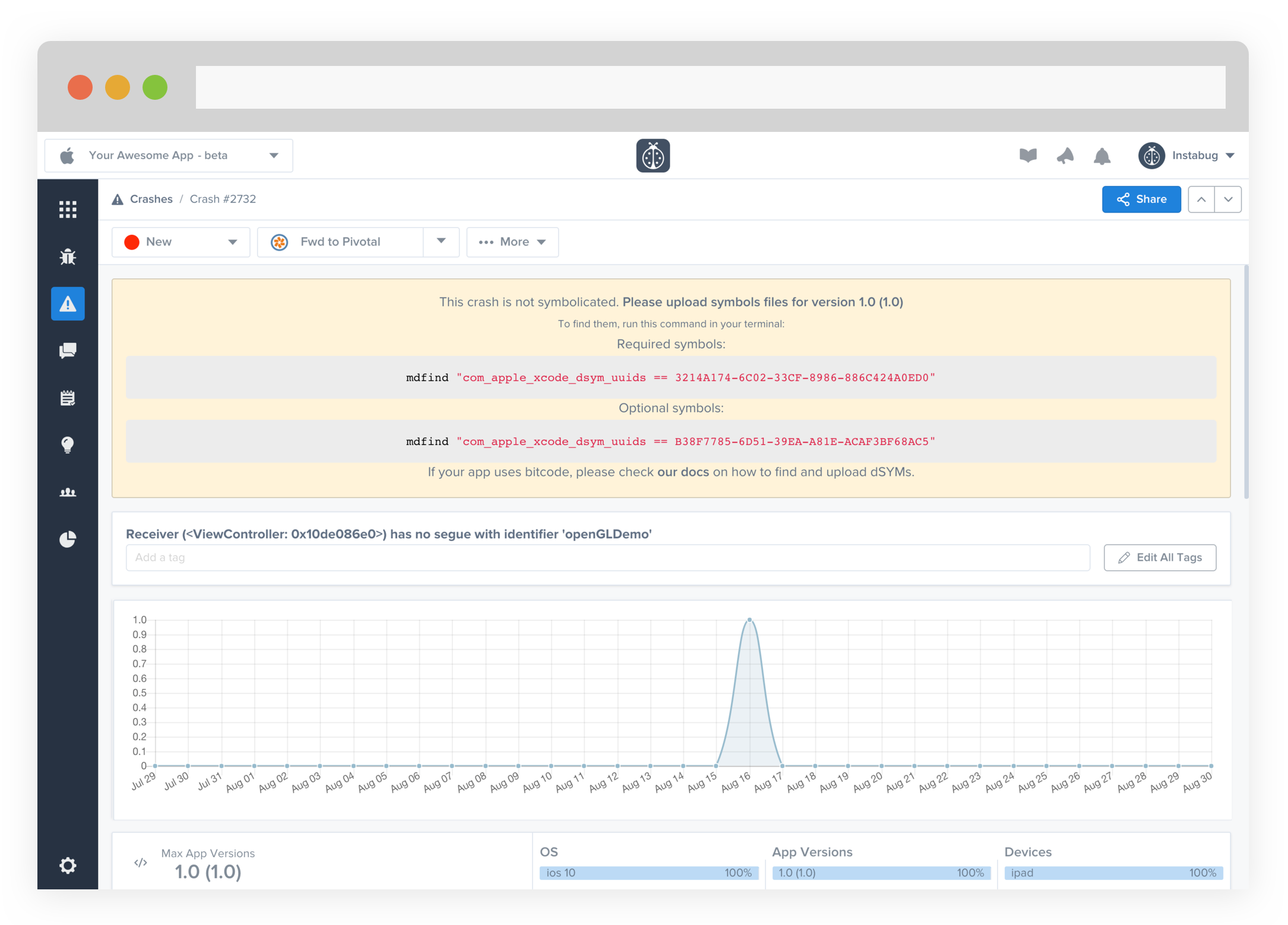
For more details check the following links: iOS & Android.
Manual Crash Reporting
You can manually send exceptions and errors to your dashboard which will be displayed on your crashes page as well. You can find more details about the relevant APIs here: iOS & Android.
Crash Severity
You can identify the critical crashes with a glimpse of an eye. Use the blue dashes on the left of each crash to deduce the crash severity while skimming through the list.
When the crash is reported for the first time, its severity is low. Then, depending on several parameters that we look at, its severity might change to be moderate, high or critical.
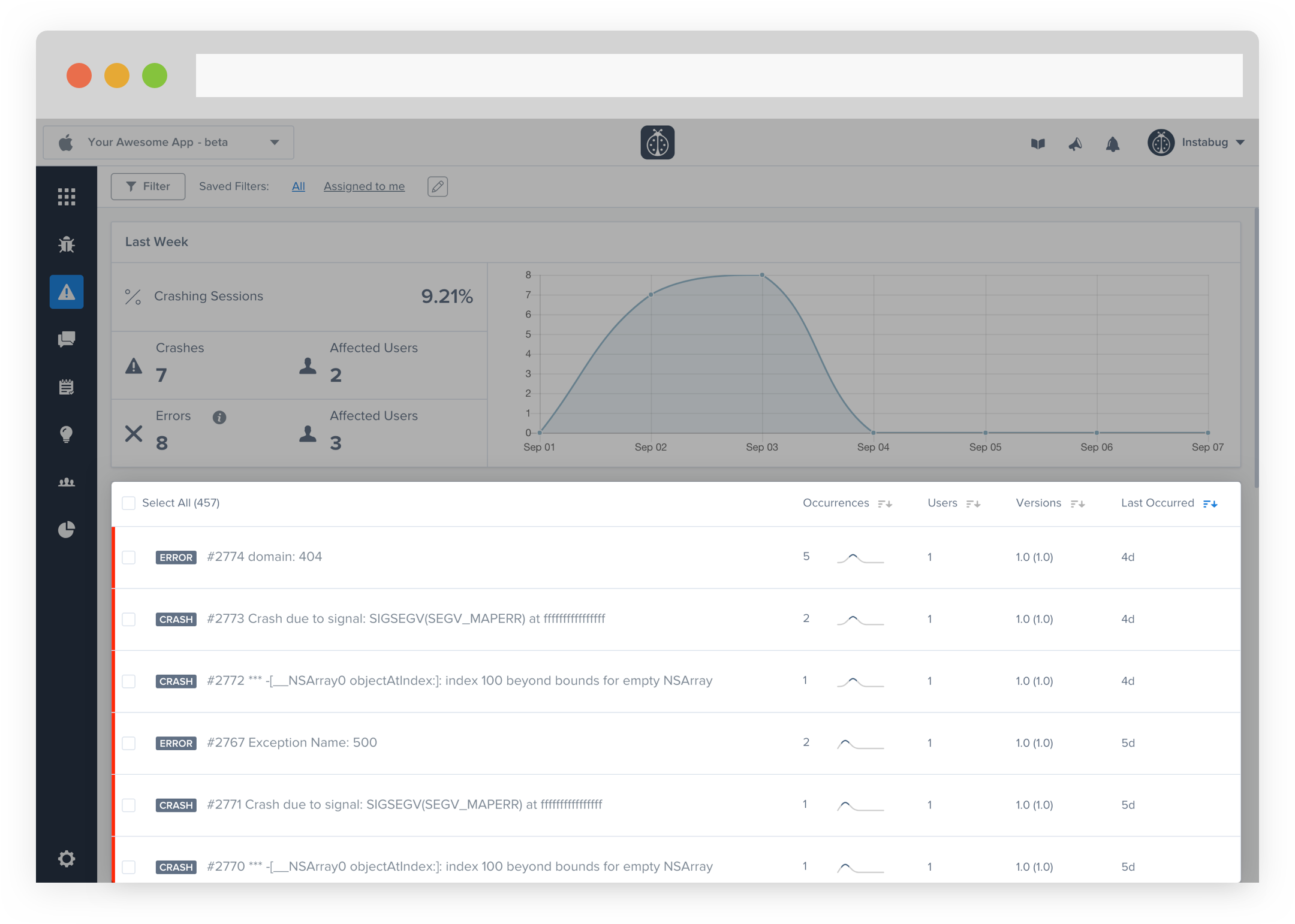
Reply to Crashes
What if a crash affected many of your users and you fixed it. Don't you want to inform them about the new app version containing the fix? Or, maybe you want to get in touch with a reporter to check if they can help you reproduce a crash.
You can easily reply to all the affected users by a certain crash or pick a few of them. You can include saved replies, action buttons or attachments.
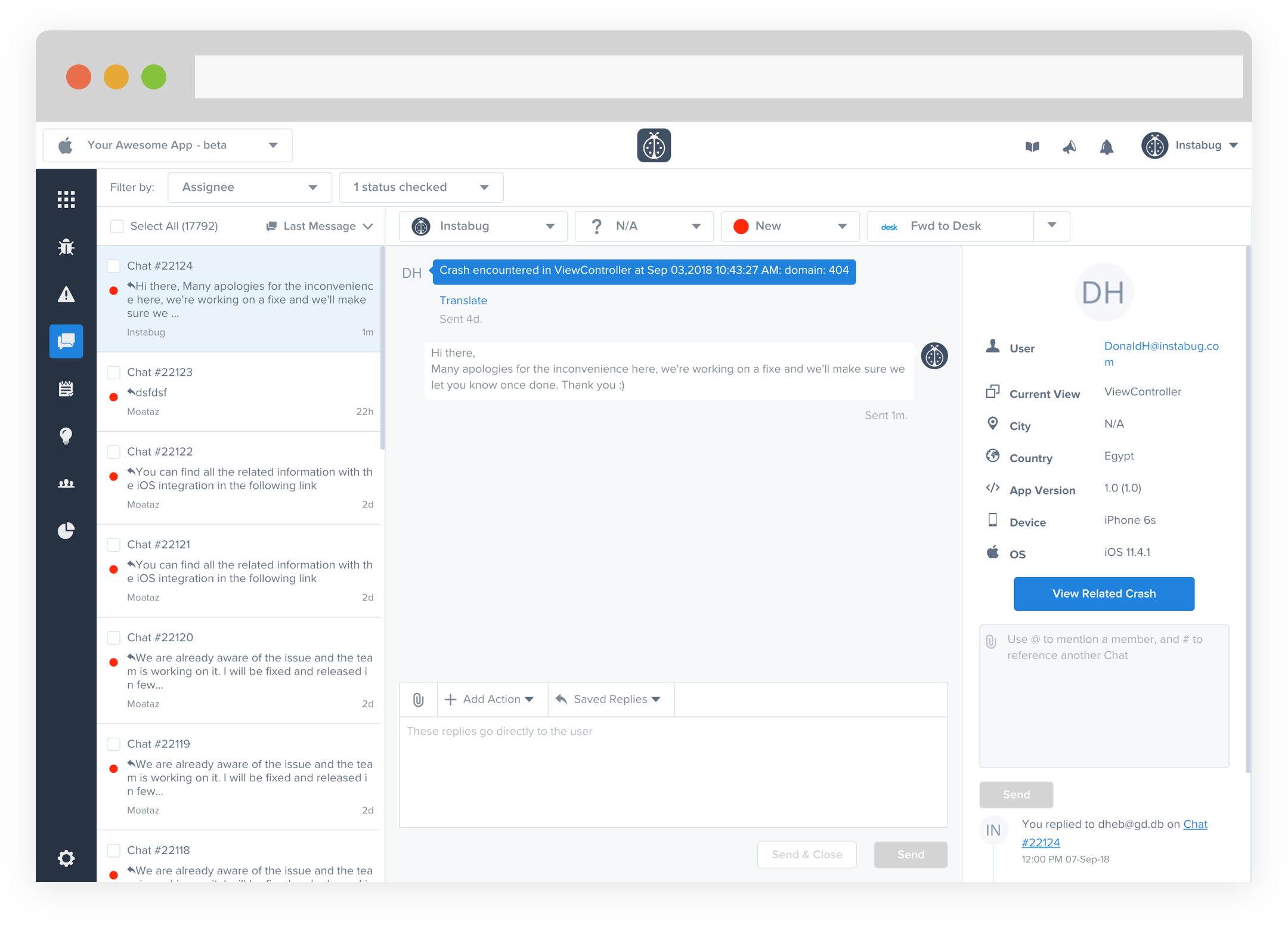
Replying to users is supported starting from the Essential Plan.
Updated almost 5 years ago
