In-App Feature Requests
This page covers feature requests and how it allows you to gauge interest from your users about all the new features you could develop, and all the new features they could request.
What is the Feature Requests Page?
The feature requests page is designed to allow communication regarding new features between your users and you. Your users could suggest a new feature they think would enhance their experience, and other users can upvote or comment on this feature to increase its visibility. You could also use it by creating a new feature request directly from your dashboard to test the waters and see if the users would like that feature. This all happens through a single API call that you could attach to a button.
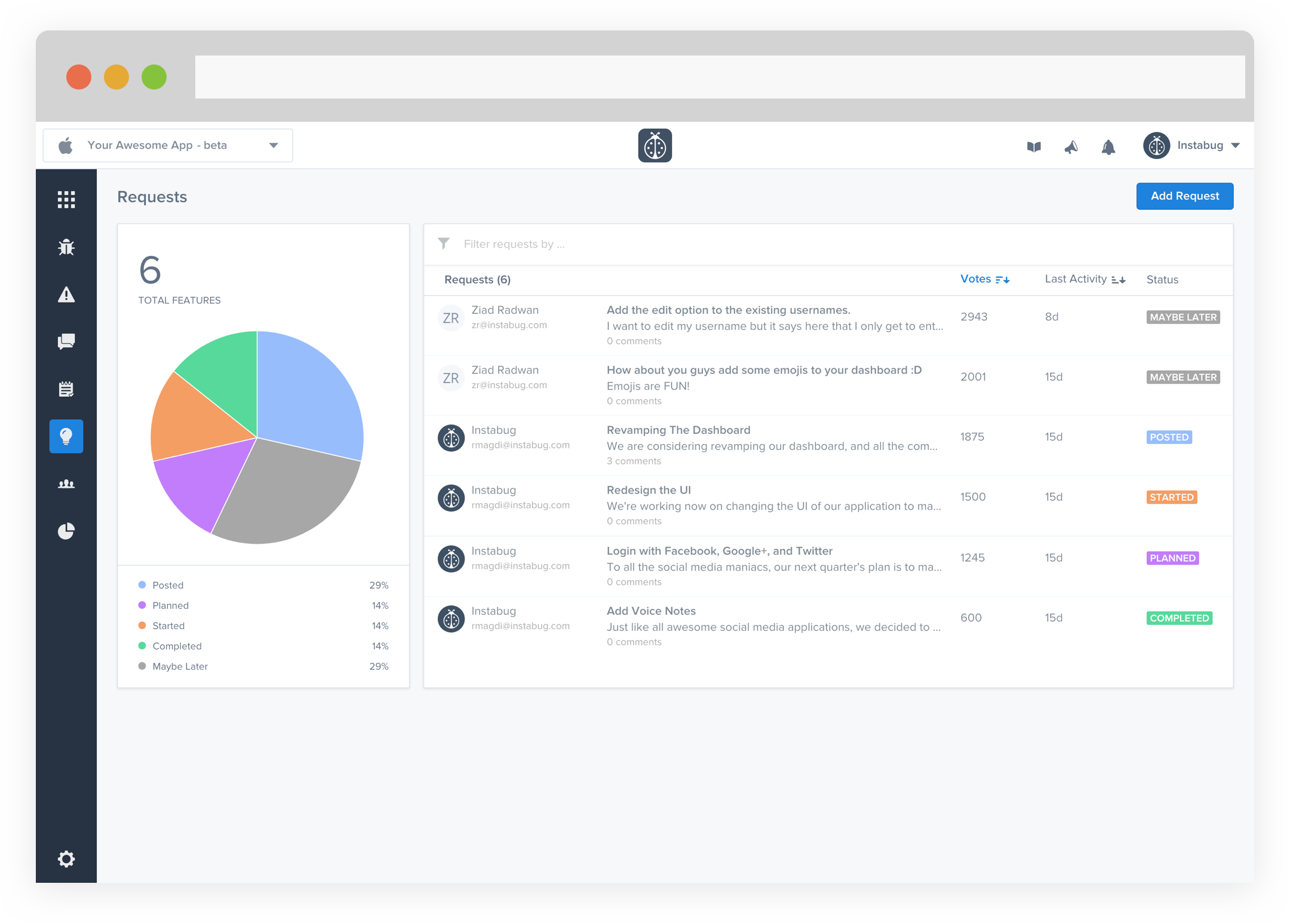
How Users Can Use It
With a single button press, your users will be directed to the feature requests page (shown below).
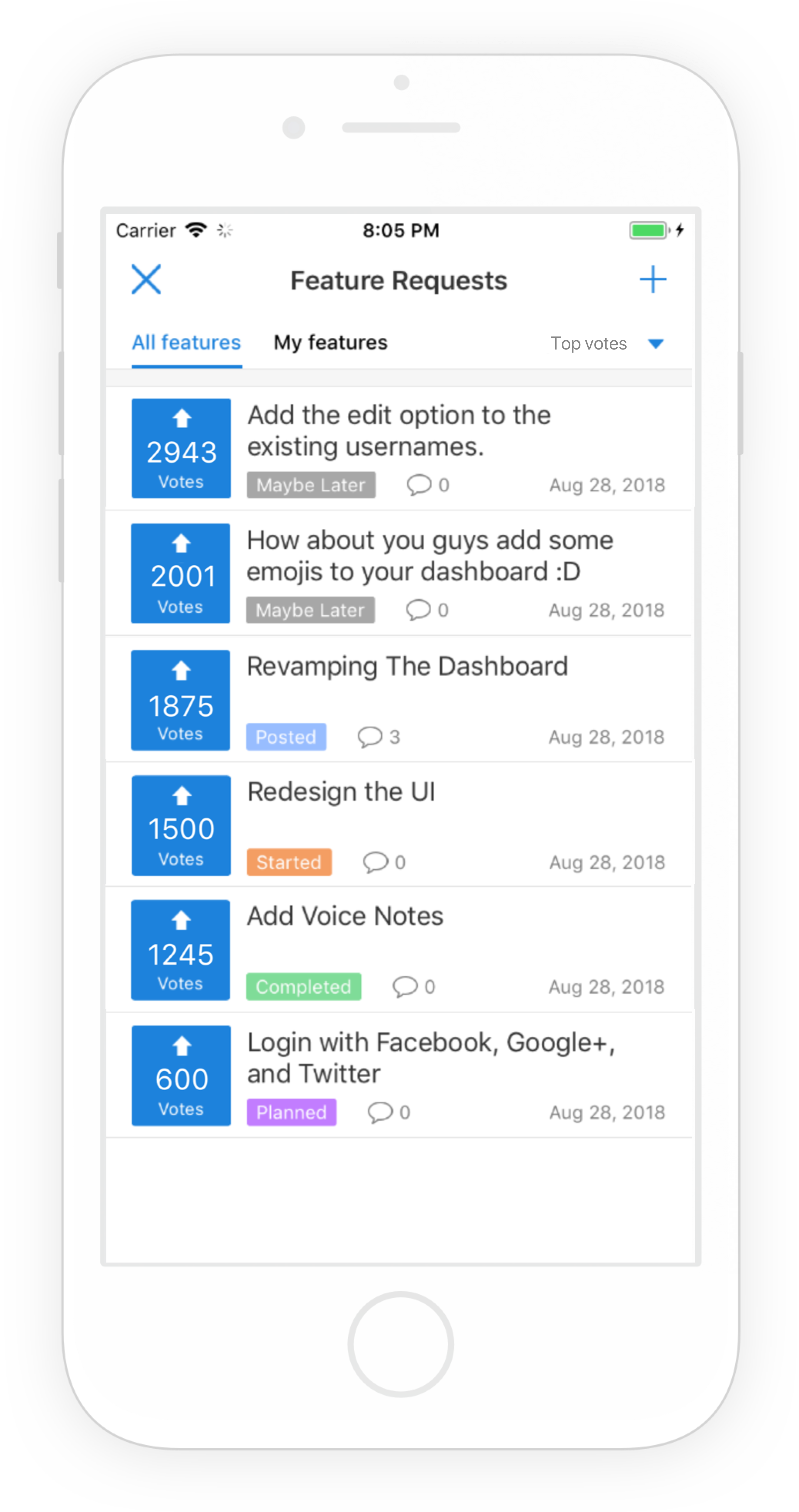
From this page, users can view the features other users requested as well as the features they have requested. By clicking on the "Add Your Idea" button, or the + button, the users will be shown the add a new feature request page.
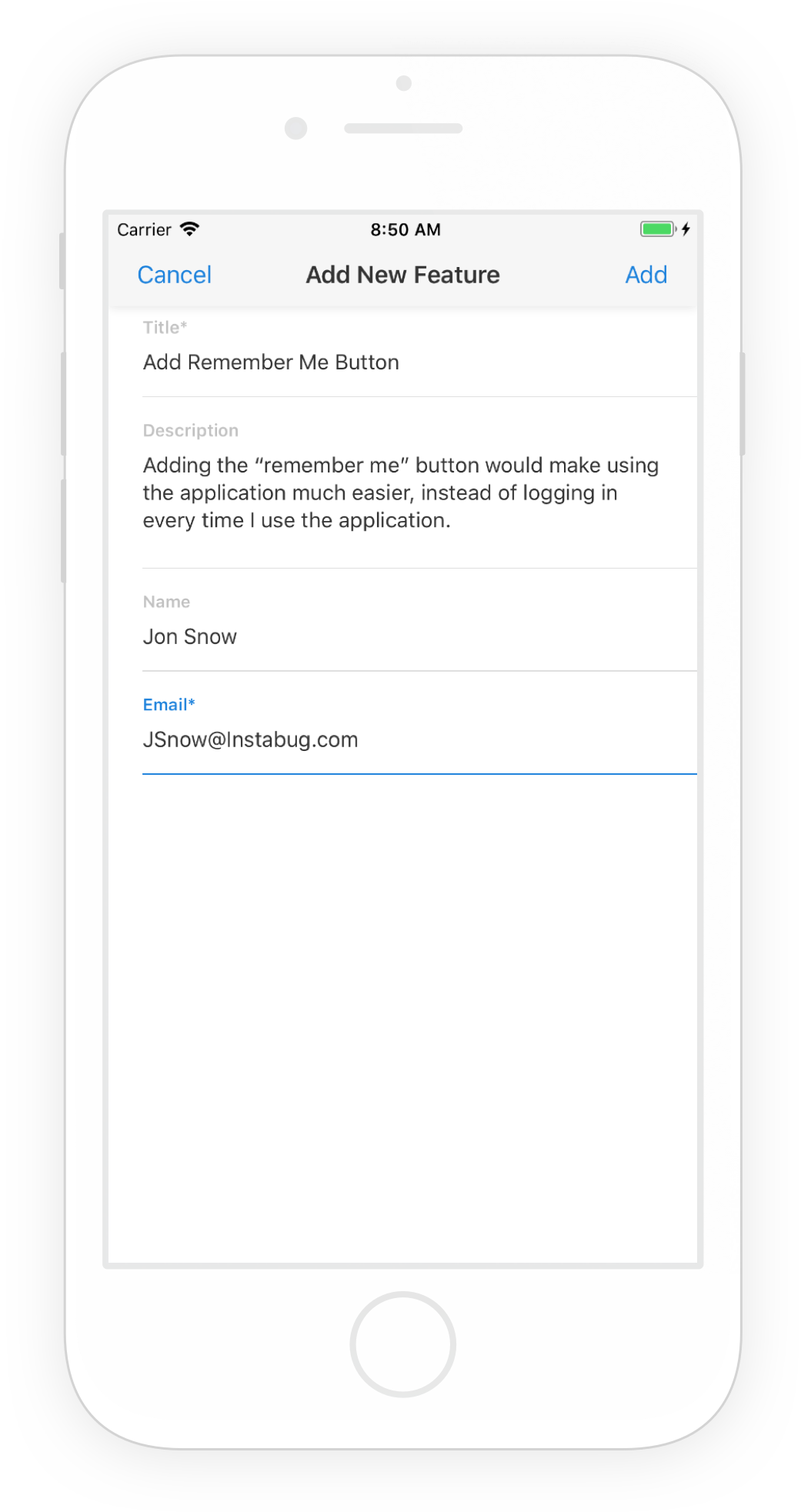
A feature request consists of:
- Title: The name of the feature request
- Description: A summary of what the requested feature is
- Name: The name of the user suggesting the feature (this is an optional field)
- Email: The email of the user suggesting the feature, can be set to either optional or required by the developer
Once the feature is added, it will now show up in the feature requests page for everyone to vote for or comment on. Users can expand feature requests to see more details and comments by others.
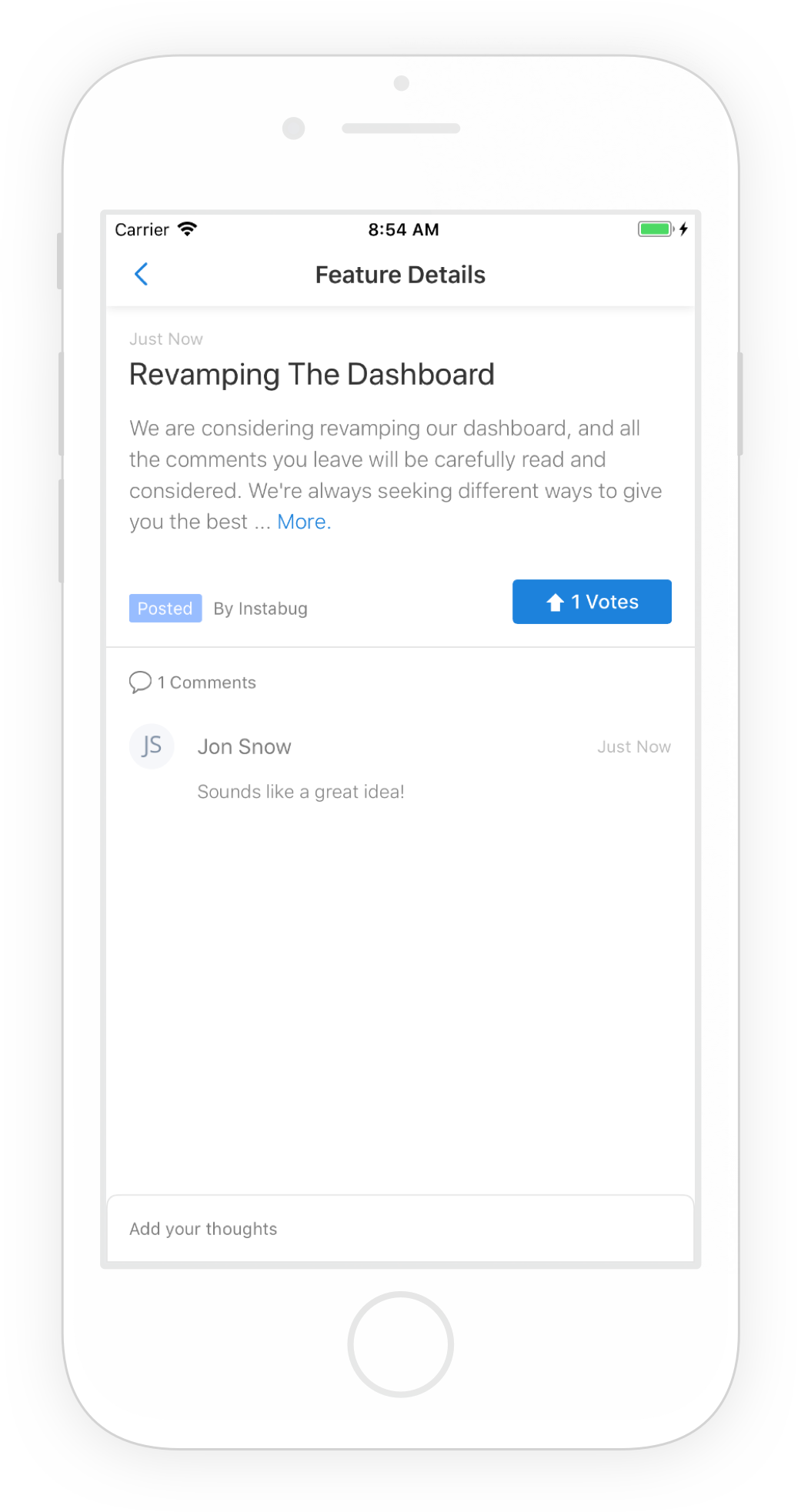
From the page of the feature request itself, users can add comments or upvote the feature. Comments made by the developer will be shown in the comments section with an admin tag next to it. Clicking on "Add your thoughts" lets you add a comment.
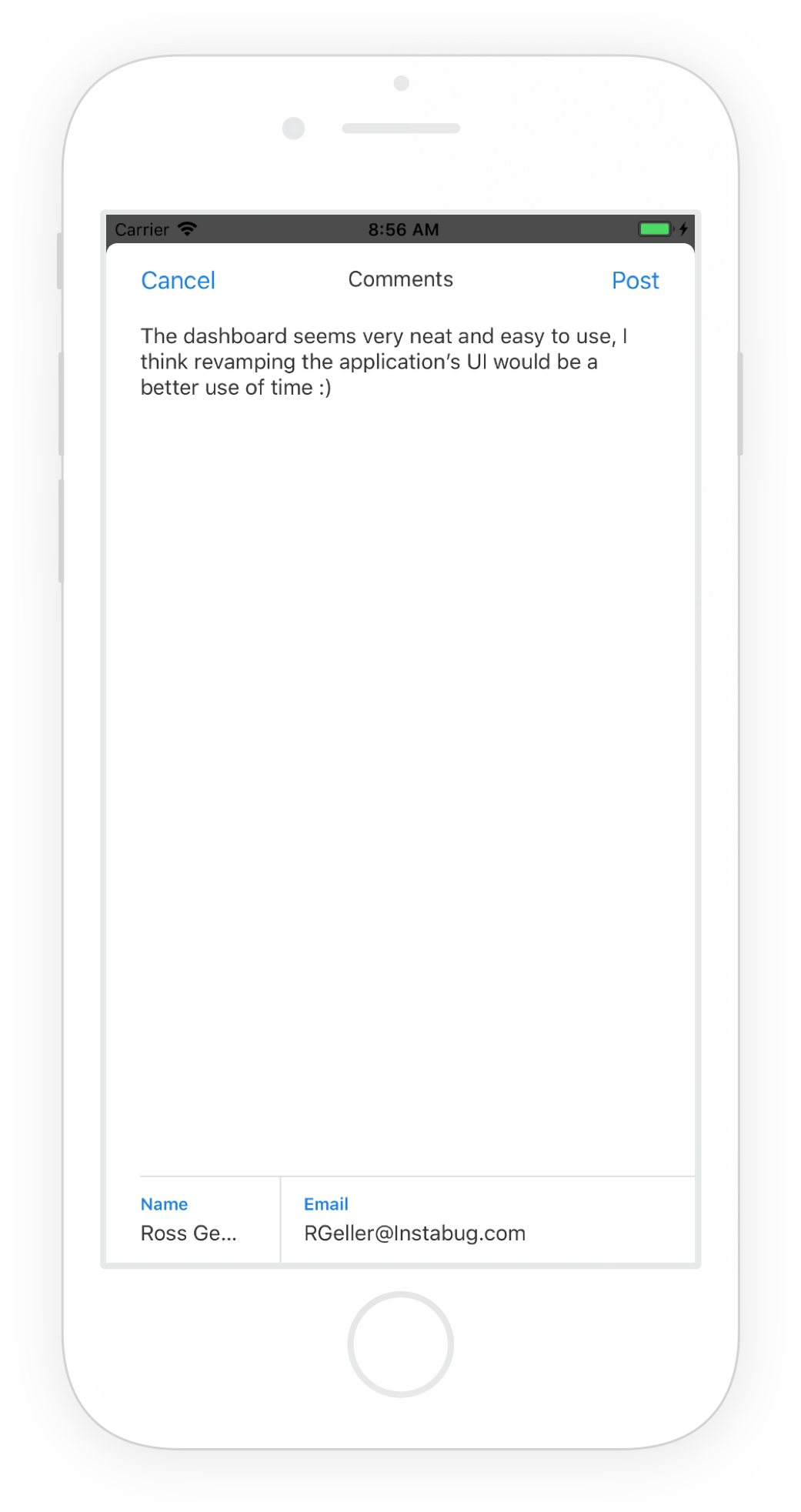
When adding a comment, users can leave a name and email. While the name is optional, the email can be set as required.
How Developers Can Use It
From the developer's end, you can create a new feature request for users to vote on, as well as comment on existing requests.
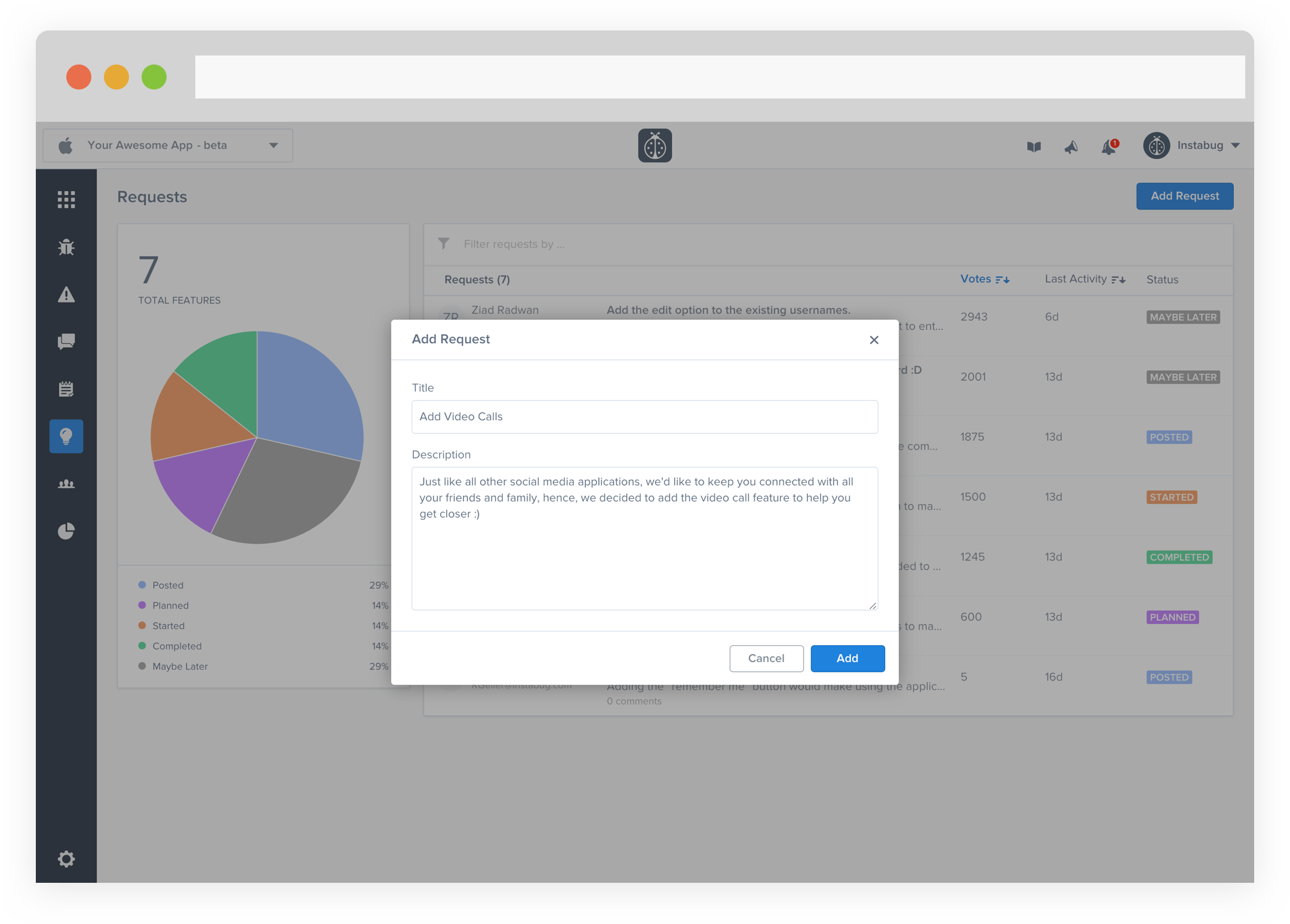
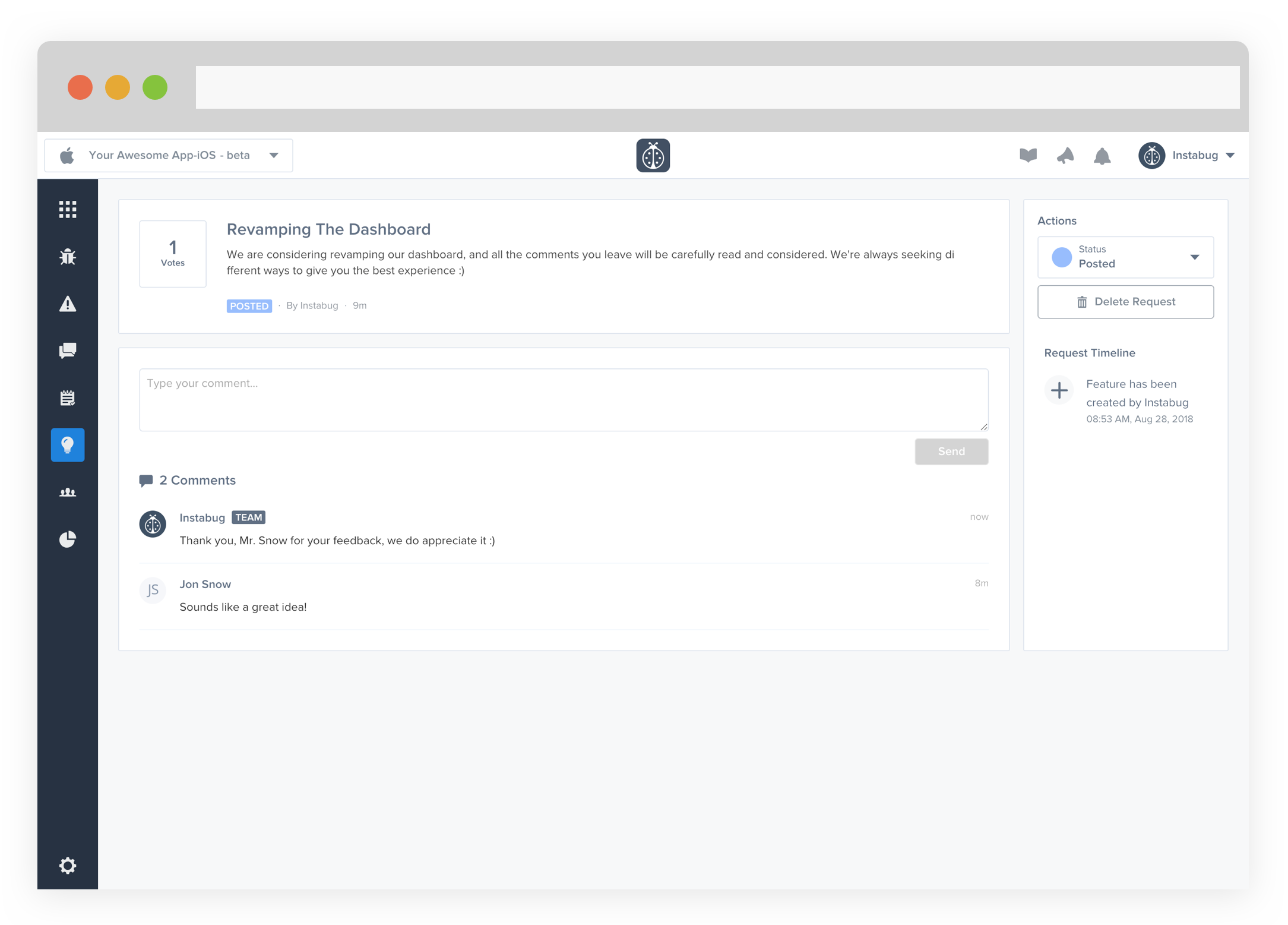
You can then change the status of a feature request in order to update your users of the progress of the request and whether or not your team is considering it. To do this, simply click on the "Update Status" drop down menu to the right and change it to one of the possible statuses. The possible statuses are as follows:
- Posted: This is a new request
- Planned: This request is in your backlog
- Started: This request has started development
- Completed: This request is completed
- Maybe Later: This request won't be considered at the moment, but maybe in the future
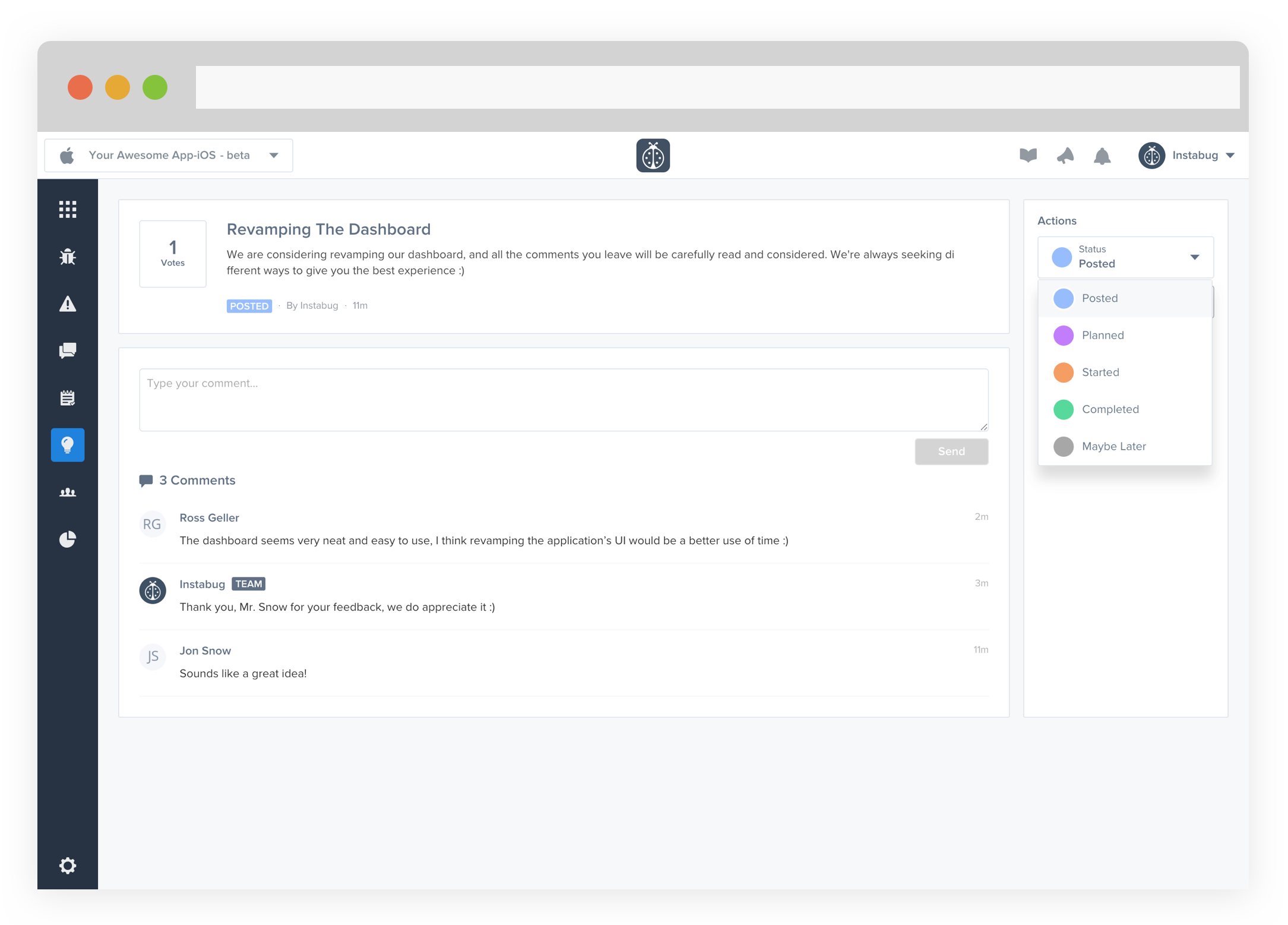
Updated almost 5 years ago
