User Identification
This section covers how to bind each report to the identity of the user reporting the problem. You have the flexibility to add some extra attributes about the device as well as the user.
Instabug helps you better identify the bug reports or feedback you get by associating a user's identity to them.
User Email and Name
If you already have a user's name and email, you can pre-fill the email field in the bug, feedback, and question reporting flow. The user will then be identified in all reports (bugs, improvements, questions), crashes, surveys, and feature requests.
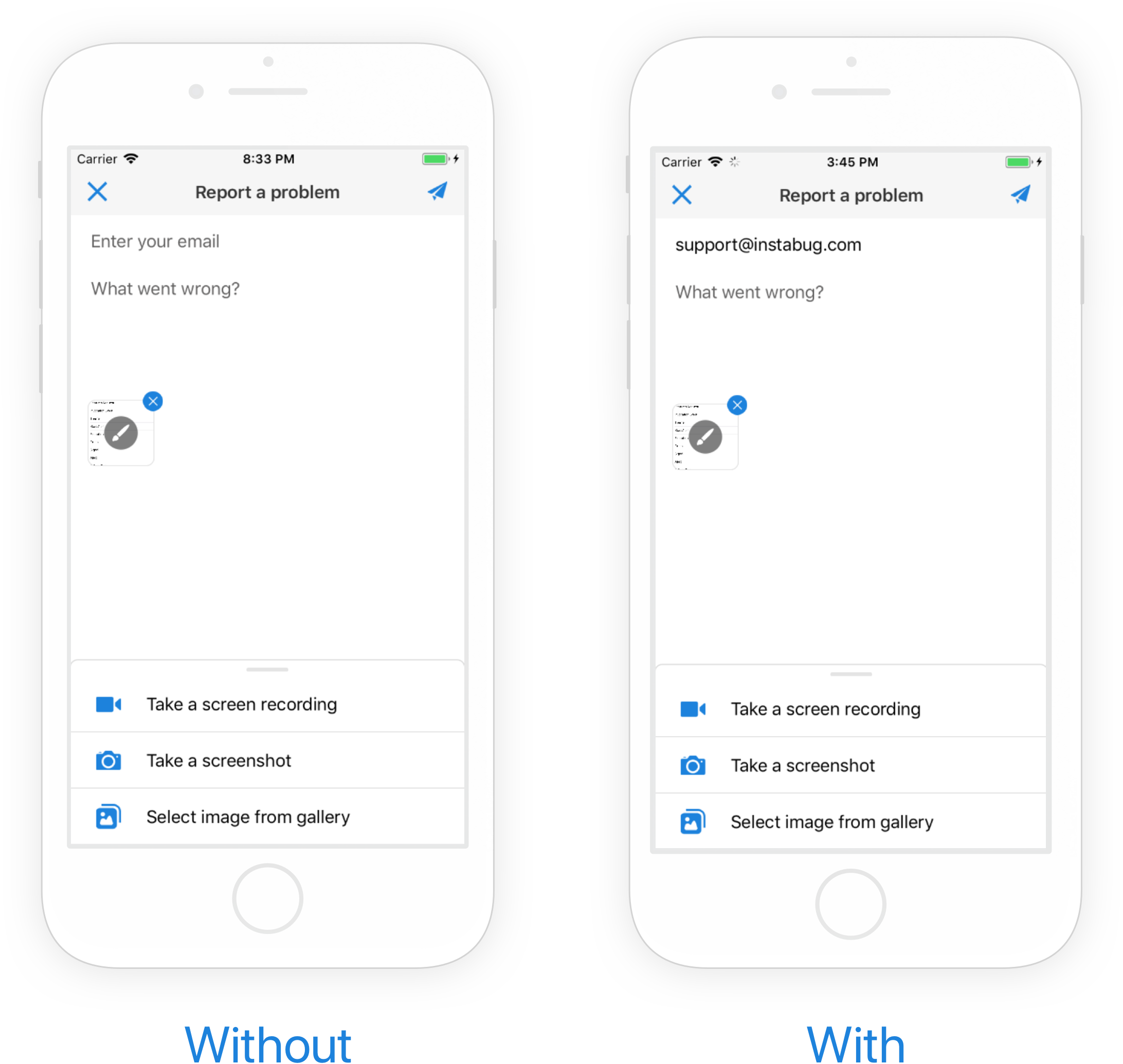
An example of a pre-filled email field in the bug reporting form.
Ideally, this API should be called as soon as a user logs into your app.
//iOS
Instabug.IdentifyUserWithEmail("user_email", "user_name");
//Android
Instabug.IdentifyUser("user_name","user_email");
User Data
You can add additional data about users that would help you better assist them. This API is best used for dumping large amounts of data. Each call to this method overrides the user data to be attached. Maximum size of the string is 1,000 characters.
//iOS
Instabug.SetUserData("user_data");
//Android
Instabug.UserData = "User data";
Logout
When a user logs out, the following API should be called. Calling logOut will reset the value of the email and name previously set. It will also remove any currently set user attributes, user events, user chats, and user data.
//iOS
Instabug.LogOut();
//Android
Instabug.LogoutUser();
Updated almost 6 years ago
With your users identified, they no longer need to input their email and name in the bug reports and you will no longer have to wonder what the name of the user that's chatting with you is. Speaking of which, why not give the bug reporting, in-app chat, and feature requests a deeper look?
