Reporting Crashes
Covered here are APIs relevant to reporting crashes.
There are two ways to have your application report a crash, either automatically or manually. After the crash is sent to your dashboard, you can sort and filter for specific crashes easily.
Automatic Crash Reporting
If your plan includes crash reporting, crashes will automatically be reported to and viewable from the crashes page of your Instabug dashboard.
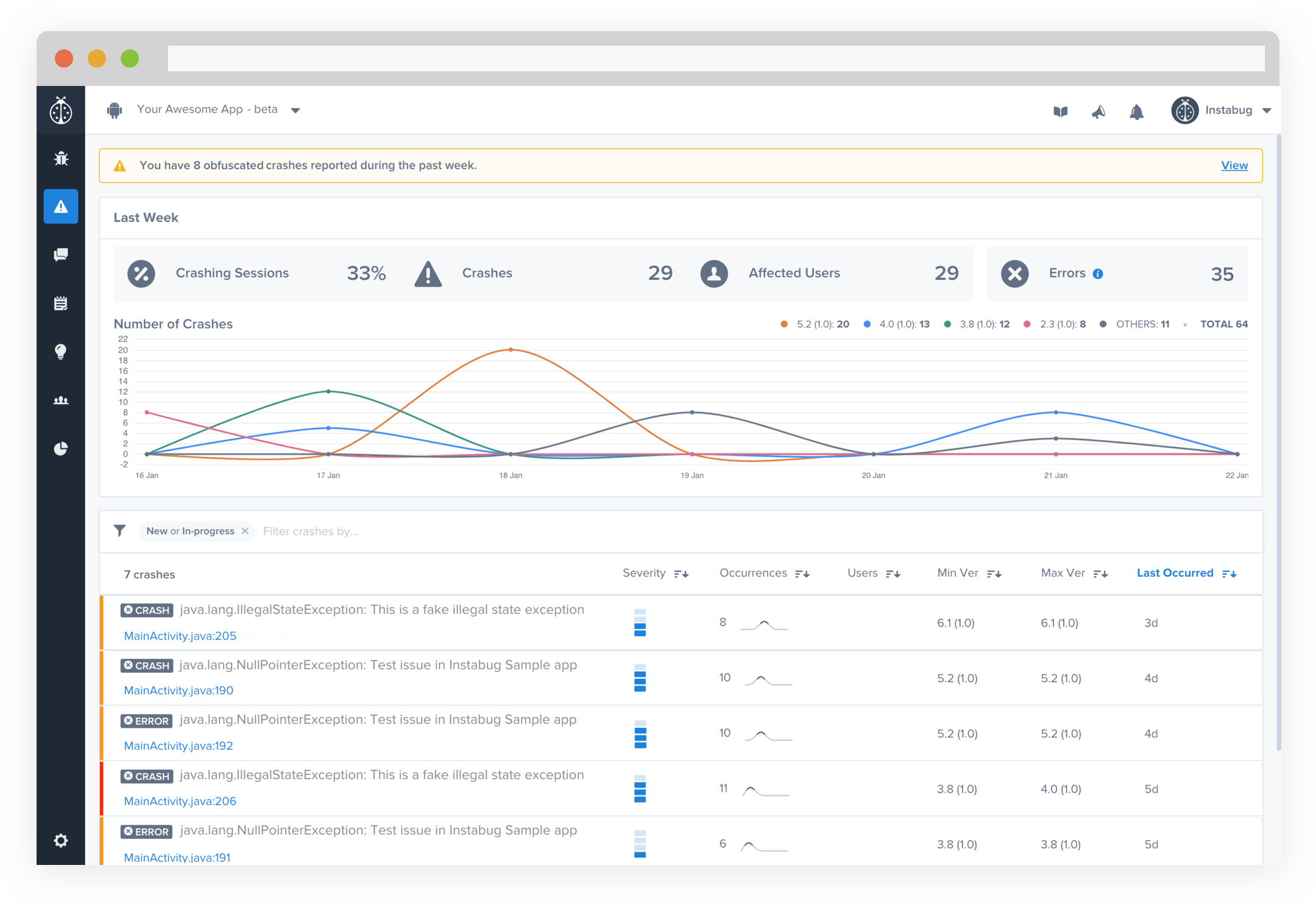
This is the crashes page of the Instabug dashboard.
Manual Crash Reporting
You can manually report your own exceptions or errors in case you already handle them in your code.
Report Exception
To report exceptions manually, use the following method. Both errors and exceptions can be passed to this method.
CrashReporting.reportException(new NullPointerException("Test issue"));
Here is another example.
CrashReporting.reportException(new NullPointerException("Test issue"), "Exception identifier");
Crashes List
This section contains a list of all the crashes that have been reported by your application. The title of each crash is usually the most significant line in the stack trace.
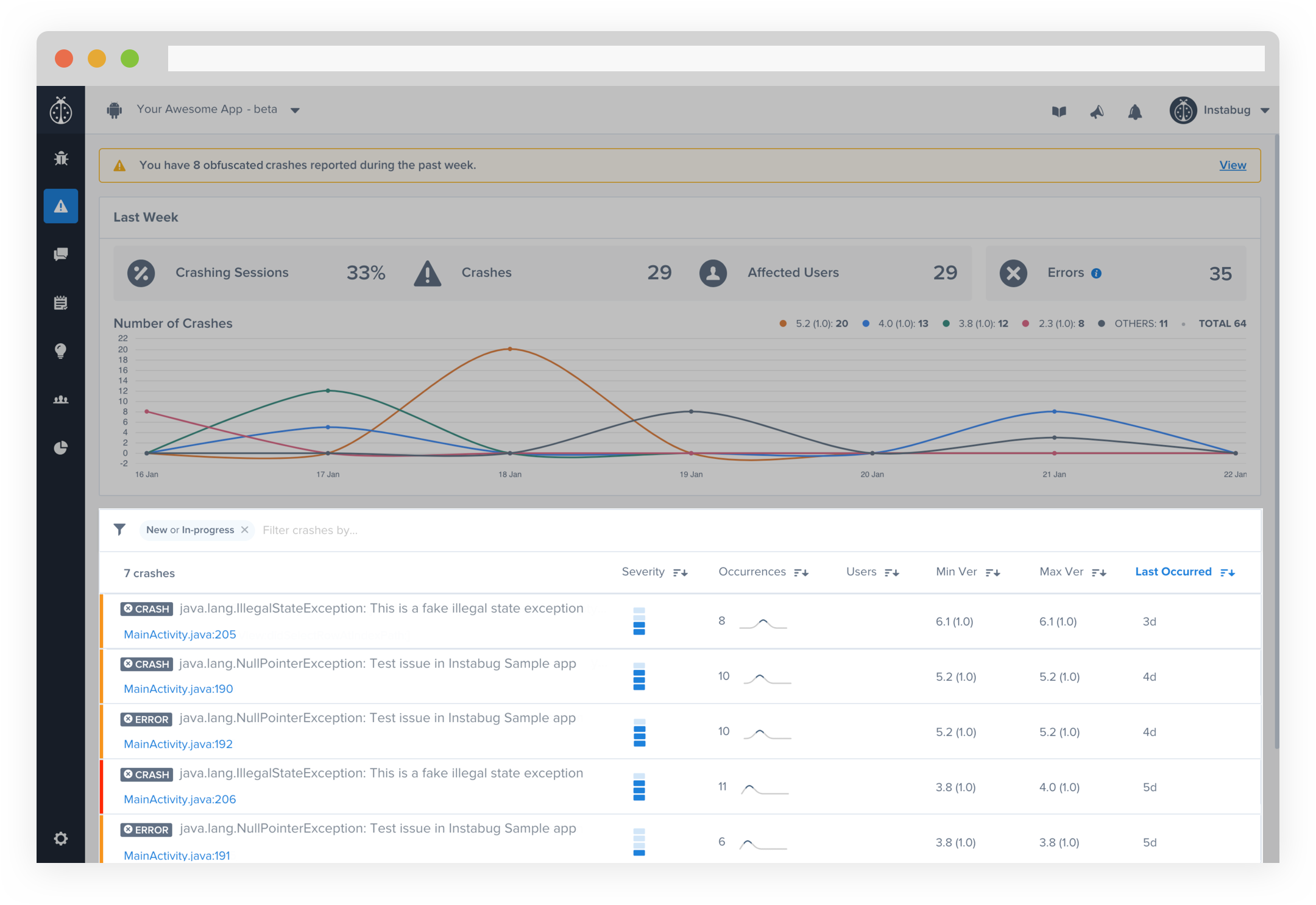
An example of the list of crashes in the crashes page of the Instabug dashboard.
Next to each crash in the list, you can find the following details, all of which can be used to sort the crashes:
- Severity: Blue dashes that show the seriousness of this crash from low (one dash), moderate (two dashes), high (three dashes), and critical (four dashes) by taking into consideration the frequency of the crash, the number of affected users, and the recency of its occurrence.
- Occurrences: The number of times this crash has occurred.
- Users: The number of users affected by this crash.
- Min Version: The lowest app version number affected by this crash.
- Max Version: The highest app version number affected by this crash.
- Last Occurred: When the latest occurrence of this crash happened.
You can then filter for crashes that match any of the following criteria:
- Status
- Assignee
- Priority
- Severity
- App Version
- OS
- Type
- Integrations
- User Attributes
Updated about 5 years ago
Learn more about the content contained in crash reports as well as how to deobfuscate them. You can also use callbacks to collect additional information.
