Creating Surveys
This page explains the different types of In-App Surveys you can create.
You can choose between two types of surveys when creating a new one: NPS Survey and Custom Survey.
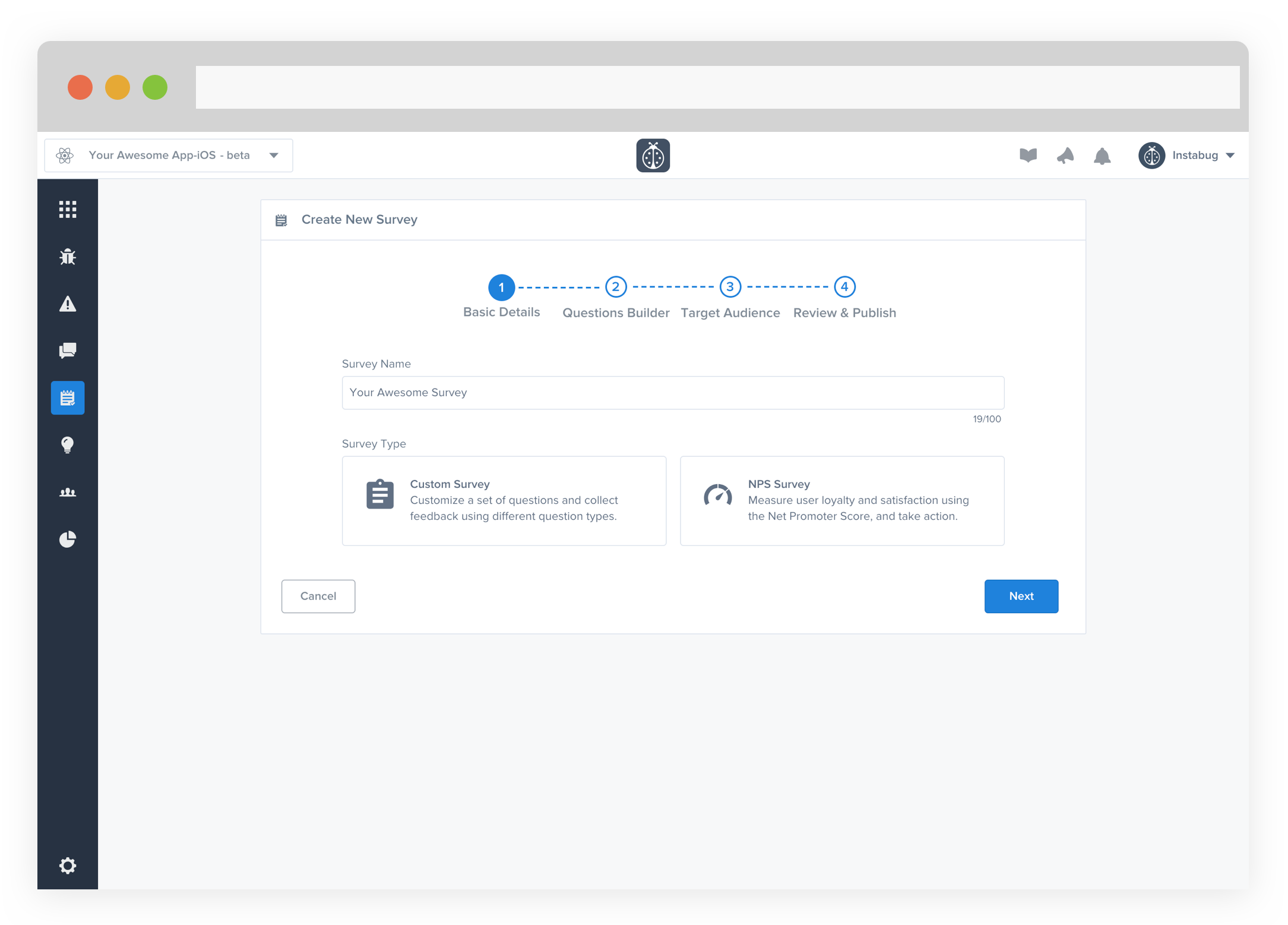
This is the first step of the survey creation flow in your dashboard.
NPS Survey
The default first question in an NPS Survey is "How likely are you to recommend to a friend or colleague?" The user must reply on a scale of 1-10, least to most likely.
Depending on the rating given by the user, they will be shown one of two possible follow-up questions:
- User rating is 9 or 10 (Promoter): A link is generated to your app on the App Store. The user will be asked to rate your app. If they accept, they will be redirected to the App Store link. If your app is in beta, or if your app is not available on the App Store, the user will instead be asked to submit their survey.
- User rating is less than 9 (Detractor or Passive): The user will be asked for feedback about how to improve the app.
From your dashboard, you can customize the text of any question in an NPS Survey.
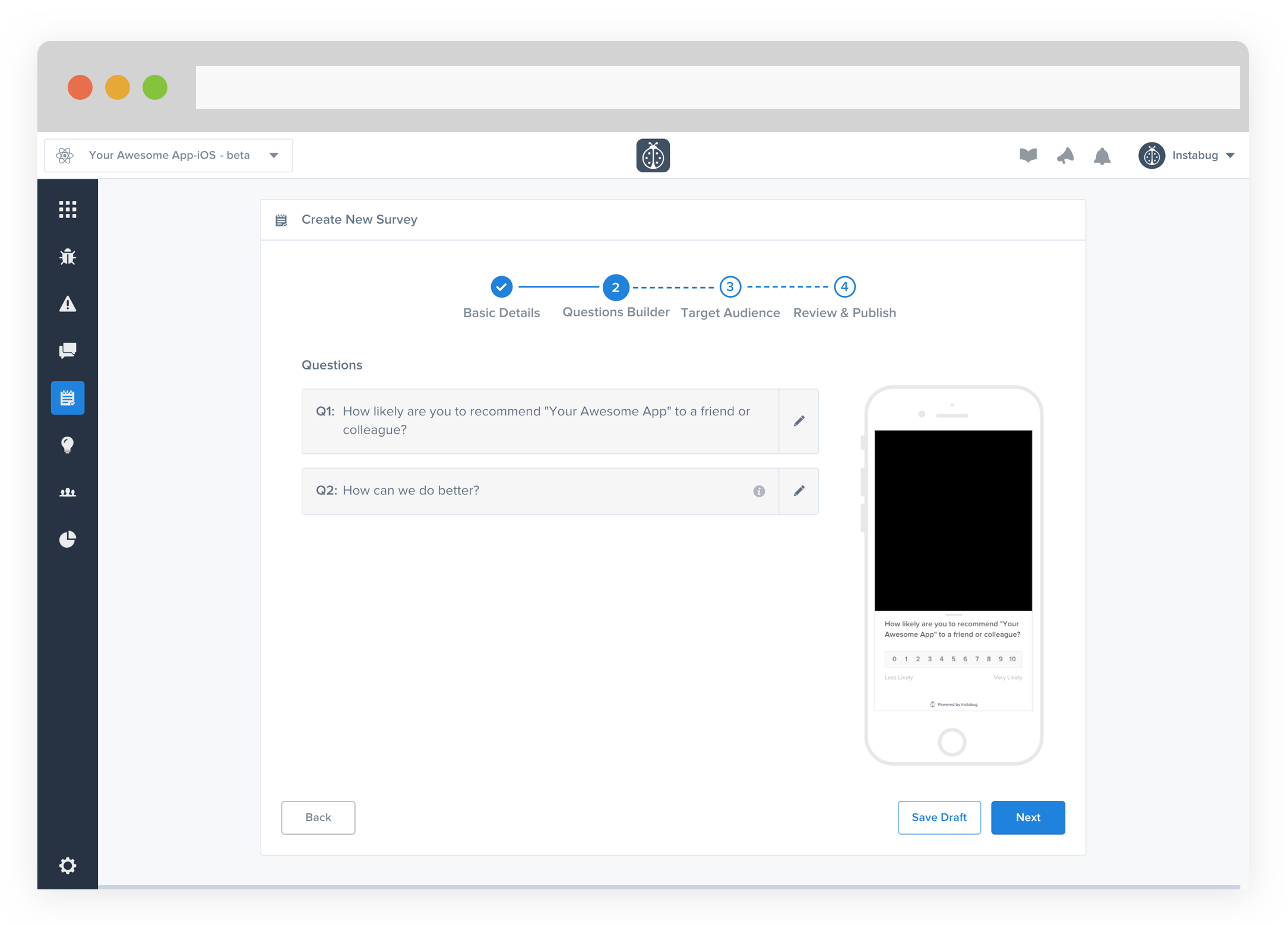
From this screen in your dashboard, you can customize the content of the questions asked in an NPS Survey.
Custom Survey
Create your own custom surveys with any number of questions displayed to your user one by one, sequentially. You can select between three types of answers:
- Text Field: The user must answer the question by typing their response in a text field.
- Multiple Choice: The user must answer the question by choosing one of any number of answers you have defined in your dashboard.
- Stars: The user must answer the question with one to five stars.
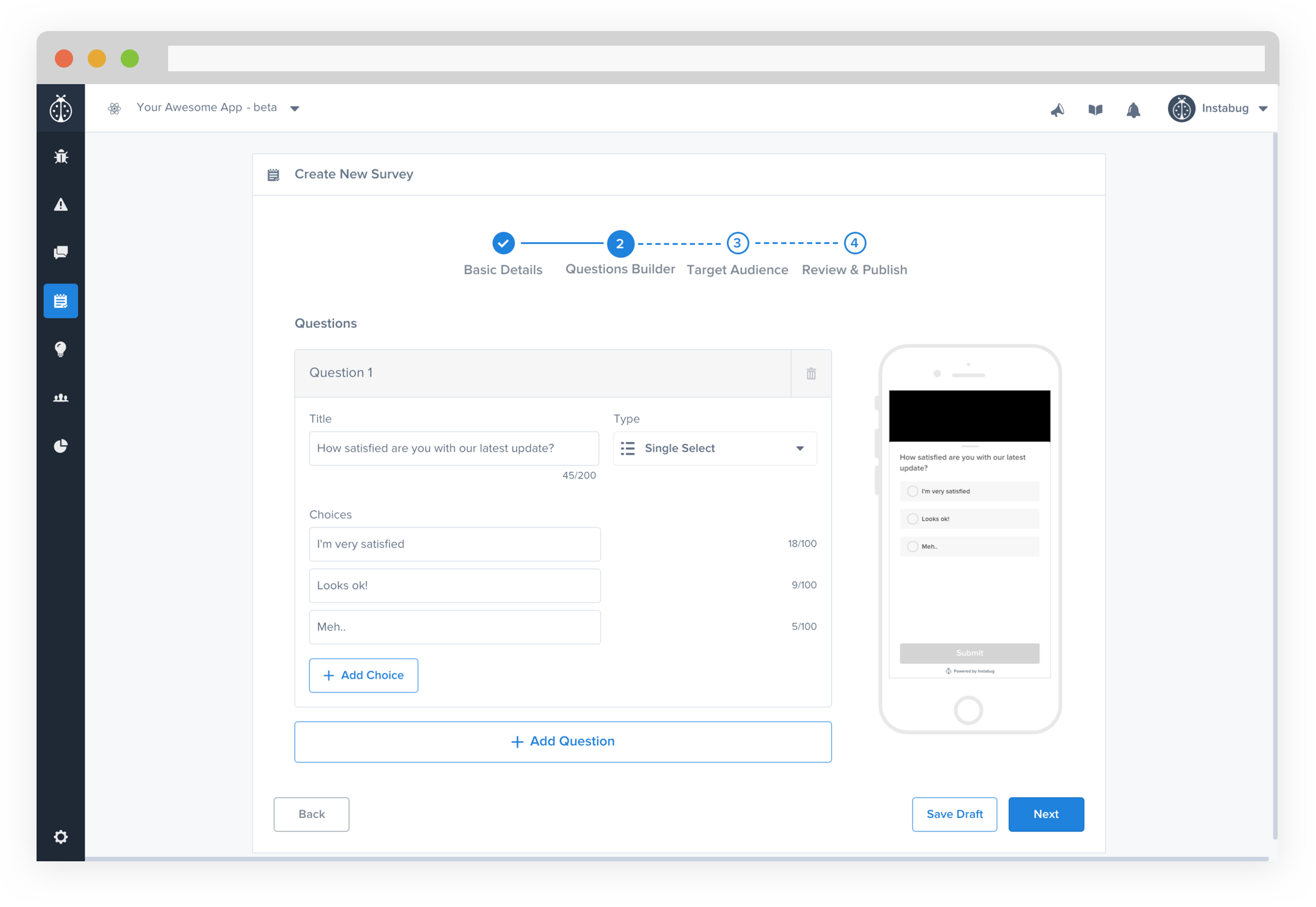
From this screen in your dashboard, you can customize the content of the questions and answers in a Custom Survey.
Updated about 5 years ago
Now that your surveys are out in the wild, check out how to show them to specific users only and how to have the survey match your colors.
