Report Logs
This section covers how Instabug automatically attaches the console logs, the verbose logs, all the steps done by the user until a bug report is sent.
A variety of logs types are sent with each bug report. They will appear within each report on your Instabug dashboard as shown below. The cut-off point of the log collection is when Instabug is invoked. We support the following types of logs:
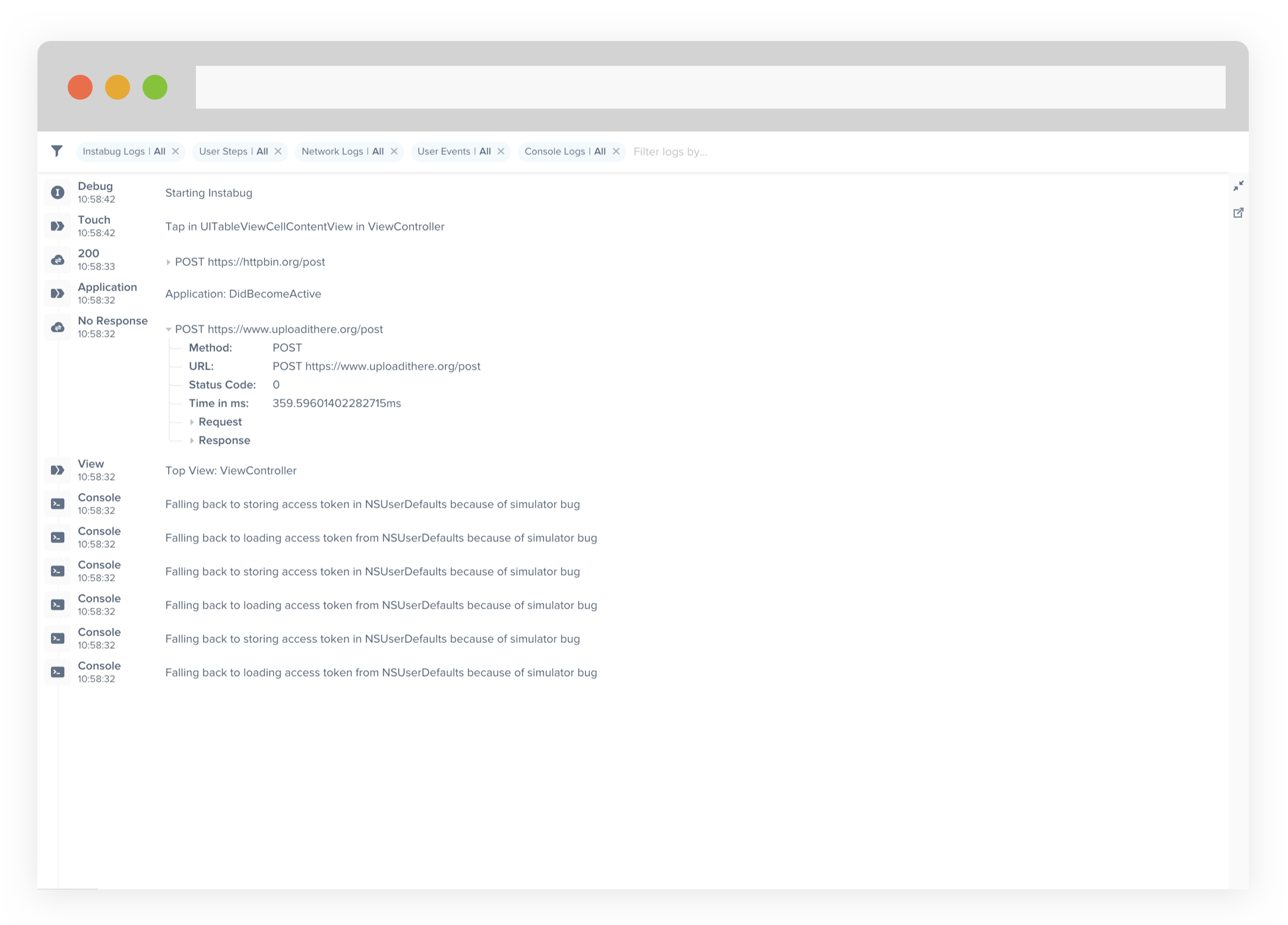
Logs - Dashboard
Instabug Log
You can log messages throughout your application's lifecycle. Those logs are going to be sent with each report.
//iOS
InstabugIOS.LogInfo("info");
InstabugIOS.LogWarn("warning");
InstabugIOS.LogVerbose("verbose");
InstabugIOS.LogDebug("debug");
InstabugIOS.LogError("error");
//Android
InstabugAndroid.LogWarn("Warning message");
InstabugAndroid.LogError("Error message");
InstabugAndroid.LogInfo("Information message");
InstabugAndroid.LogVerbose("Verbose message");
InstabugAndroid.LogDebug("Debug message");
InstabugAndroid.Wtf("Failure message");
Console Logs
Instabug automatically captures the console logs and display them on your dashboard with each report. We currently capture the console logs coming from the native code only.
Updated about 5 years ago
