FAQs
General
• Can I use Instabug in my live application?
• What is the difference between the live and beta mode?
• Do I have to create 2 different apps on the dashboard one for iOS and one for Android?
• Is there a limit on the max number of users who can use my application where Instabug is integrated?
• Is there a way to check the users' experience on the device without having to integrate the SDK myself?
• What are the platforms currently supported by Instabug?
• Are all the supported features in the native SDKs available on the cross platform SDKs as well?
SDK
• What are the data and information captured by Instabug and sent with bug and crash reports?
• Can I use another crash reporting tool parallel with Instabug?
• Does Instabug require any extra permissions?
• Why are the old reports and chats missing from the dashboard?
• Why do some reports appear on the dashboard missing some data as the screenshots and the file attachments?
• How long does it take for the crashes to appear on Instabug?
• Can I invoke the SDK via a button in my application?
• Are there any limitations on the size of the data attached to the reports?
• My application contains users sensitive information that is visible in the screenshot captured by Instabug. Do you have any recommendations to address this problem?
• Why are the user steps not captured in my Android application?
• Is it mandatory to install the browser extension while using the Web SDK?
• What are the currently supported features on the Web SDK?
Dashboard
• How can I delete an application from the dashboard?
• Is it possible to forward support tickets from an Email to Instabug?
• Is it possible to exports the bug and crash reports as CSV files?
• Is it possible to forward my reports to a tool that you don't have integration with?
Can I use Instabug in my live application? ↩︎
Yes, definitely. A lot of our users are using Instabug in their live applications to be able to communicate with and engage their users. The SDK is 100% production safe, we always make sure that the SDK does not use any private APIs and has a minimal footprint.
What is the difference between the live and beta mode? ↩︎
You can use those 2 modes to be able to separate between the tickets coming from your live and beta apps. All that you need to do is to use the beta and live token in the corresponding builds.
If you’re not looking for such behavior then you can just go with either the beta or the live without switching modes.
Do I have to create 2 different apps on the dashboard one for iOS and one for Android? ↩︎
Yes, you should create them as separate apps on the dashboard. Each one will have 2 different modes: beta and live. The whole experience on the dashboard, as well as, the work done in the background changes based on the platform.
Is there a limit on the max number of users who can use my application where Instabug is integrated? ↩︎
All plans are limited to 1,000,000 monthly activate users, after which we’d love to discuss an Enterprise plan with you.
Is there a way to check the users' experience on the device without having to integrate the SDK myself? ↩︎
Yes, sure. You can download our iOS demo app from the App Store and the Android one from Google Play. In addition, you can check our demo dashboard if you want to have a feel of how the data looks like on the dashboard.
What are the platforms currently supported by Instabug? ↩︎
You can integrate Instabug with your native iOS or Android application. The SDK also supports some cross platforms as React Native, Xamarin, and Cordova. We have a beta version of the SDK for the web apps as well.
Are all the supported features in the native SDKs available on the cross platform SDKs as well? ↩︎
We always try to make the cross platform SDKs as updated as the native ones. However, sometimes, the features are released on the Native SDK first. To have an overview of the status of the cross platform SDKs you can check the following links: React Native, Xamarin, and Cordova.
What are the data and information captured by Instabug and sent with bug and crash reports? ↩︎
Instabug captures some information automatically. As an example, the OS, app version, battery status, internet connection, network connection, the current view of your app. In addition, we capture the steps the user performed since the launch of the app and till the report is sent. You can also, check the view hierarchy of the app when a bug is reported. In case of a crash, we also attach the full stack trace of the error.
In addition to the previously mentioned automatically captured data, you can add any logs that you are interested in, any user attributes that will help you identify the user or some extra file attachments.
Can I use another crash reporting tool parallel with Instabug? ↩︎
On iOS, using multiple crash reporters in the same app is not supported and may lead to unknown behavior.
On Android, multiple crash reporters can be used at the same time, but, please make sure Instabug is initialized after all other crash reporters.
Does Instabug require any extra permissions? ↩︎
Instabug requires the microphone and photo library permissions to be able to attach images and voice notes to the bug reports. Generally, the permissions requests appear only when the user attempts to add those attachments. The only exception, on Android, if you set the invocation event to screenshot. For more details, you can check the following links: iOS, and Android.
Why are the old reports and chats missing from the dashboard? ↩︎
This is due to the data retention of your current plan. As mentioned in the pricing table, the Free plan offers one month of data retention. The Bronze plan offers three months, the Silver plan offers 6 months and the Gold plan offers 9 months of data retention. If you are interested in an unlimited data retention, we would like to discuss an Enterprise offer with you.
However, if you are planning to upgrade to a higher plan, don't worry we will recover all the data for you according to your new retention rate.
Why do some reports appear on the dashboard missing some data as the screenshots and the file attachments? ↩︎
Whenever a bug is reported, the attachments as the screenshots, videos, logs, user data or any extra files are uploaded separately. Sometimes they are not uploaded successfully if the files size is too big, the internet connection is weak and the user closes the app right away. However, you don't need to worry, once the user launches the app again while connected to the internet, the attachments will be sent right away.
How long does it take for the crashes to appear on Instabug? ↩︎
The crash is sent on the next successful launch of the application. Also, if you are building an iOS application, make sure that the device is not connected to the debugger. Otherwise, Xcode will catch the exception and Instabug won't be notified.
Can I invoke the SDK via a button in my application? ↩︎
There is huge room for modifications when it comes to how to invoke the SDK. You have a variety of events natively supported by Instabug as the shaking, floating button, screenshot gesture and swiping. Another way is to customize the process so that the SDK gets invoked when the user taps on a certain button in your application.
SDK invocation: iOS, Android, React Native, Xamarin, and Cordova.
Are there any limitations on the size of the data attached to the reports? ↩︎
Concerning the extra file attachments, you can add up to 10 files, 50 MB each. As for the logs,
- For Android: 1K for the number of the statements and 5K characters for each statement.
- For iOS: 1K for the number of the statements and unlimited number of characters for each statement.
When you exceed the max number of log statement, the SDK starts neglecting the older ones.
My application contains users sensitive information that is visible in the screenshot captured by Instabug. Do you have any recommendations to address this problem? ↩︎
You can ensure the privacy of your users' information by 2 possible ways. First, they have the option to blur out the sensitive information in the captured screenshot as displayed in the image below. In addition, if you think that it is more convenient to disable the screenshot and video attachment, you can definitely control it from your side and disable the screenshot capturing (iOS, Android).
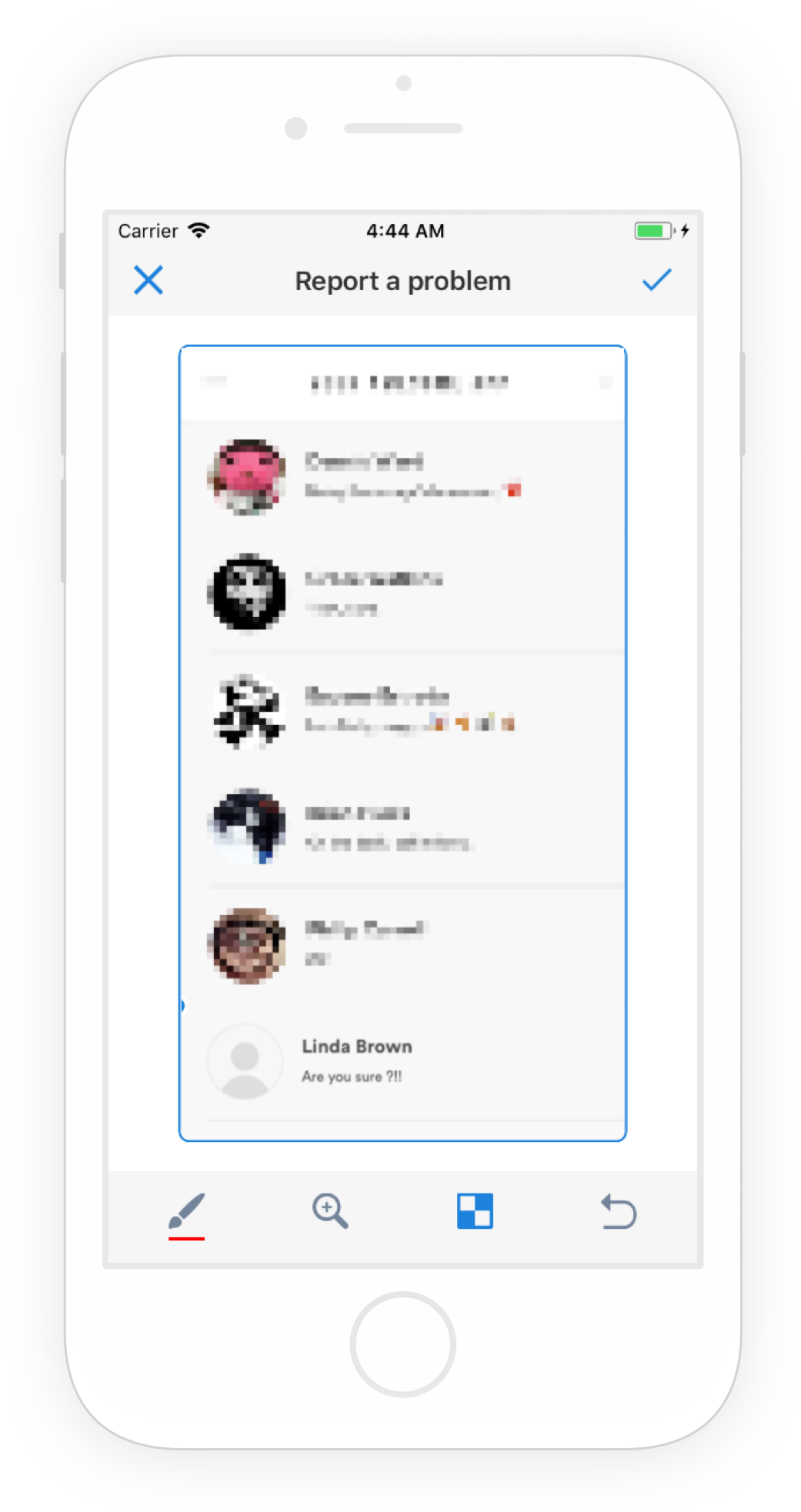
Why are the user steps not captured in my Android application? ↩︎
To enable Instabug to capture the user steps, please add the following block of code in all the activities you are interested in.
@Override
public boolean dispatchTouchEvent(MotionEvent ev) {
InstabugTrackingDelegate.notifyActivityGotTouchEvent(ev, this);
return super.dispatchTouchEvent(ev);
}
Is it mandatory to install the browser extension while using the Web SDK? ↩︎
The browser extension guarantees a better quality for the screenshot of the web page, but it isn't mandatory. If you don't have it installed, the SDK will still operate with a best-effort screenshot.
What are the currently supported features on the Web SDK? ↩︎
Currently, the Web SDK supports the basic bug reporting feature The users can take a screenshot, annotate it, enter their email and report description.
How can I delete an application from the dashboard? ↩︎
You can delete or rename any of your applications by following a few steps:
1- Click on your name on the bottom left corner of the dashboard.
2- Select Company from the list.
3- From the menu on the left, click on Applications.
4- You will find a list of all your applications and next to each one a delete and an edit button.
Is it possible to forward support tickets from an Email to Instabug? ↩︎
Yes, you can definitely forward them. First, open the Extras page. Then, click on Email Forwarding. Last, use the email written there to forward the support emails to your dashboard.
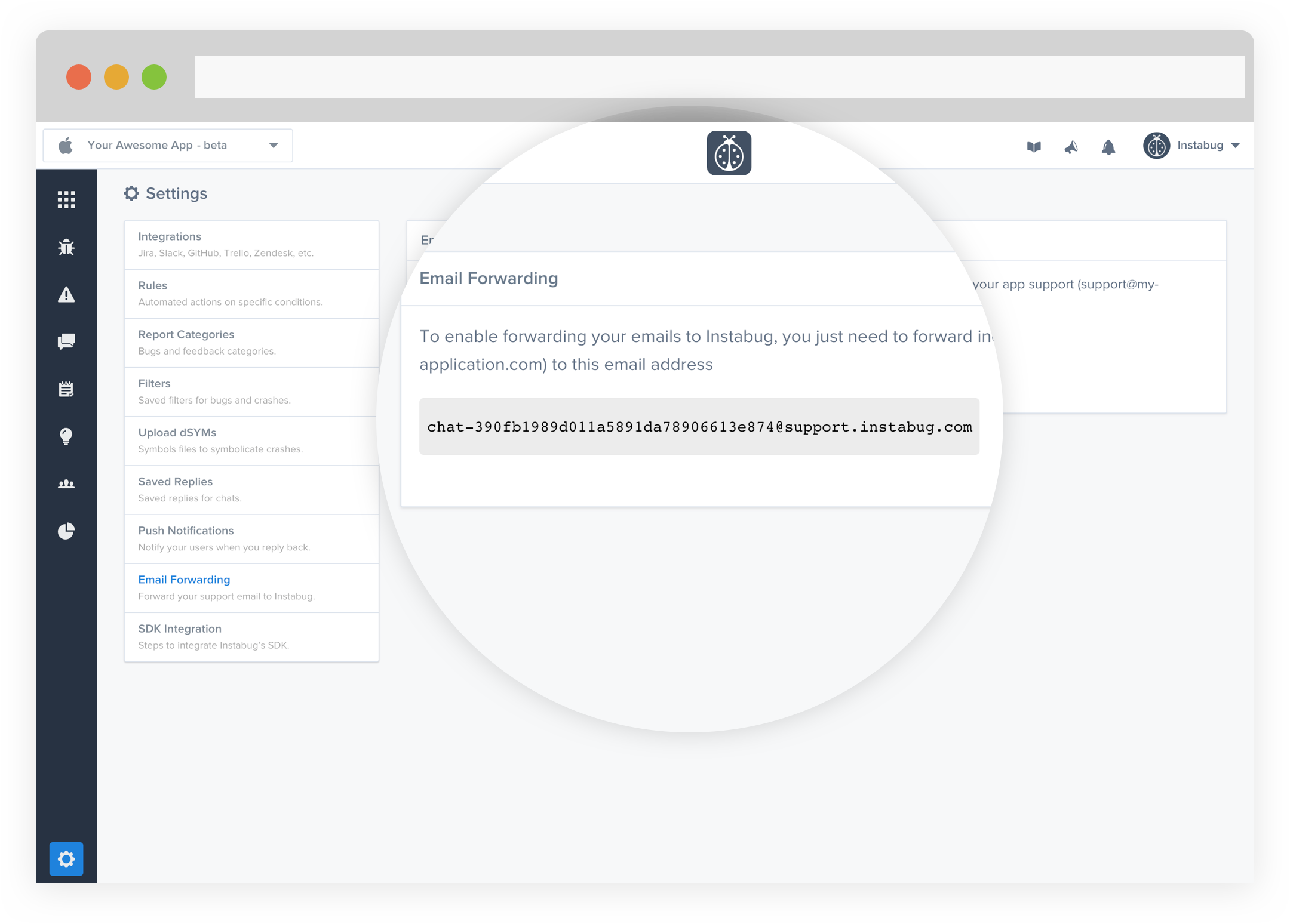
Is it possible to exports the bug and crash reports as CSV files? ↩︎
Yes, sure. From the bugs or crashes list, select all the reports you want to export.Then click on the more button highlighted in the image below. Last, scroll down the list, and select Download as CSV.
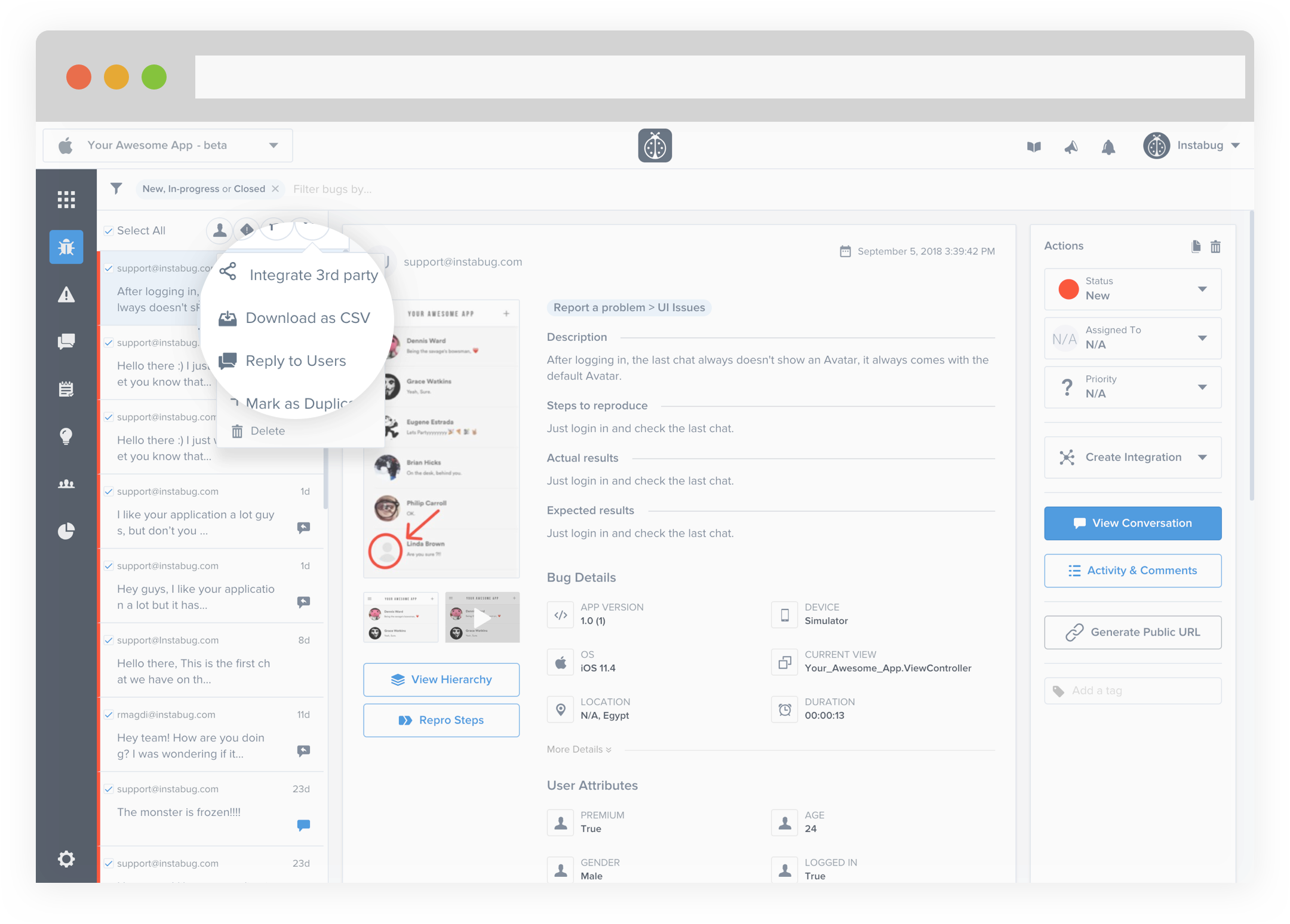
Is it possible to forward my reports to a tool that you don't currently have integration with? ↩︎
The magical solution here is Zapier. You can create an integration between Instabug and Zapier as explained here. Then, from Zapier you can forward to any of their wide variety of supported integrations.
Updated about 5 years ago
