Prompt Options
This section covers how to control the pop-ups as Instabug has a variety that can appear in different situations.
When you integrate Instabug in your app, there are some popups that can appear to your users either to help them or to collect some information from them. You have full control on which popups should appear and when.
All the popups that appear will follow the color theme and primary color that you set for the SDK as explained in the design section.
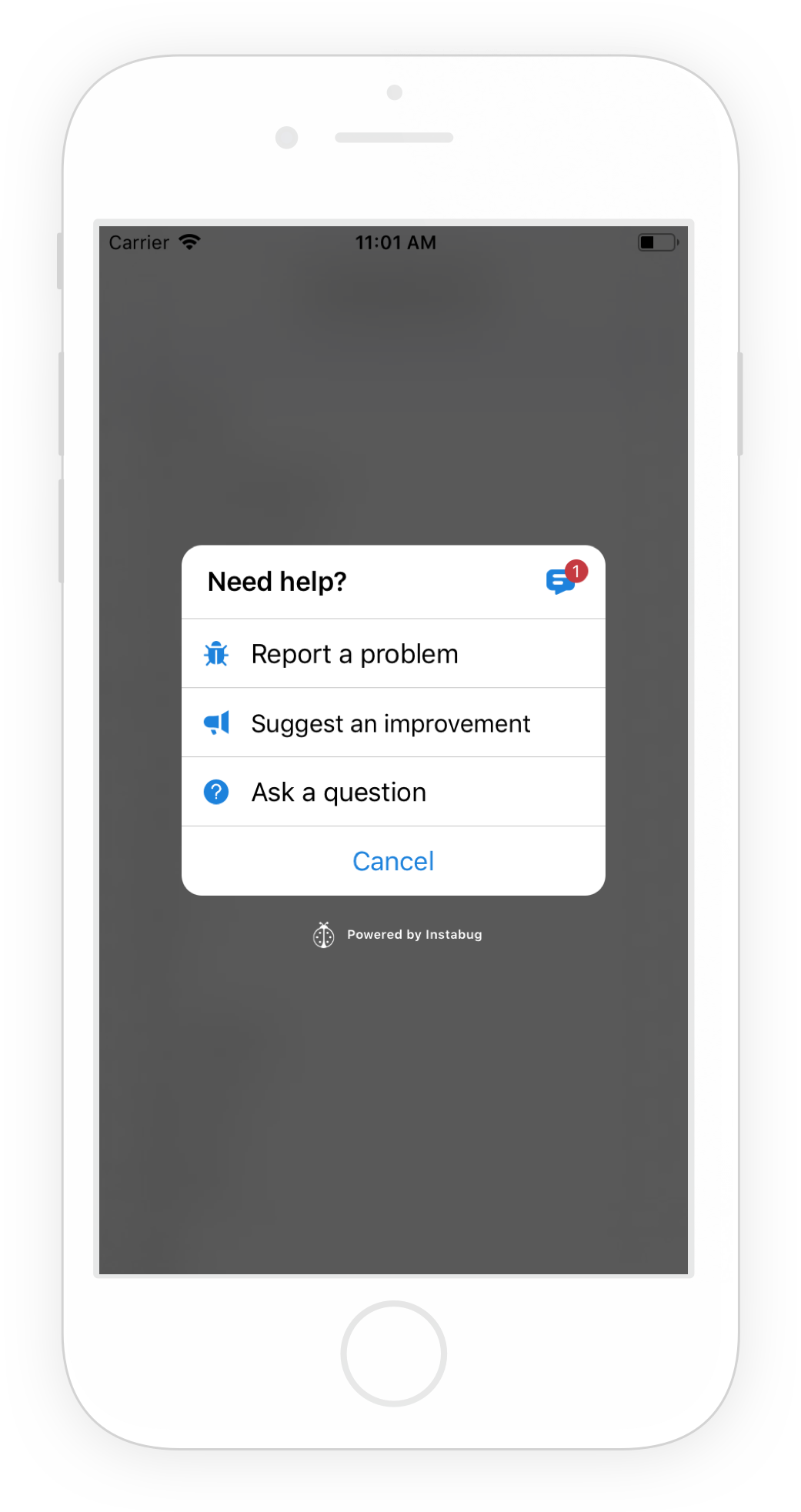
When the user shows the SDK with any of the previously discussed gestures, the prompt options popup appears. By default, it shows all the enabled features. You have control on which options are allowed and which are not by disabling and enabling any of the features. Each one can be enabled or disabled separately.
// Disable the Bugs & Feedback. If disabled, both "Report a problem" & "Suggest an improvement" are removed from the Instabug's prompt, and manually showing the bug reporting or feedback doesn't have an effect.
IBGBugReporting.Enabled = true;
// Disable the Chats. If disabled, The "Ask a question" (this is the new content instead of "Talk to us") option is removed from Instabug's prompt, the compose button in the chats list is removed, and manually showing the chats compose view of the chats doesn't have an effect.
IBGChats.Enabled = true;
// Disable the Replies. If disabled, the chats list button is removed from Instabug's prompt, the in-app notifications are disabled, and manually showing the chats list doesn't have an effect.
IBGReplies.Enabled = truel
When only a single option is enabled, it becomes the default invocation mode. If all options are disabled, bug reporting becomes the default invocation mode.
By default, all three options are enabled if they are available in your current plan.
Updated about 5 years ago
The prompt options are now set and ready for action, so let's teach the users how to show it.
