Customizing Survey Behavior
This page covers all the in-app survey behavior that you can customize as well as related APIs.
Re-Showing Dismissed Surveys
Your users can dismiss surveys by default without having to submit answers. The good news is that you can set these previously dismissed surveys to appear again using the following method.
//Set how many sessions and days are required to show the survey again
Surveys.setThresholdForReshowingSurveyAfterDismiss(3, daysCount: 5)
//Set how many sessions and days are required to show the survey again
[IBGSurveys setThresholdForReshowingSurveyAfterDismiss:3 daysCount:5];
For an already dismissed survey to be re-shown to the same user, two requirements must be met: days and sessions. For example, if you set days to 10 and sessions to 5, the survey will only be shown to a user again after 10 days have passed AND 5 separate sessions have been initiated. By default, this is set to 4 and 4.
Setting the days and sessions fields to 0 will allow the survey to be shown again immediately.
Surveys that have already been answered cannot be re-shown. Manual Targeting surveys, on the other hand, have no limits and can be re-shown any number of times.
Auto Targeting Surveys Can Only Be Shown a Maximum of Two Times
Once a survey is dismissed for the second time, it cannot be shown again to that user even if they meet the day and session requirements you set. Only auto targeting surveys that have appeared less than twice can be re-shown.
Showing a Welcome Screen
You can show your users a welcome screen before a survey rather than asking the first question immediately. By default, this is disabled. To enable the survey welcome screen, use the following method.
Surveys.shouldShowWelcomeScreen = true
IBGSurveys.shouldShowWelcomeScreen = YES;
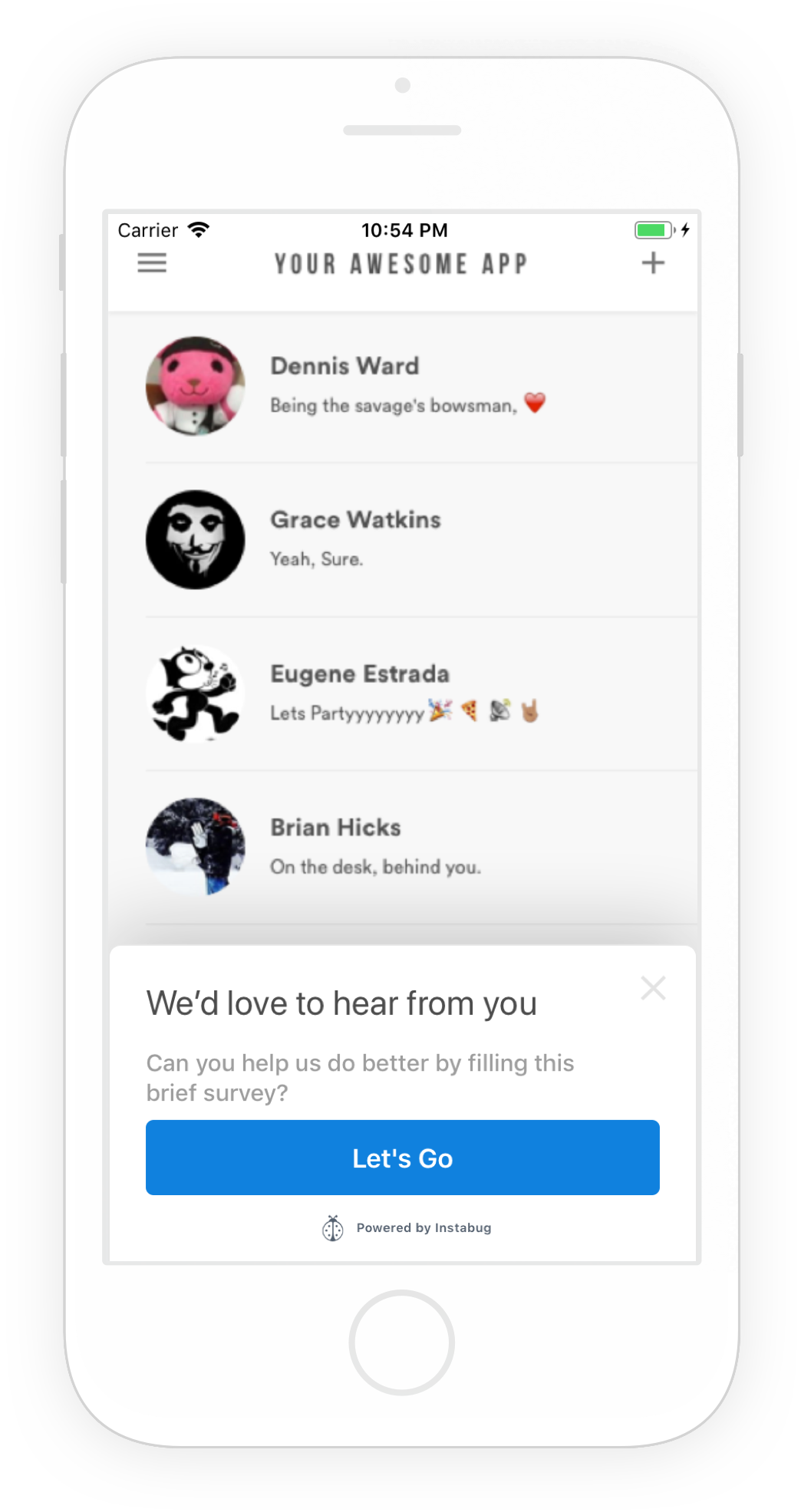
Surveys in Older Instabug SDK Versions
For every survey that you publish, you will be able to view the number of times your survey has been shown to your users, the number of users who saw the survey and submitted a response, and the number of times your survey has been dismissed.
Starting from Instabug SDK Version 7.12.6, we improved the way we collect survey data. Because of the new data that we collect, Instabug In-App Surveys are only functional with SDK Version 7.12.6 and above.
In-App Surveys Are Disabled in Older Versions of the Instabug SDK
Surveys will only be shown to your users who have the updated version of your app that has SDK Version 7.12.6 and above.
Updated about 5 years ago
Everything is customized and the survey is sure to be a hit. Since you're expecting responses, did you know you can use Instabug to follow up with your users who respond?
