Azure DevOps
Forward your bug reports to your Azure DevOps workspace by following these simple steps.
We only support one-way sync integration with Azure DevOps, changing statuses or assignees on Azure DevOps won't reflect on Instabug.
-
Navigate to Instabug's integration page found within your Settings.
-
Click Create on the Azure DevOps integration.
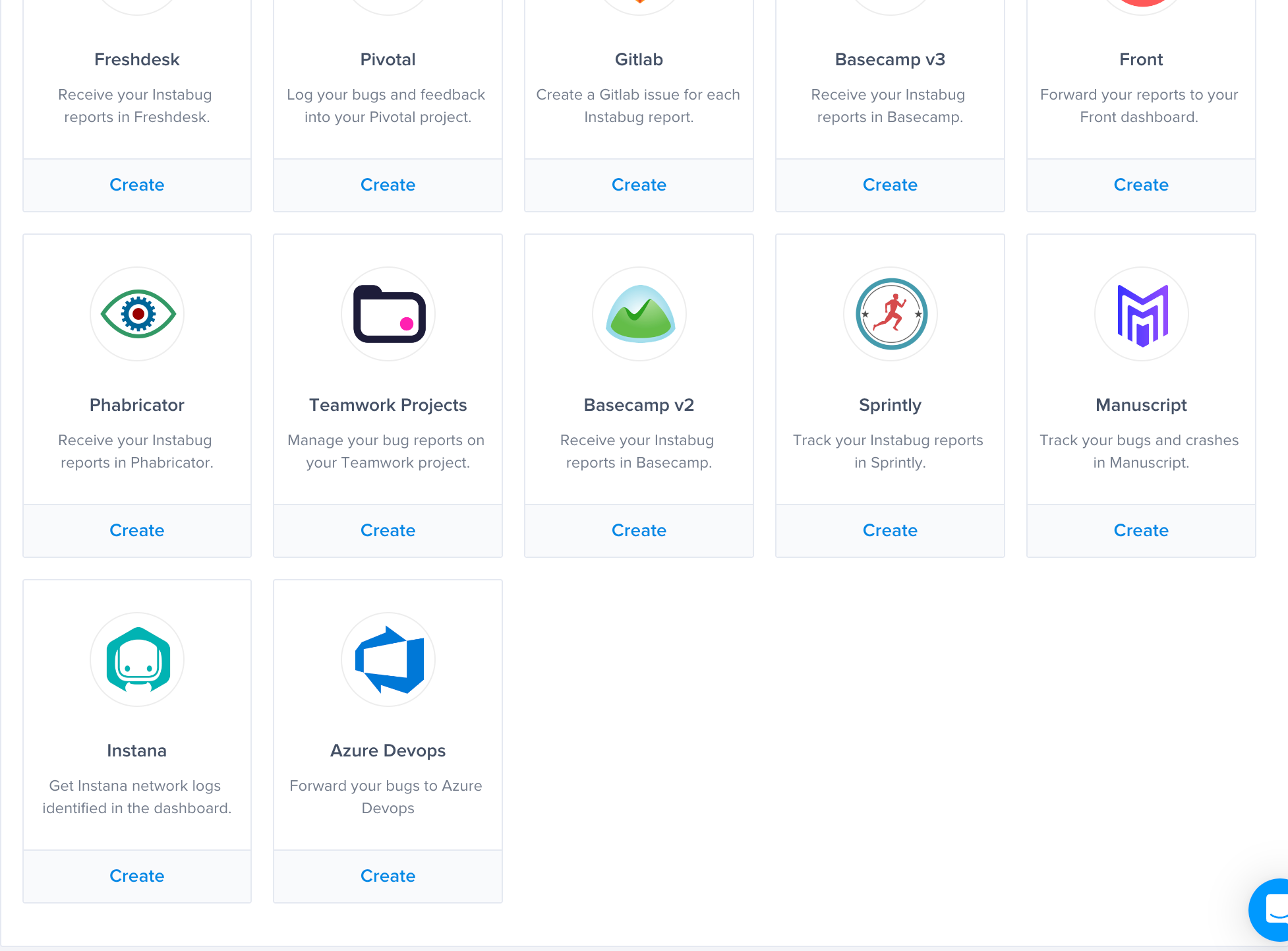
-
In the form, you'll need to fill in the following:
- PAT Token
- Organization URL
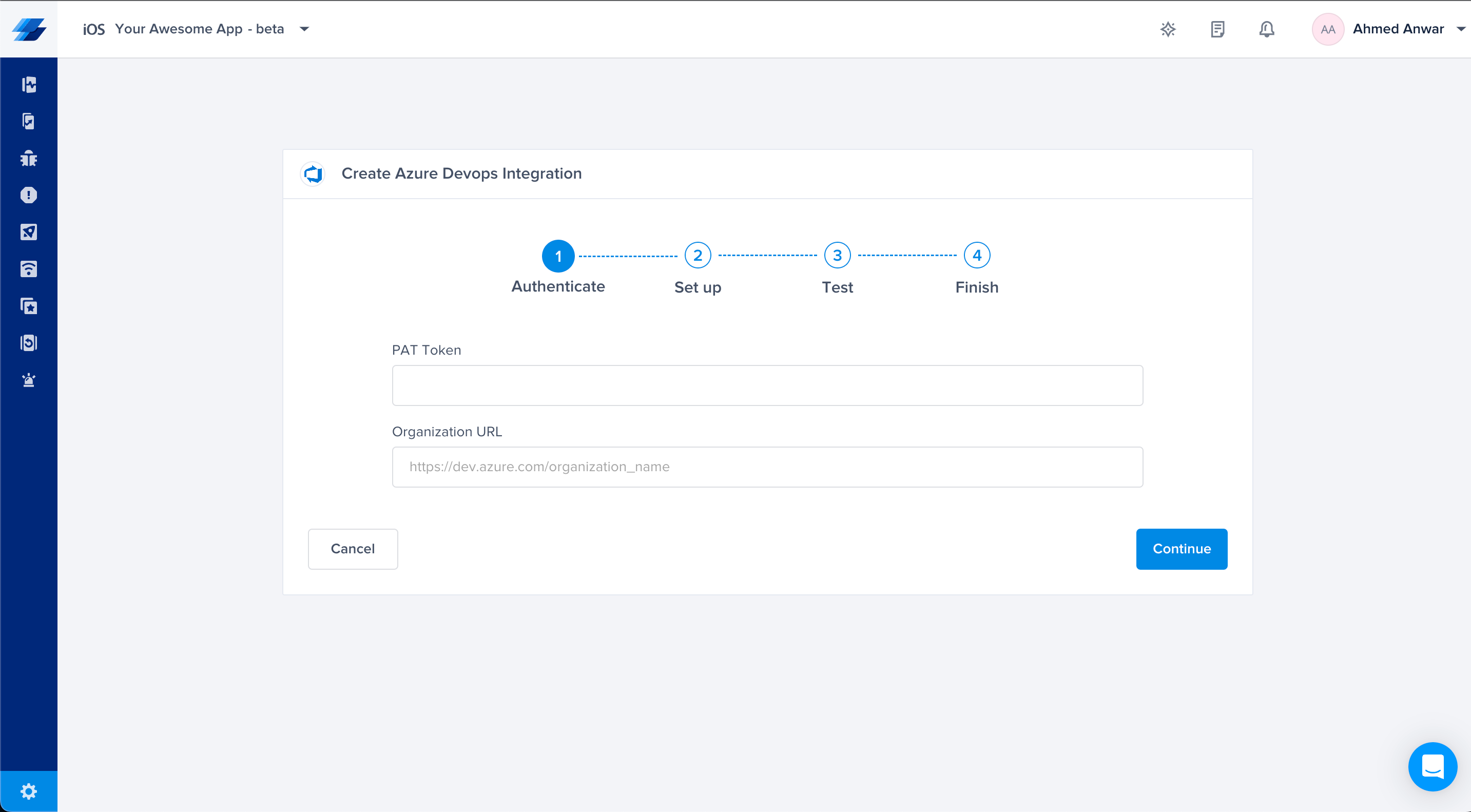
-
To create a new PAT Token, proceed with the following steps:
- Head over to Azure DevOps.
- Click on User Settings from the menu.
- Choose Personal Access Token, or navigate to this URL: https://dev.azure.com/{ORGANIZATION}/_usersSettings/tokens
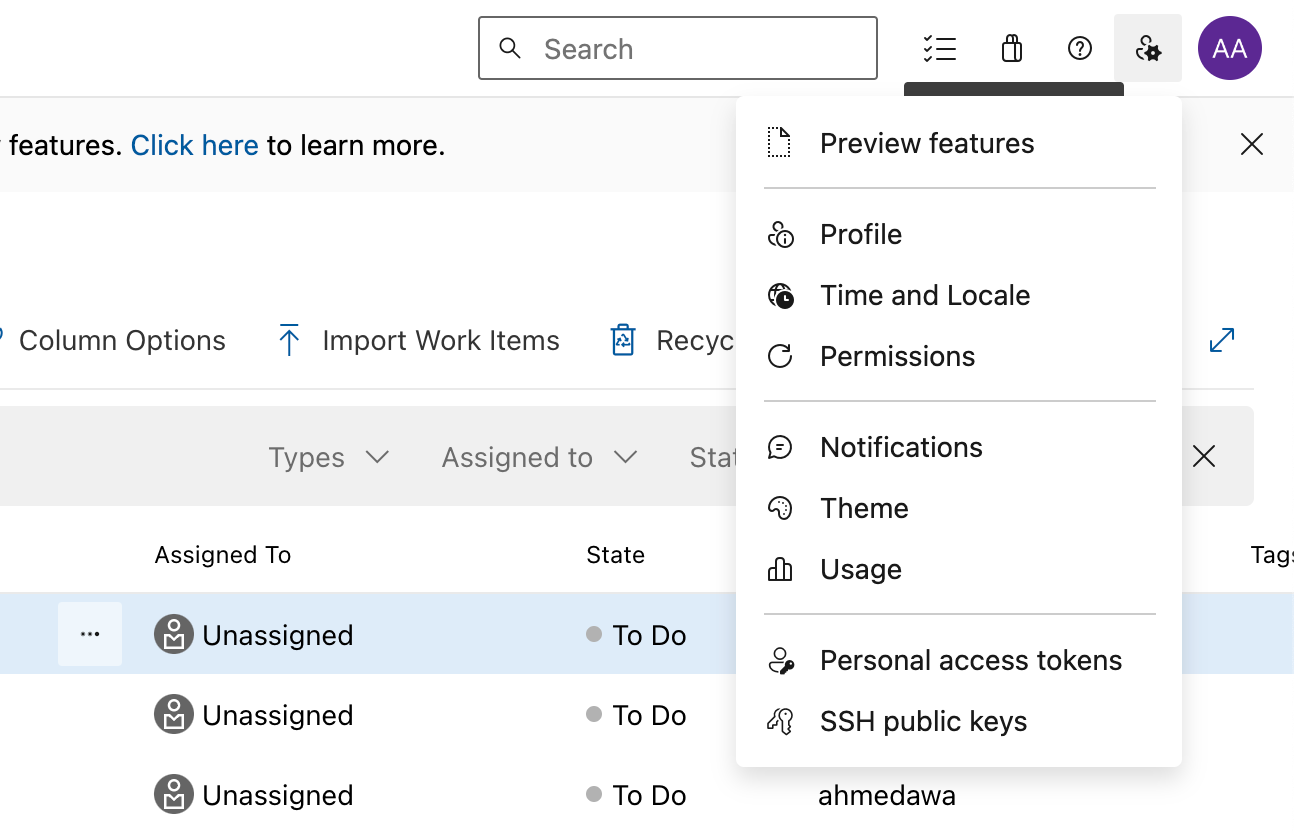
-
Click on New Token, making sure your new token has either full access or read-and-write access to work items.
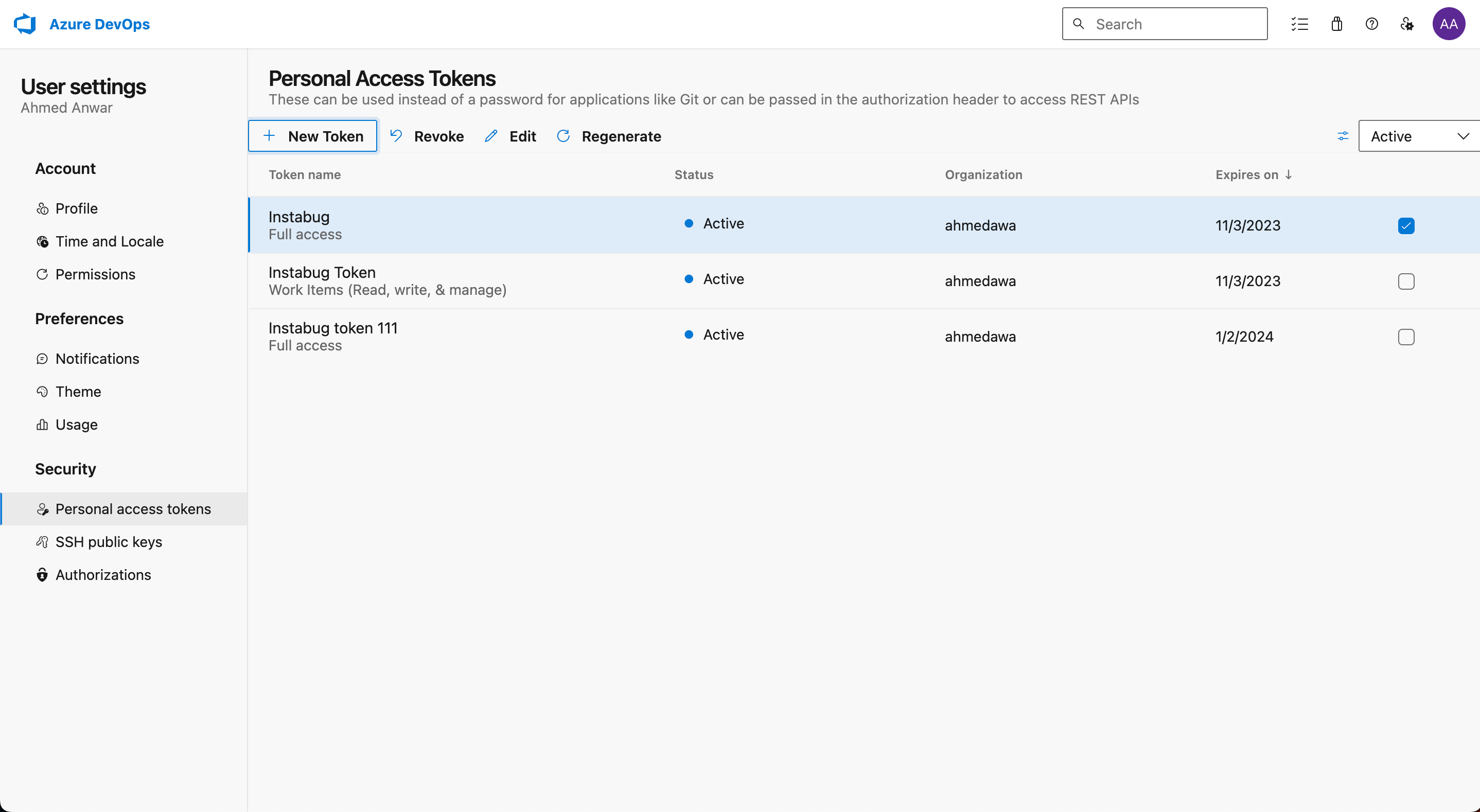
-
Fill in your PAT Token and Organization URL.
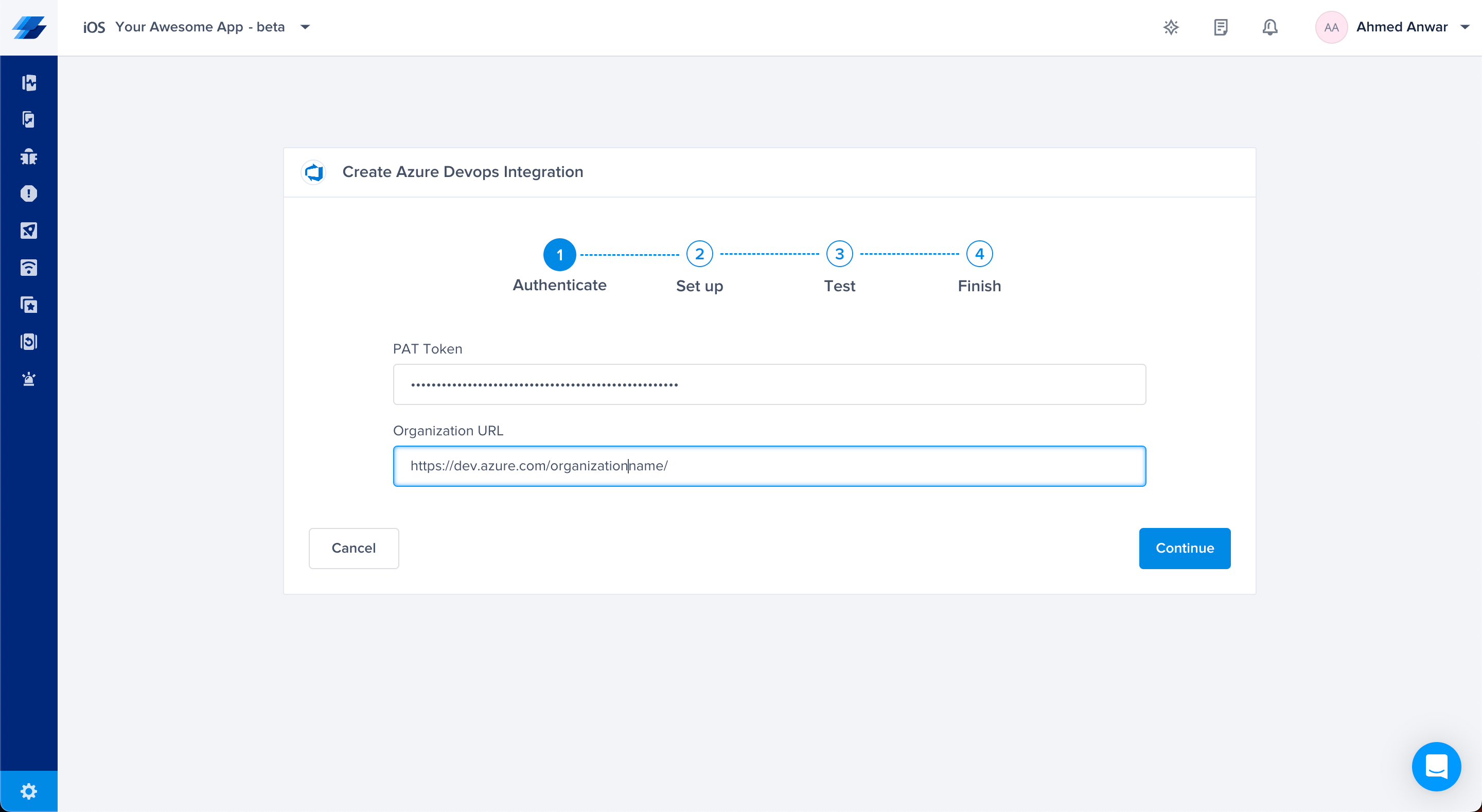
-
Test and create your integration.
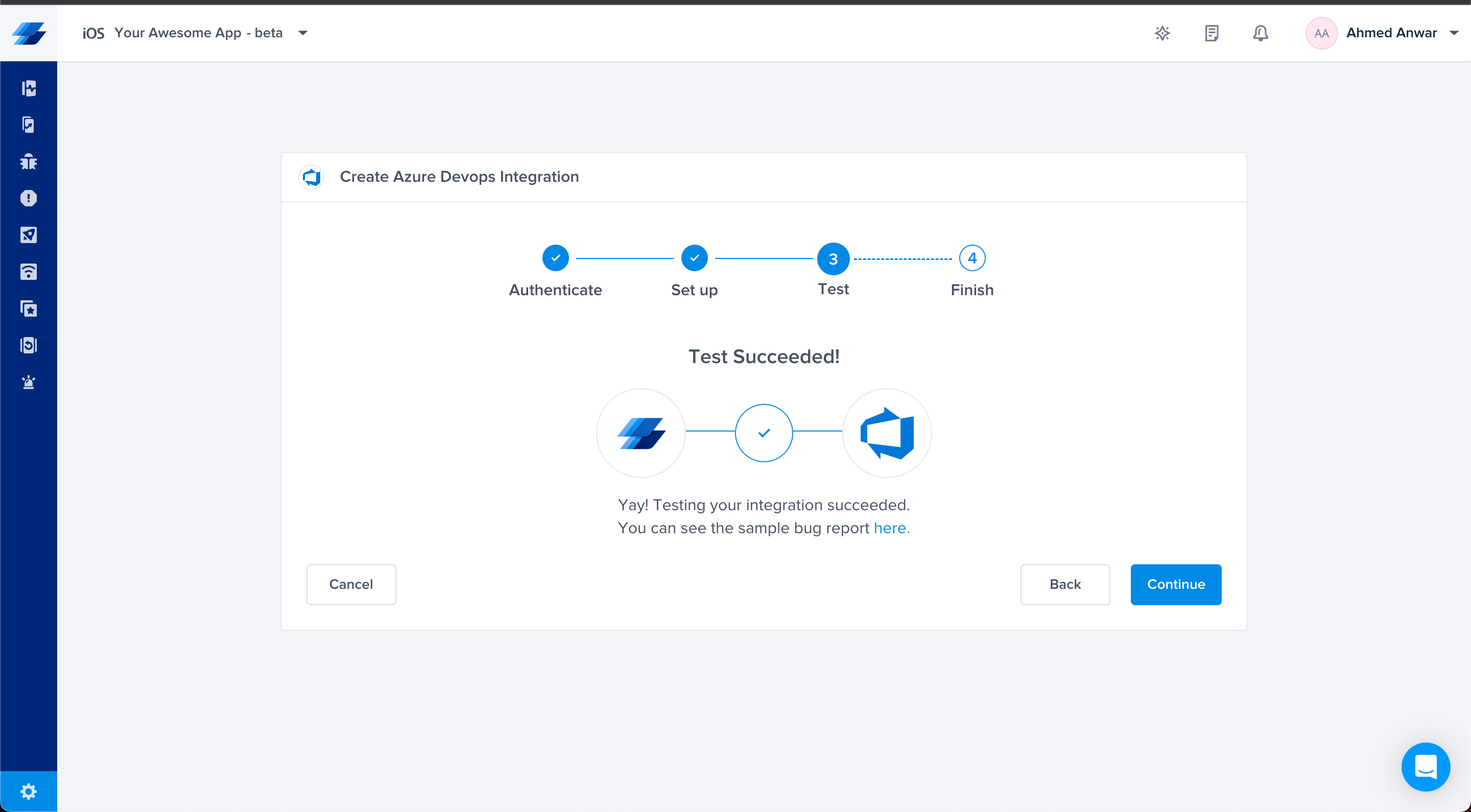
-
All done! Your integration is now set up and ready to go. From this final page, you can select whether you want automatic forwarding of all bug reports, or manually. You can also set your own Rules & Alerts based on conditions before forwarding.
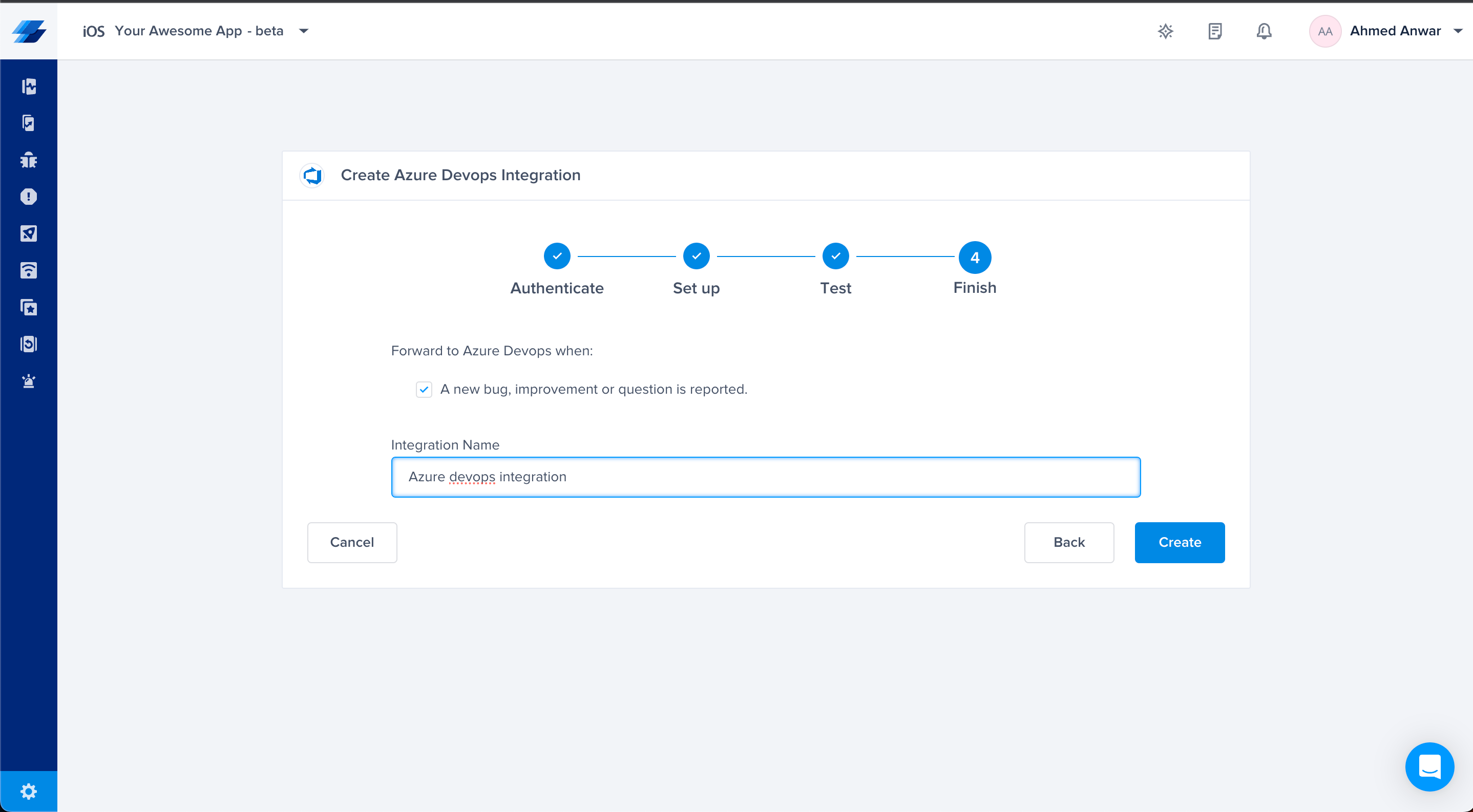
Updated almost 2 years ago
