Reply to Survey Responders for Cordova
This page explains how you can reply to each individual survey response for your Cordova apps.
Separate Conversations
Each open conversation can only be viewed from its related issue. If you reply to a user who reported a specific bug, you can only access that conversation from that specific bug report or survey response.
Valuable insights can be garnered from user survey answers, even negative responses, and often you want more information. Being able to chat with survey responders is really useful. Doing so is possible from the survey results page in your dashboard and choosing Reply to User (or View Conversation if one already exists) next to each answer.
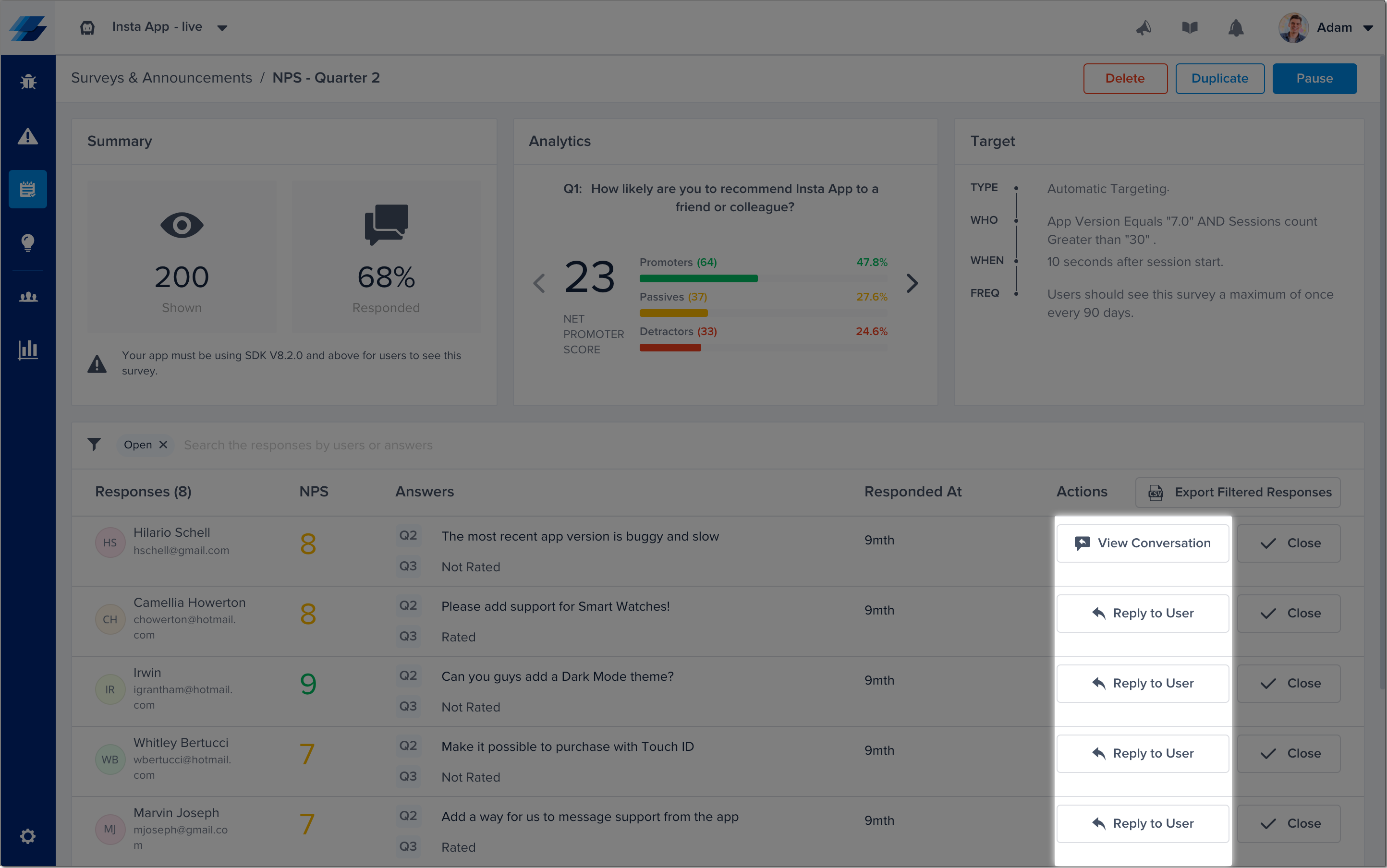
Click on the buttons shown here in the survey results page of your dashboard to open a conversation with your survey responders.
Updated almost 2 years ago
Talk to your users often? Enable notifications so that they don't miss your message!
