Showing the Feature Requests List for Xamarin
Described here is how to invoke the feature requests list as well as some instructions inside your Xamarin app.
The following method can be used to display the Feature Requests page to your users. Once you display the page, the users can create new feature requests, add comments, up-vote other feature requests.
//iOS
IBGFeatureRequests.Show();
//Android
using Com.Instabug.Featuresrequest;
...
FeatureRequests.Show();
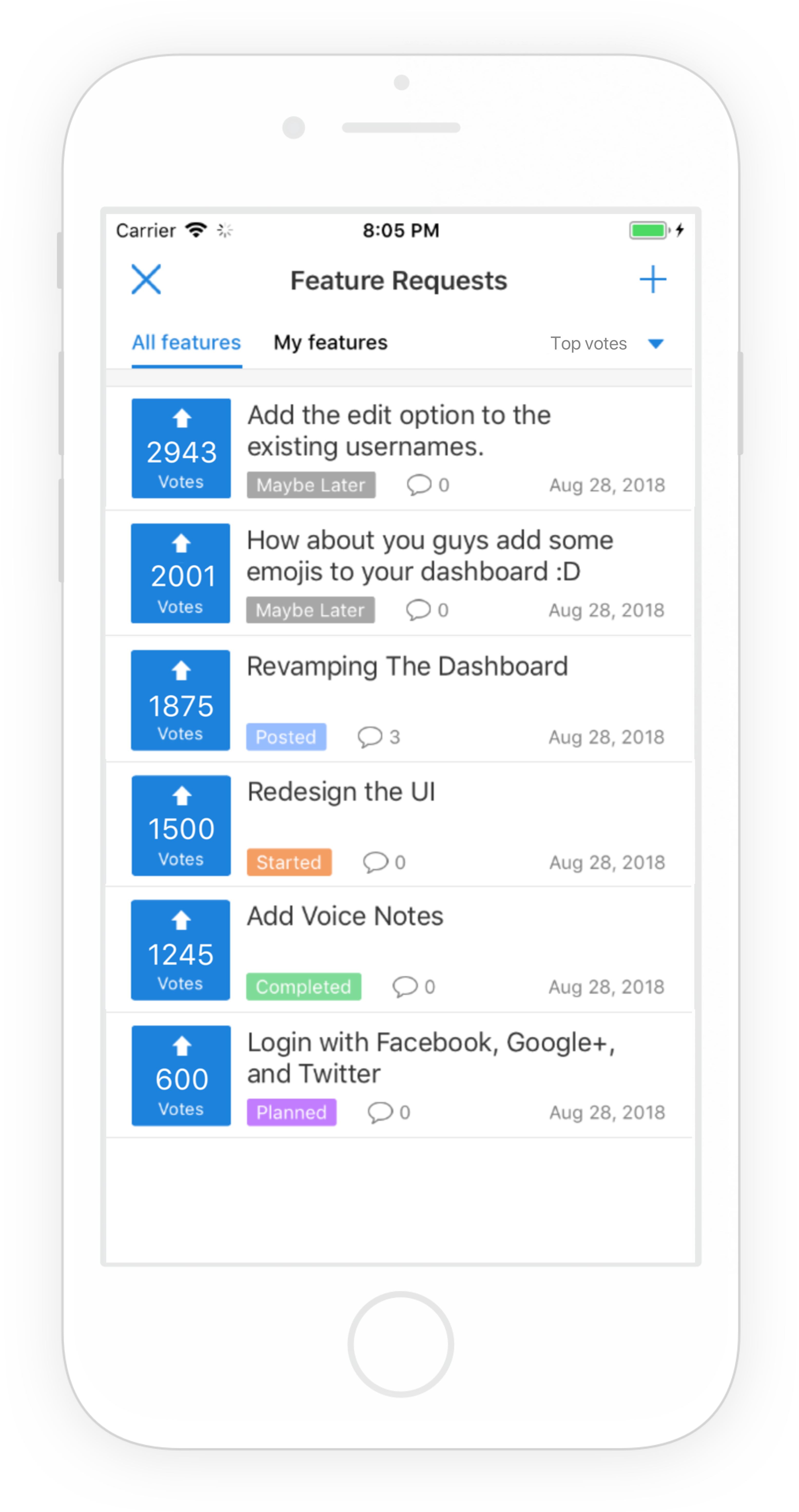
When to show the feature requests
In order to get the feature requests page to show reliably, the above API should be linked with an action inside your application, such as the press of a button.
Updated almost 2 years ago
It's cool that you take your user's feature requests to heart now, but since you'll have a lot, it would be a good idea to learn how to efficiently find your way through them. The design can also be altered to match your app's colors.
