Alerting for Crash Reporting
Get notified if a crash happens on the app
Customize your alerts on your favorite tools.
You can set up your alerts based on your own thresholds and control which crashes to get notified on.Instabug enables you to customize your alerts to cover your use cases of when you’d like to get alerted and where to get alerted.
Alerts and Rules
If you’d like to get alerted as soon as you receive any crash, you will be able to do that through our “Alerts and Rules” engine.
Go to “Alerts and Rules”
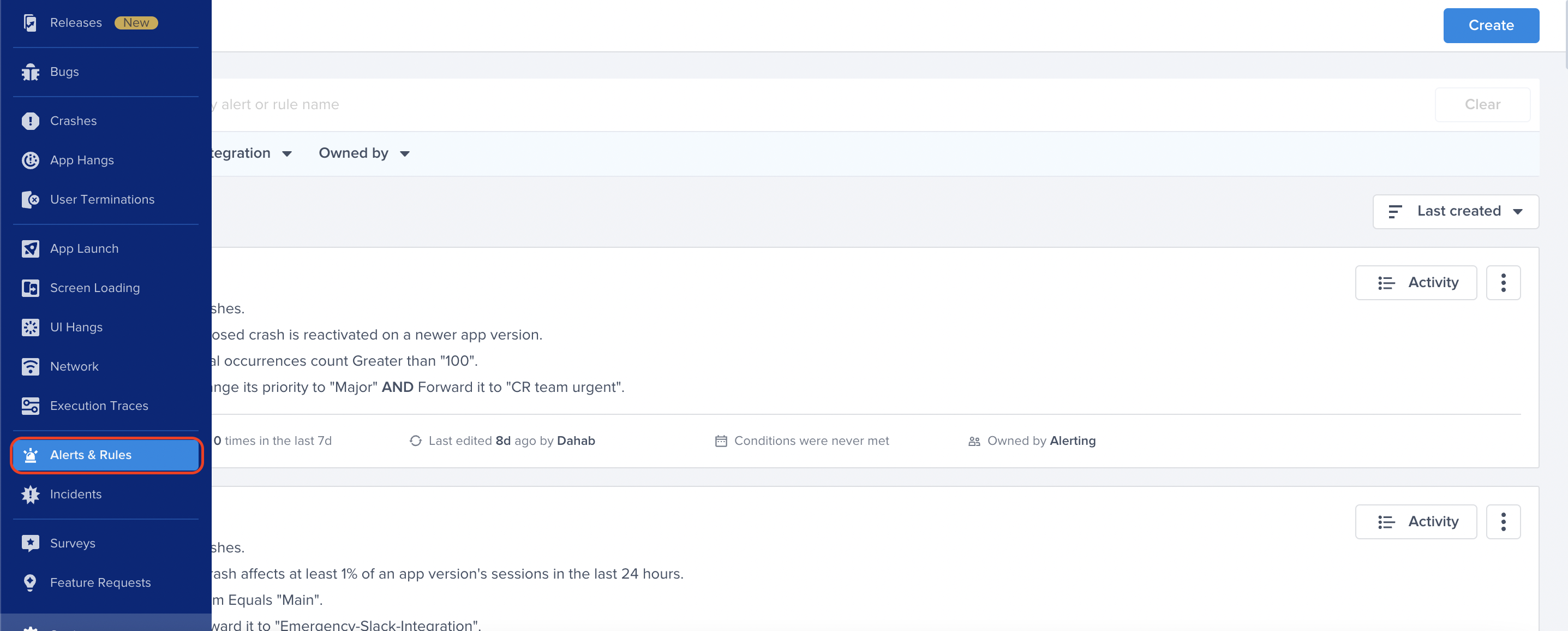
Go to the Alerts & Rules page from the Instabug menu
That will redirect you to our Alerts and Rules engine, now you can click on Create to start creating a new rule:
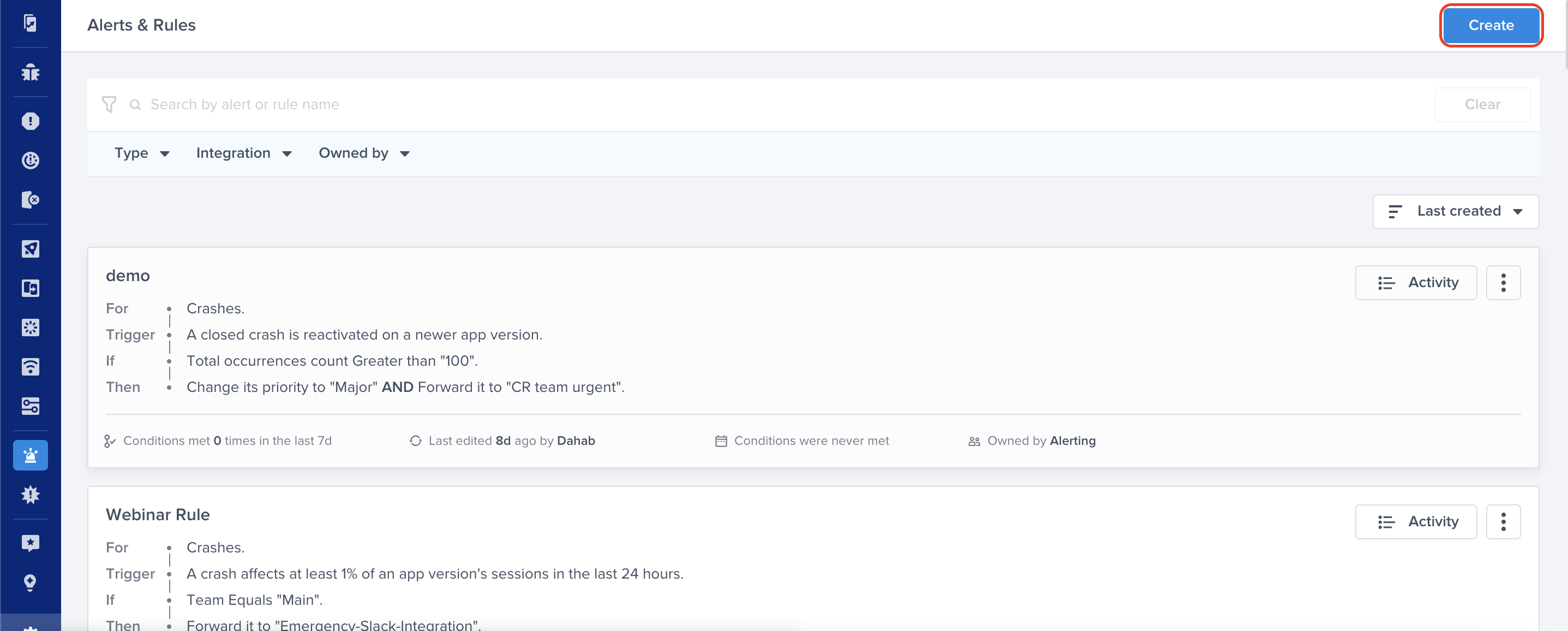
Click on "Create"
That will take you to the Rules engine where you can control the conditions for which you’d like to be alerted, and the integrations where you’re alerted.
Alert type
Since we’re talking about Crash Reporting use cases, select “Crashes” from the first drop down list and then you have several use cases you can apply.
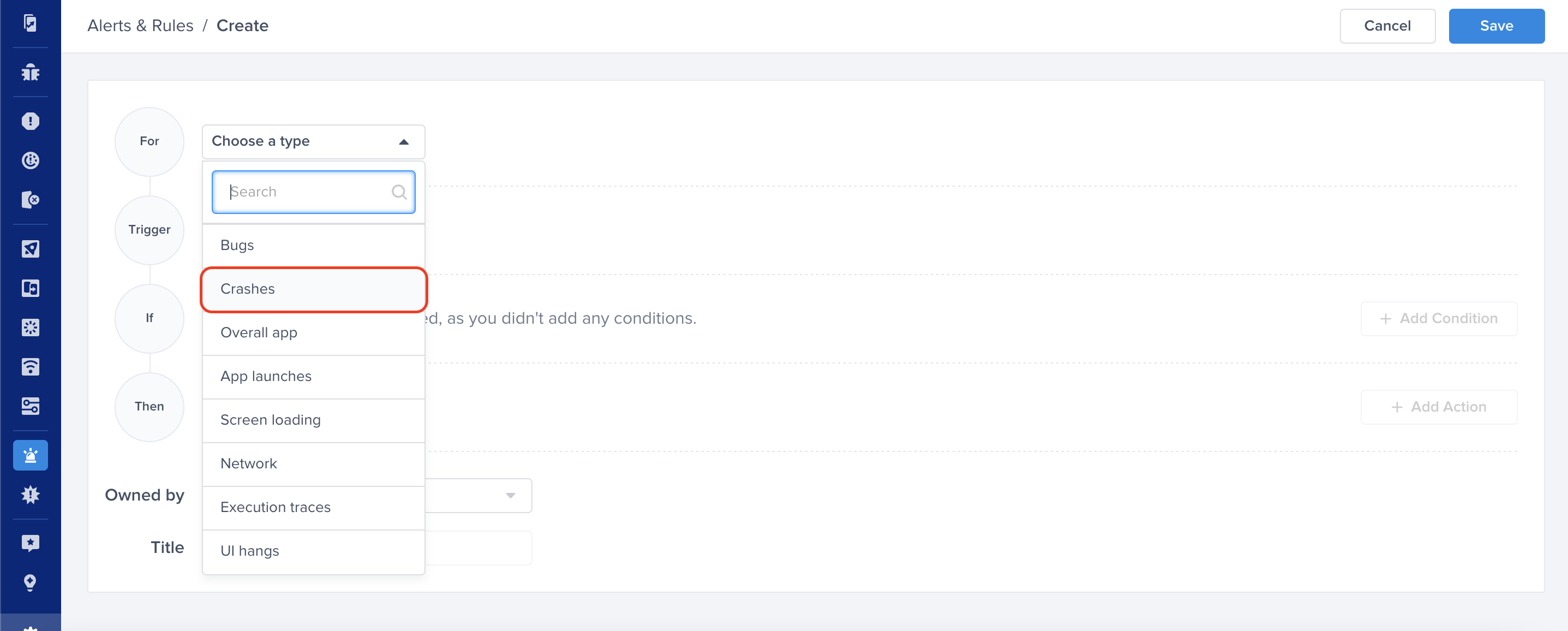
Select "Crashes"
Alert Triggers
The covered use cases to be alerted for crashes are:
- When a crash is first seen
- When a new occurrence of an existing crash is seen
- When regression is detected: when a closed crash is reactivated on a newer app version
- When a spike is detected:
- Number of occurrences within time exceeds a certain threshold
- Number of affected users within time exceeds a certain threshold
- Number of occurrences and affected users within time exceeds a certain threshold (a combination of the
above 2 spikes is detected) - When 1% of the sessions of the app crash in the last 24 hours
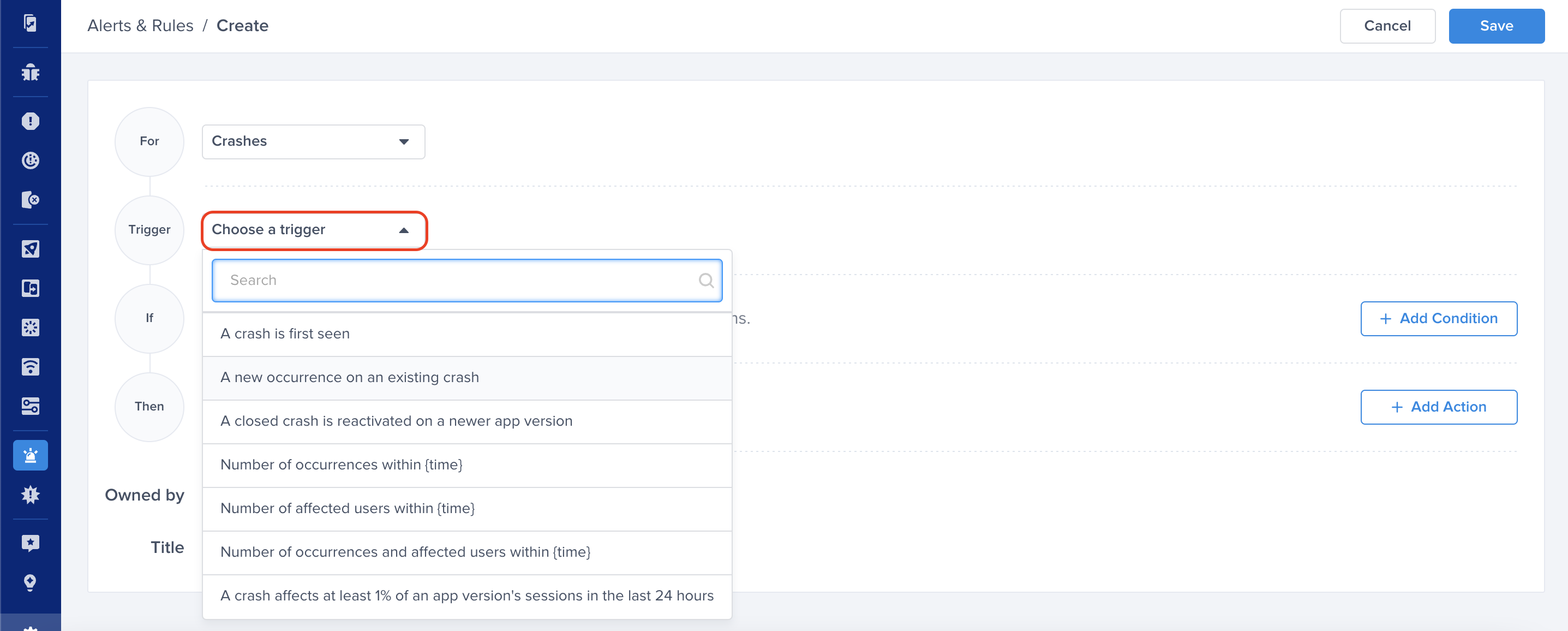
All Crash Reporting triggers
Now let’s take an example for each one of the use cases and walk you through how to set it up:
Use Cases for Crash Alerts
A crash is first seen
You’d like to be alerted whenever a crash is first seen. An example how this can be used:
As soon as you release a new version, you can get notified the moment a crash appears on the app.
You would be able to satisfy this use case by setting a rule as shown on the following screenshot:
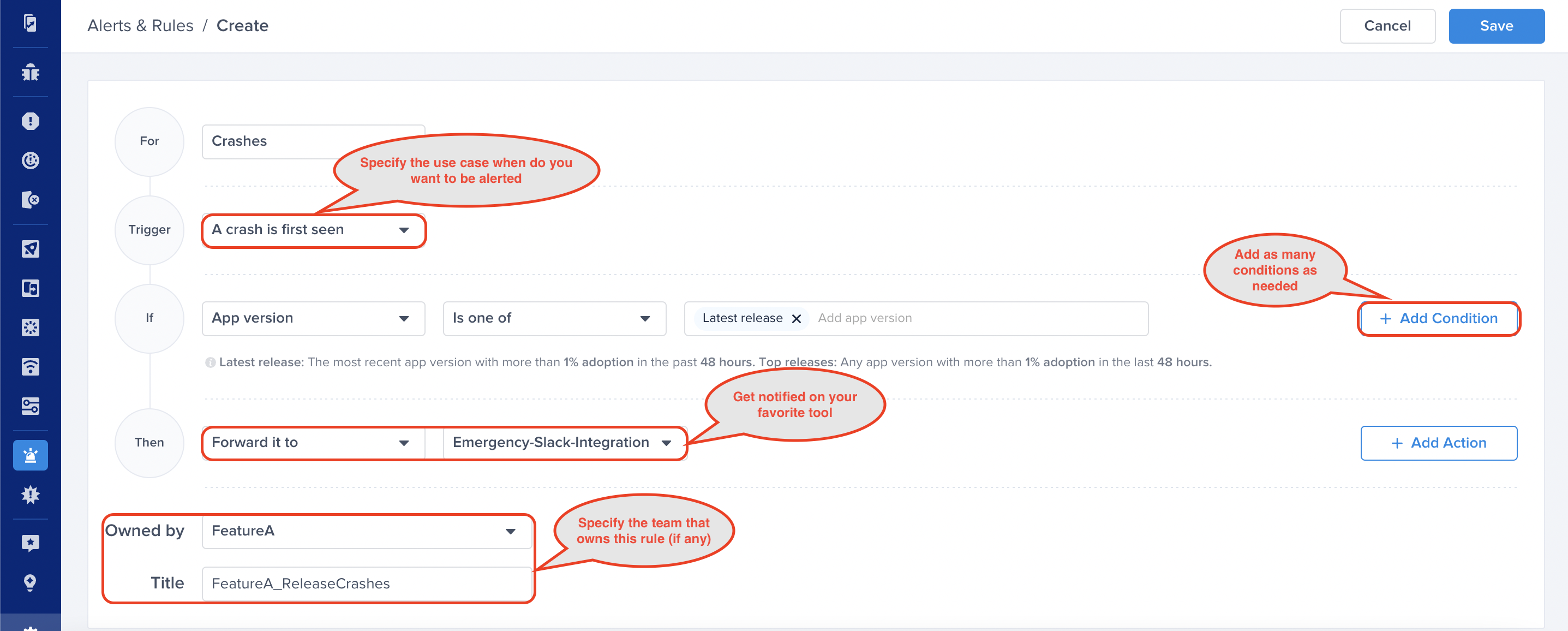
Choose this trigger if you want to be notified as soon as a crash is detected
To create teams and specify Team Ownership, please refer to our Team Ownership Product Guide.
##When a new occurrence of an existing crash is seen
You can get alerted whenever a new occurrence of an existing crash is seen. If a crash is persistent and affects more than a single user, this may need your attention. You can set that up by changing the trigger to “A new occurrence of an existing crash is seen”
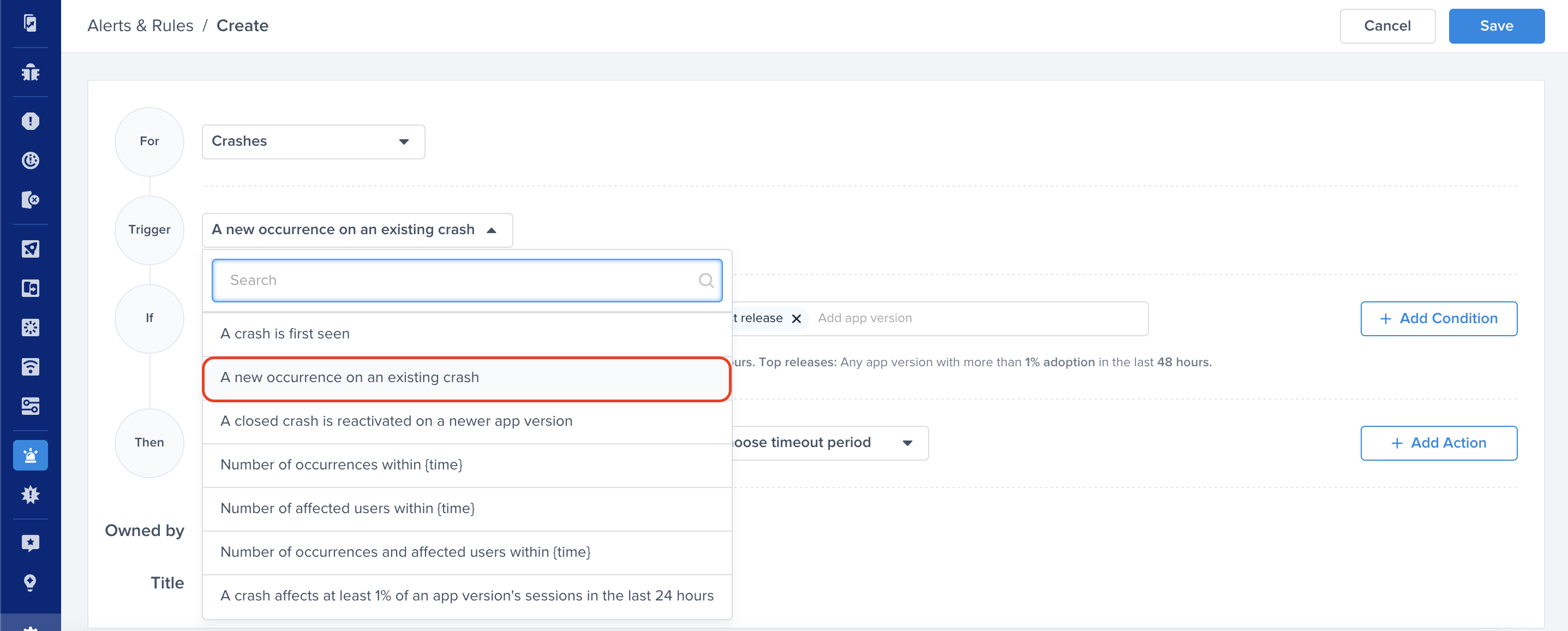
Choose this trigger if you want to be notified as soon as a new occurrence on an existing crash is seen
Regression detection - when a closed crash is reactivated on a newer app version
This makes sure that you can see regression as soon as it happens. If you had resolved a crash on a previous app version and it reappears on a newer version, you can set up that alert. From your triggers list, select: "A closed crash is reactivated on a newer app version”
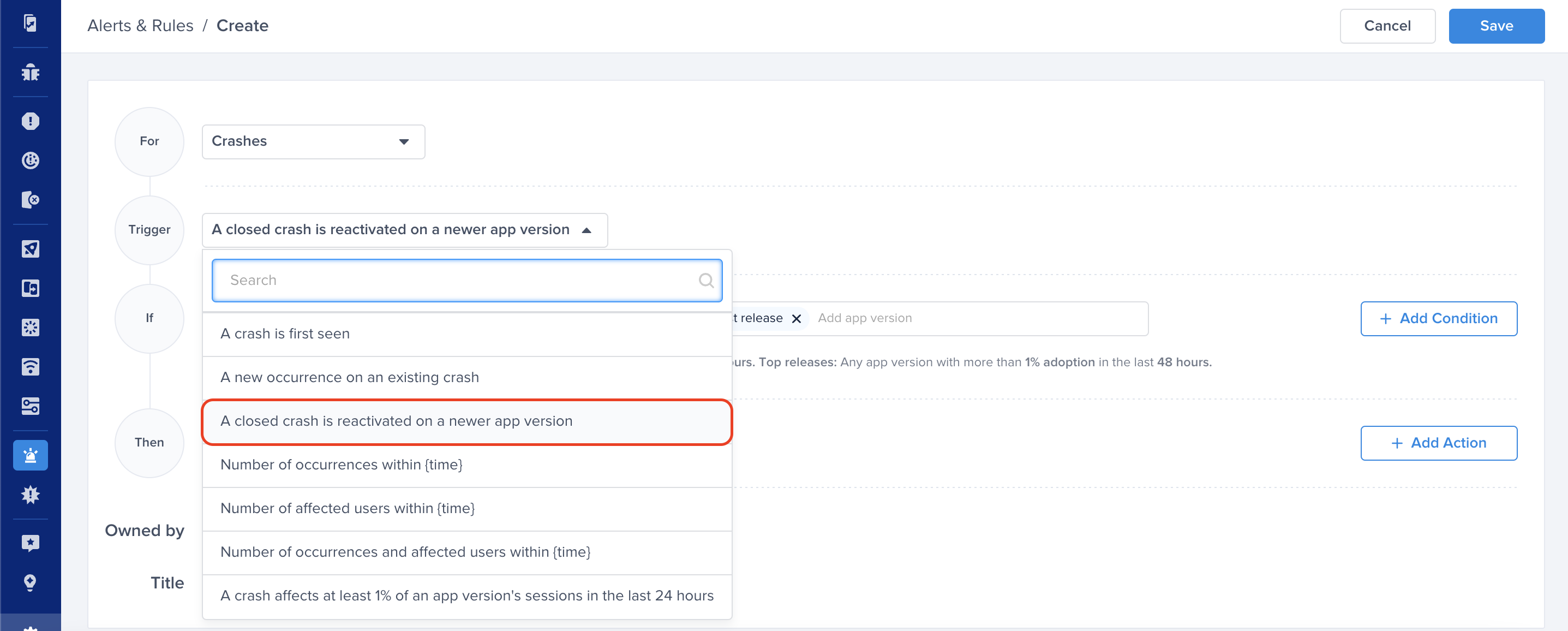
Choose this trigger if you want to be notified as soon as a regression is detected
Spike detection - by number of occurrences or by number of affected users, or both
Often, if a spike in the number of occurrences happens, you'd like to get alerted. Whether that spike is in the number of occurrences or the number of users affected by those crashes, you have control over that threshold.
Number of occurrences within time
You can control this by choosing the trigger to be “Number of occurrences within {time}” so you would control the time frame for which this becomes alarming and the number of occurrences that would be worth an alert.
The following screenshot describes what it would look like.
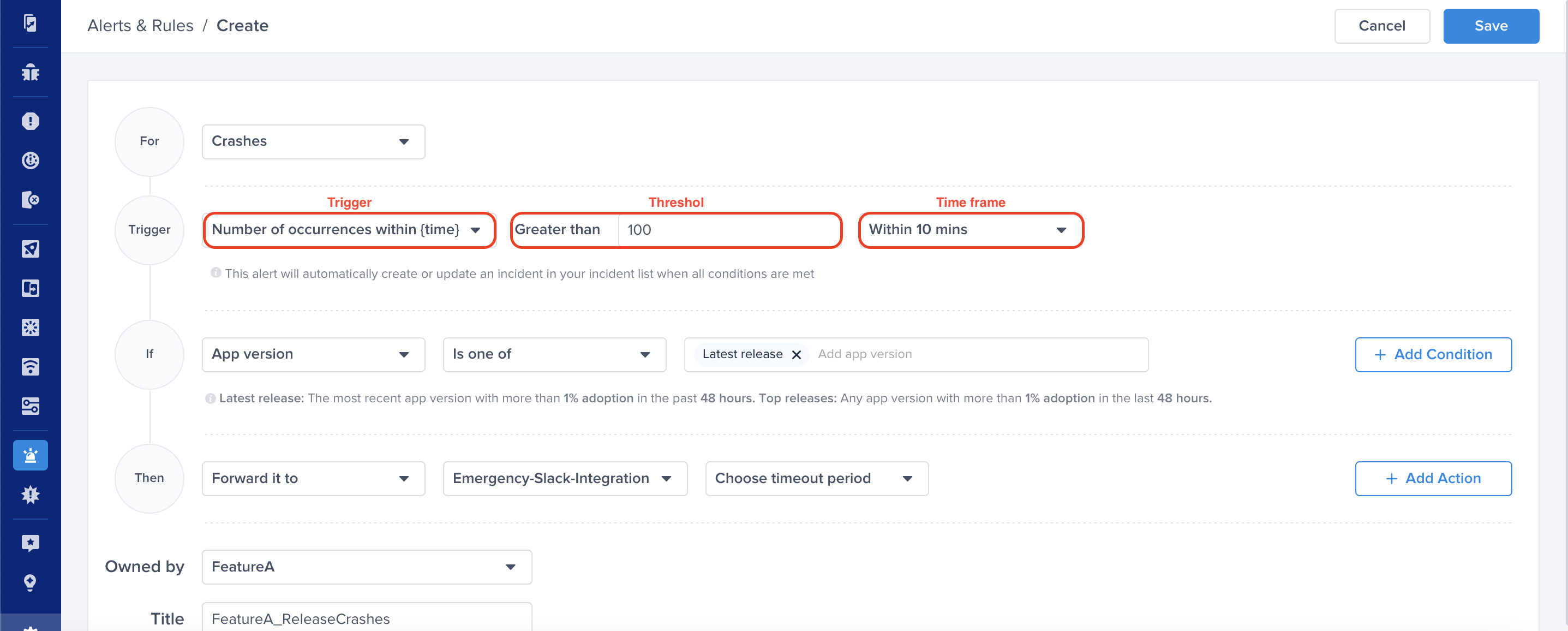
Choose this trigger if you want to be notified as soon as the number of occurrences exceeds a threshold
Number of affected users within time
When the number of users concern you and you’d like to get alerted whenever a threshold is surpassed, you can choose the trigger to be “Number of users with {time}”
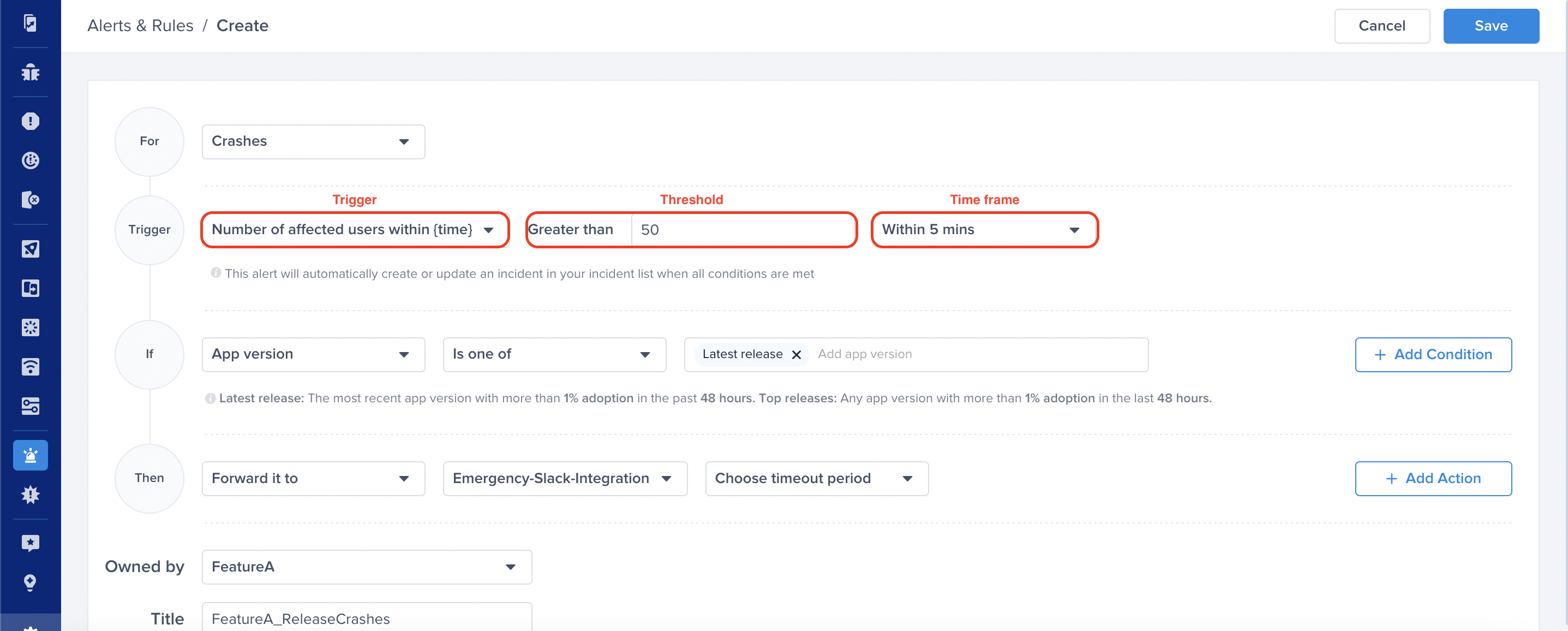
Choose this trigger if you want to be notified as soon as the number of affected users exceeds a threshold
Number of occurrences and affected users within time
You can have a combination of both Number of occurrences and Number of affected users as your threshold.
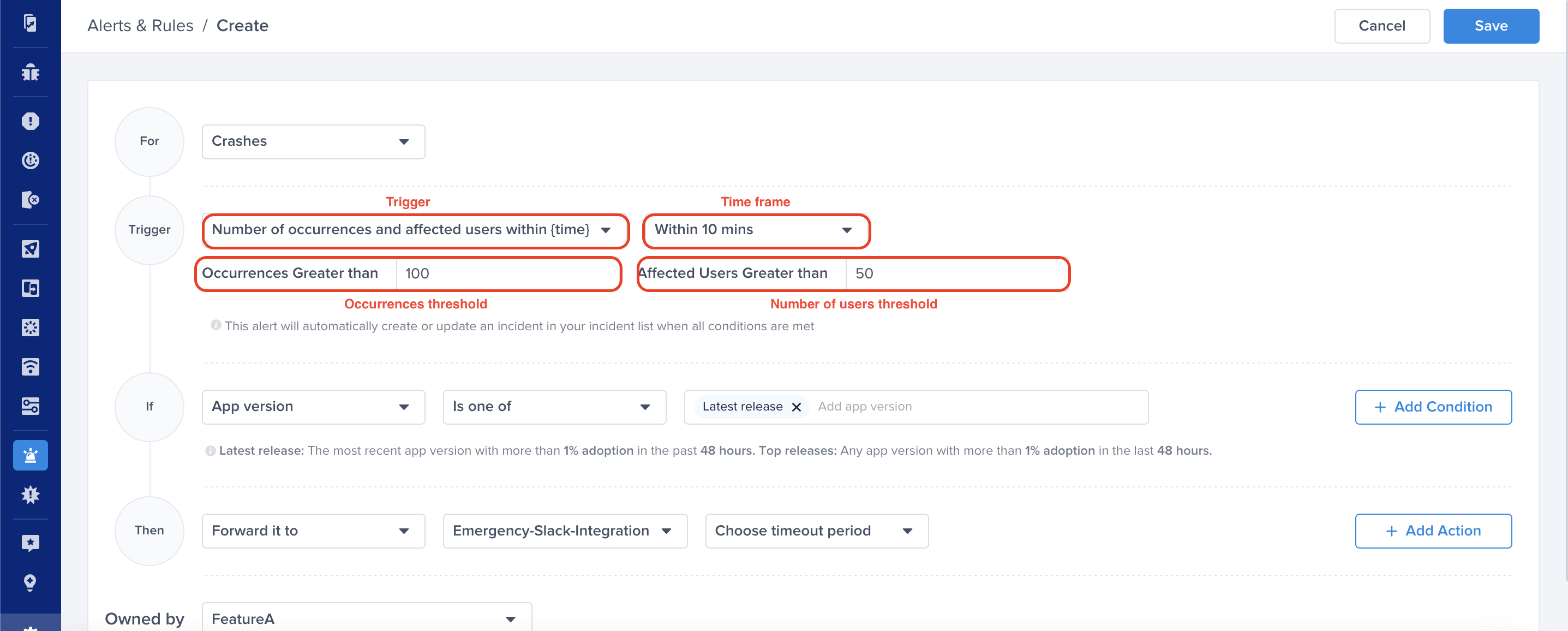
Choose this trigger if you want to be notified as soon as the number of occurrences and the number of effected users exceed a threshold
When a crash affects 1% of your current app version’s sessions in the last 24 hours
According to our user’s research, a lot of the developers will only start worrying about a crash if it has affected more than 1% of the sessions on a specified day. Instabug also covers this use case by giving you the option to be notified if that condition is satisfied.
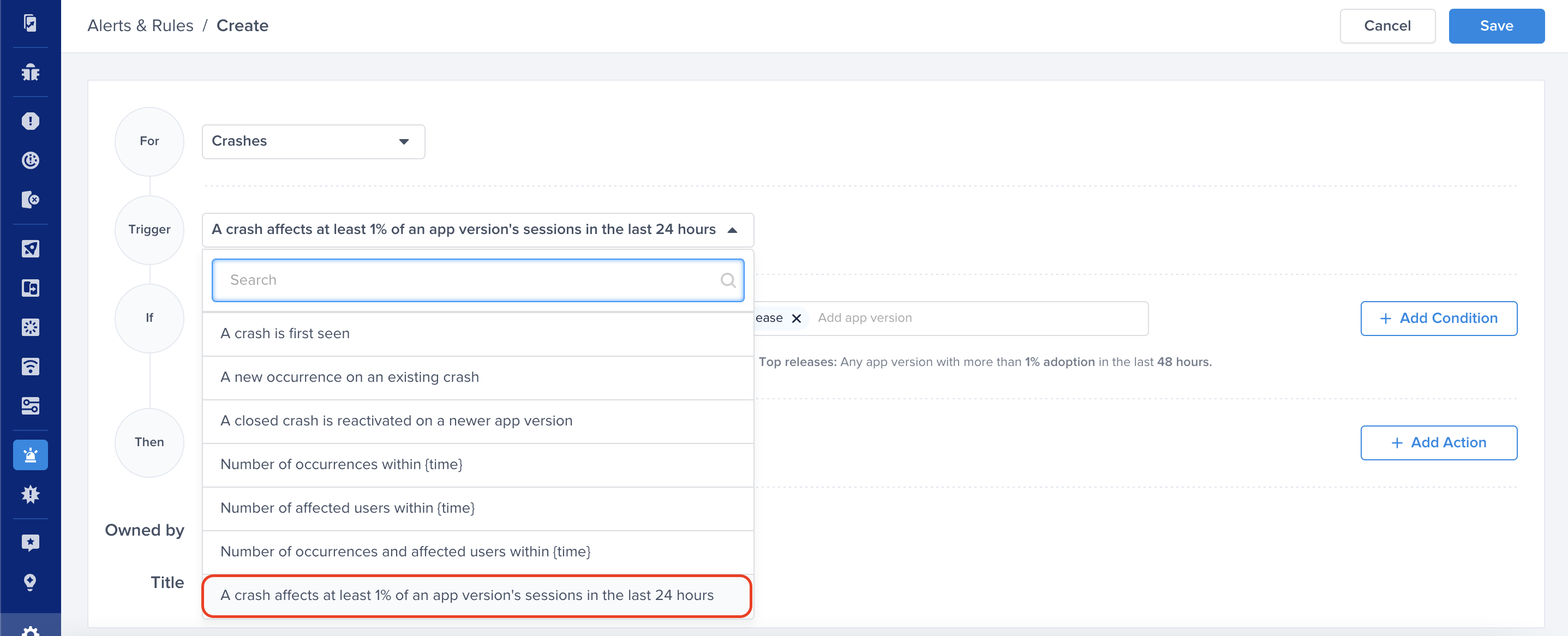
Choose this trigger if you want to be notified as soon as a crash affects at least 1% of an app version's sessions in the last 24 hours
Alert conditions
Along with the use cases mentioned above, you can control the way your team is being alerted by targeting specific parts of the app, specific teams, versions, tags, priorities, types of crashes or even experiments running on the app.
Below is a list of the attributes that you can use within your rule to satisfy that, you can also use more than a single attribute on the same rule, (for example, if you’d like to be alerted regarding Out Of Memory crashes on a specific app version).
Attributes:
- App version
- Exception Message
- Team
- Path
- Filename
- Crash type
- Tags
- Status
- Assignee
- Priority
- Total affected users
- Total occurrences count
- Experiments
- App status
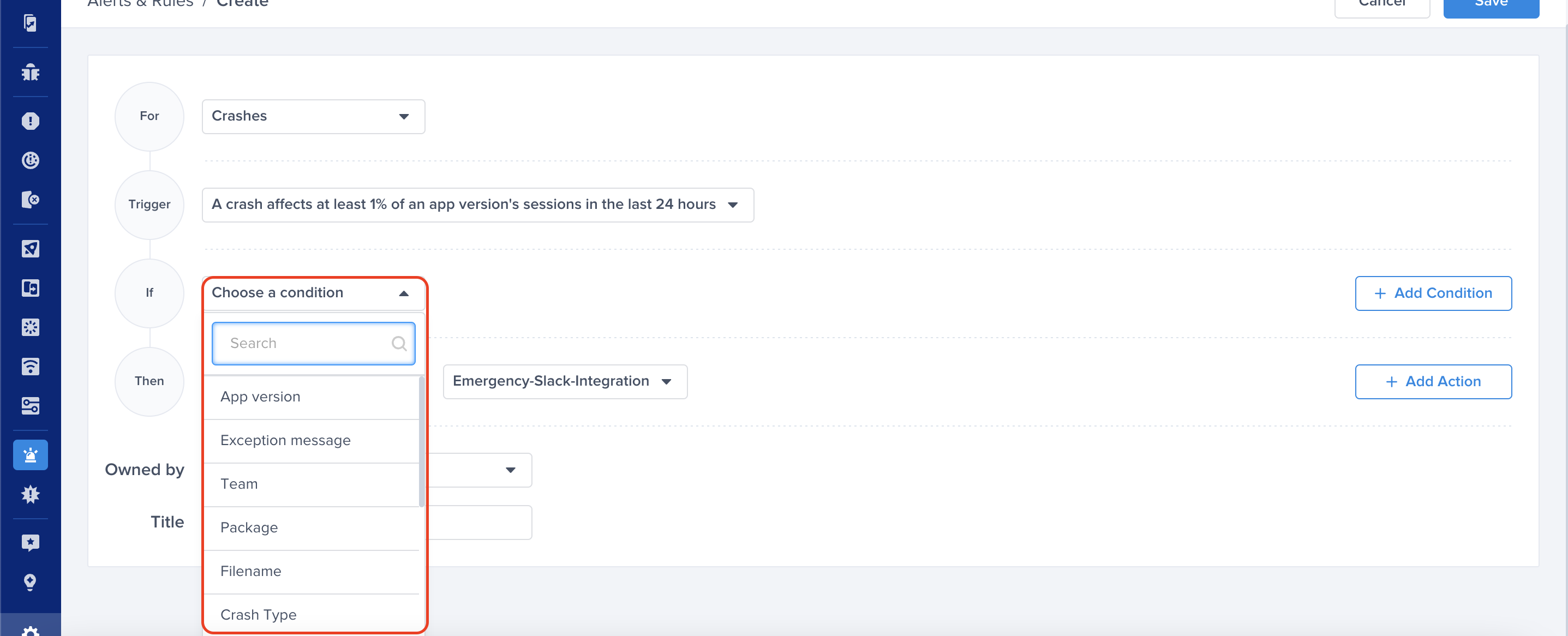
A list of conditions that you can choose from to have finer control over your alerts
Updated about 1 year ago
