ServiceNow
Forward your bug reports to your ServiceNow integration.
- Enter your ServiceNow credentials and URL.
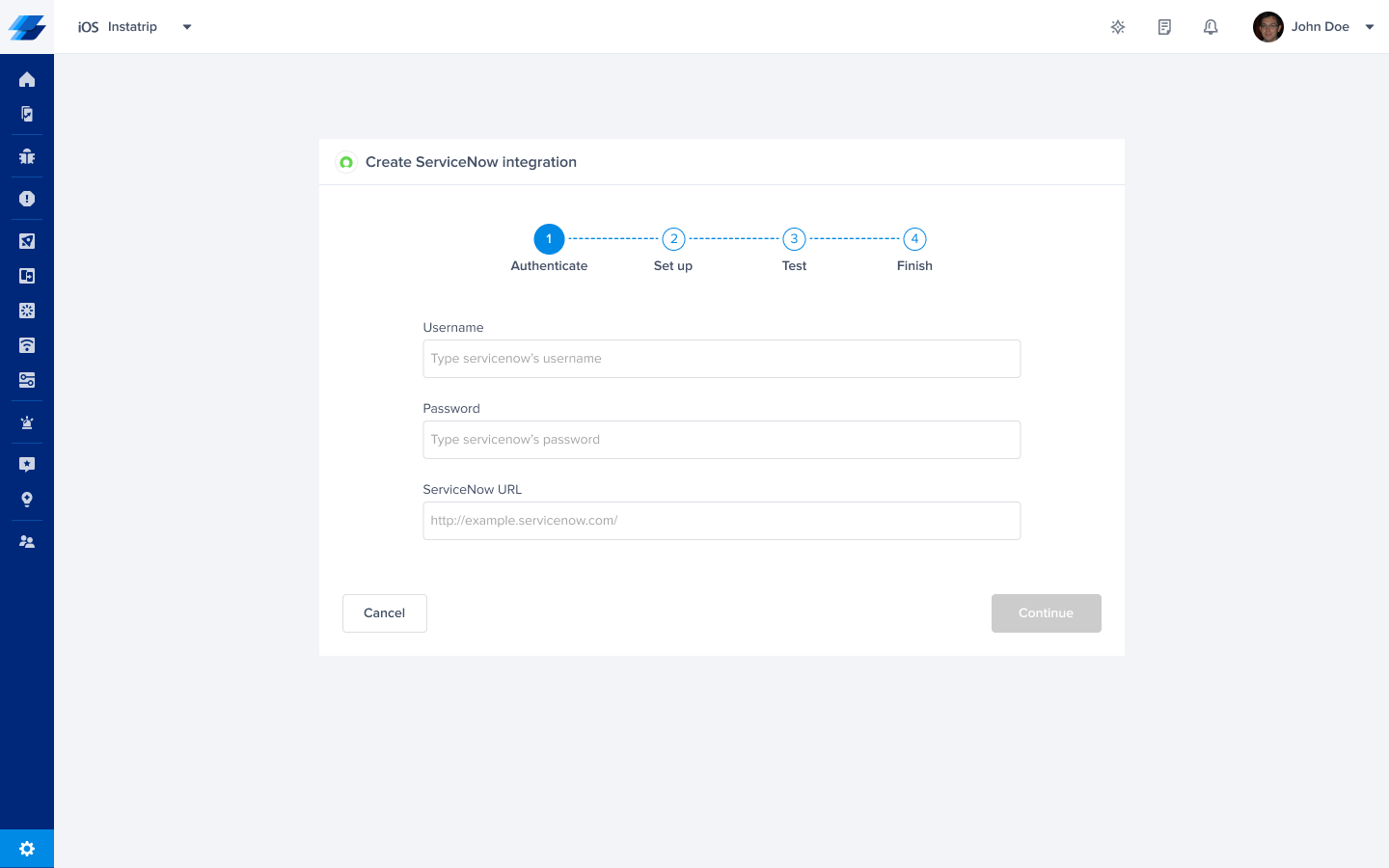
- Select the Caller, Assignee, and the data you'd like to be able to preview.
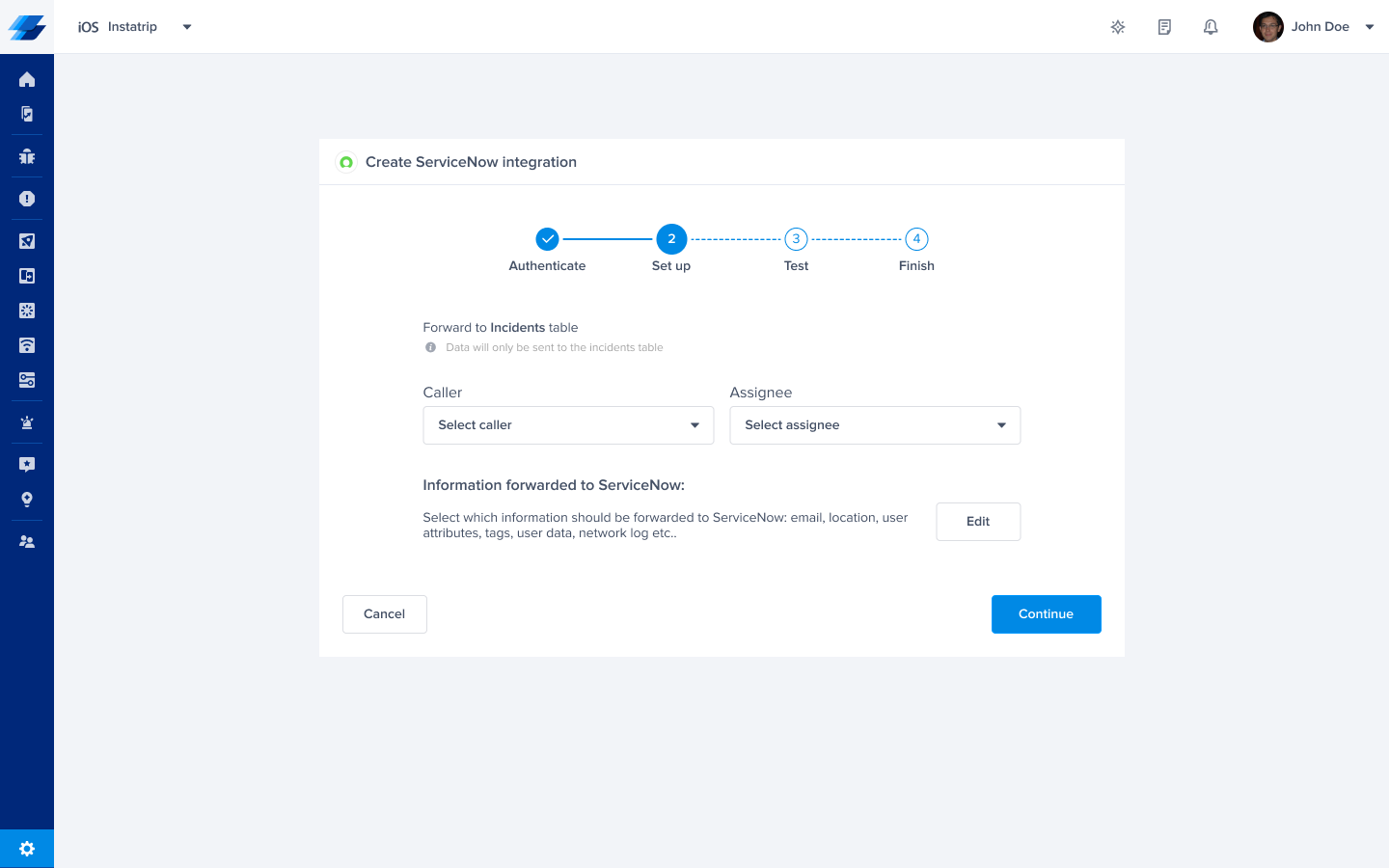
- At this point, we just need to test your integration so that we're sure everything is working smoothly.
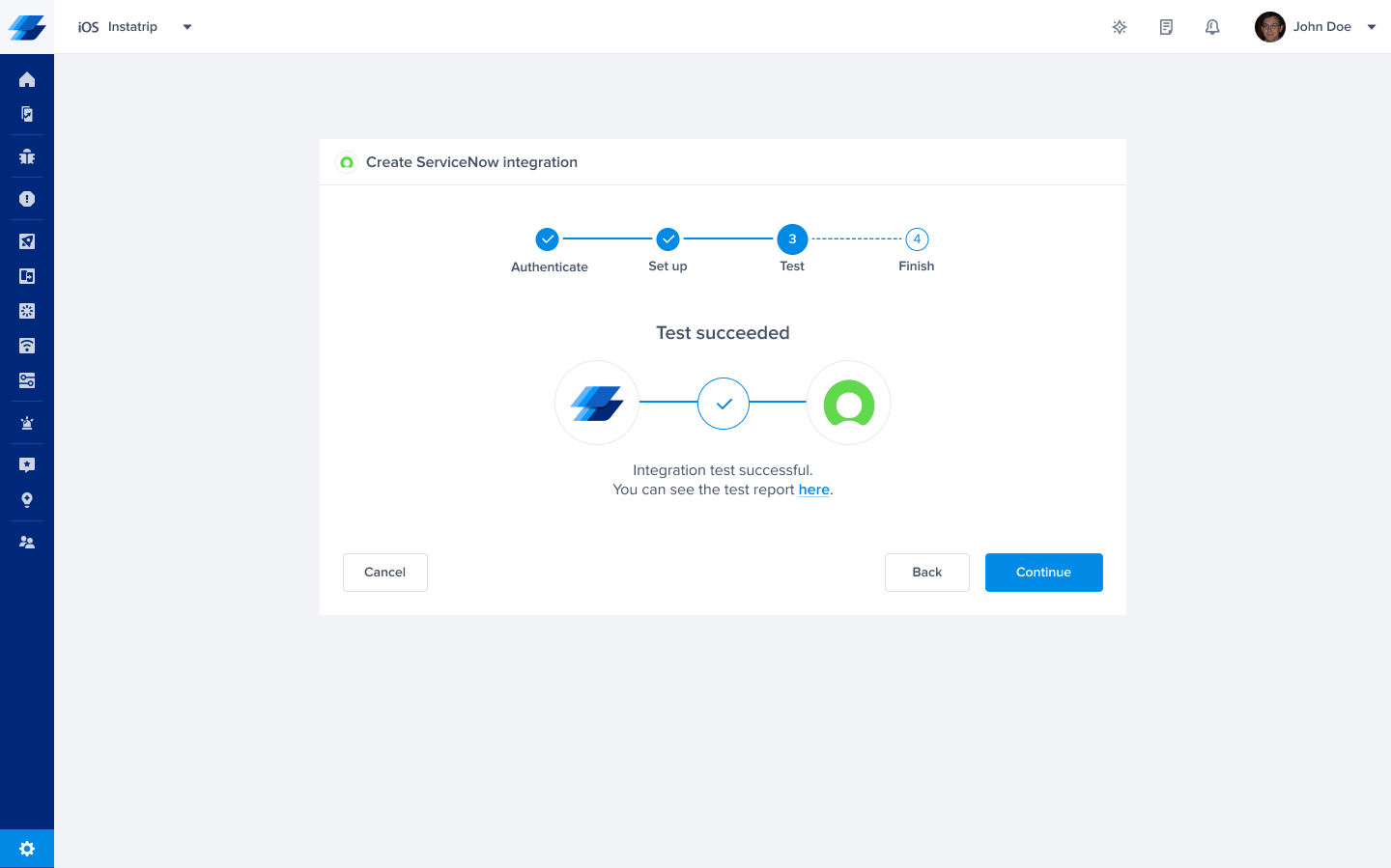
- All done! Your integration is now set-up and ready to go.
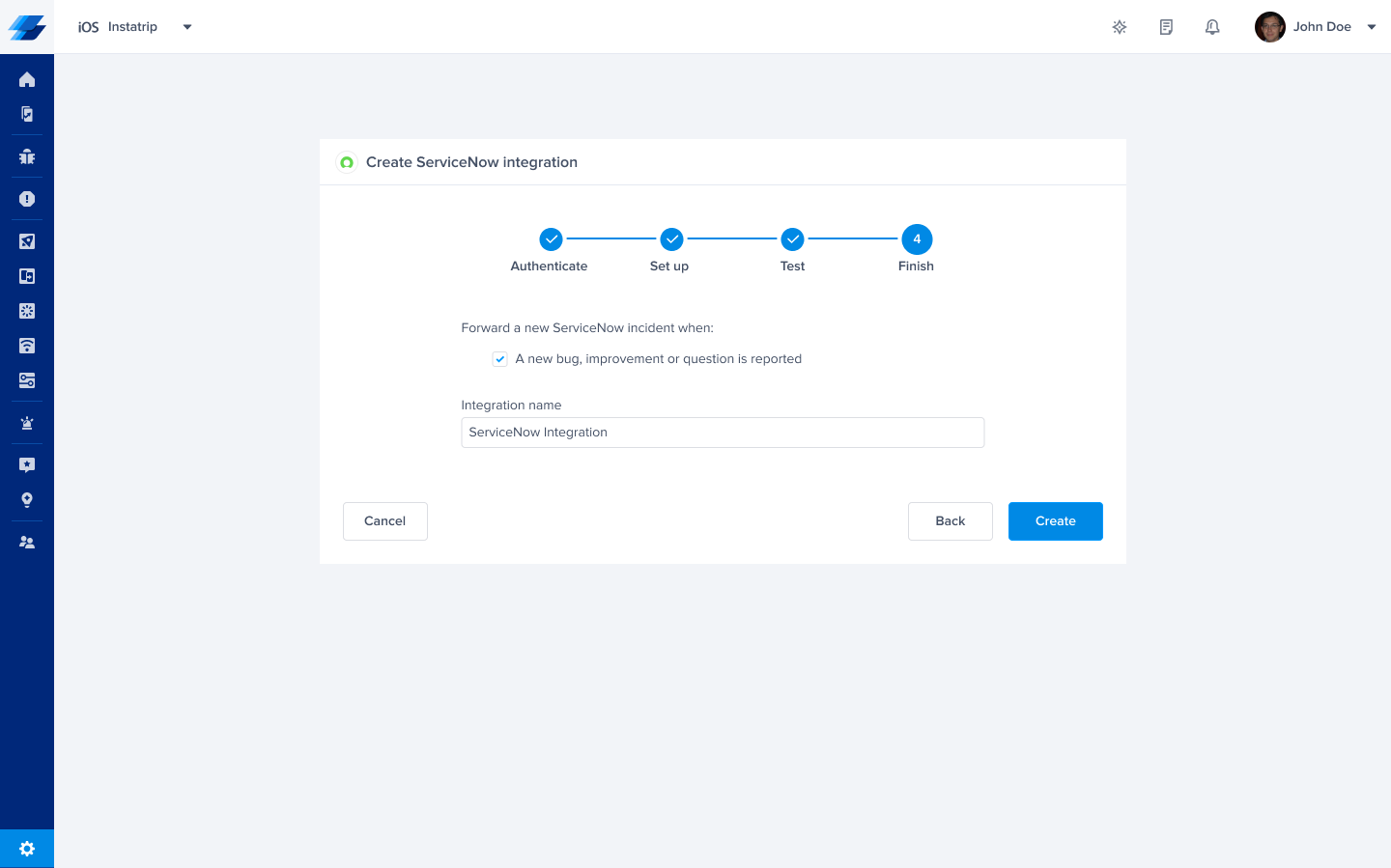
Updated almost 2 years ago
