App Ratings & Reviews for React Native
Track App Reviews
In the App Reviews page in the side navigation bar, you’ll find a list of all reviews your app received. You can check both iOS and Android reviews on the same page by switching tabs in the top right corner
You'll be able to view the following metadata:
- Rating
- Review
- Date
- App Version
- Country (iOS only)
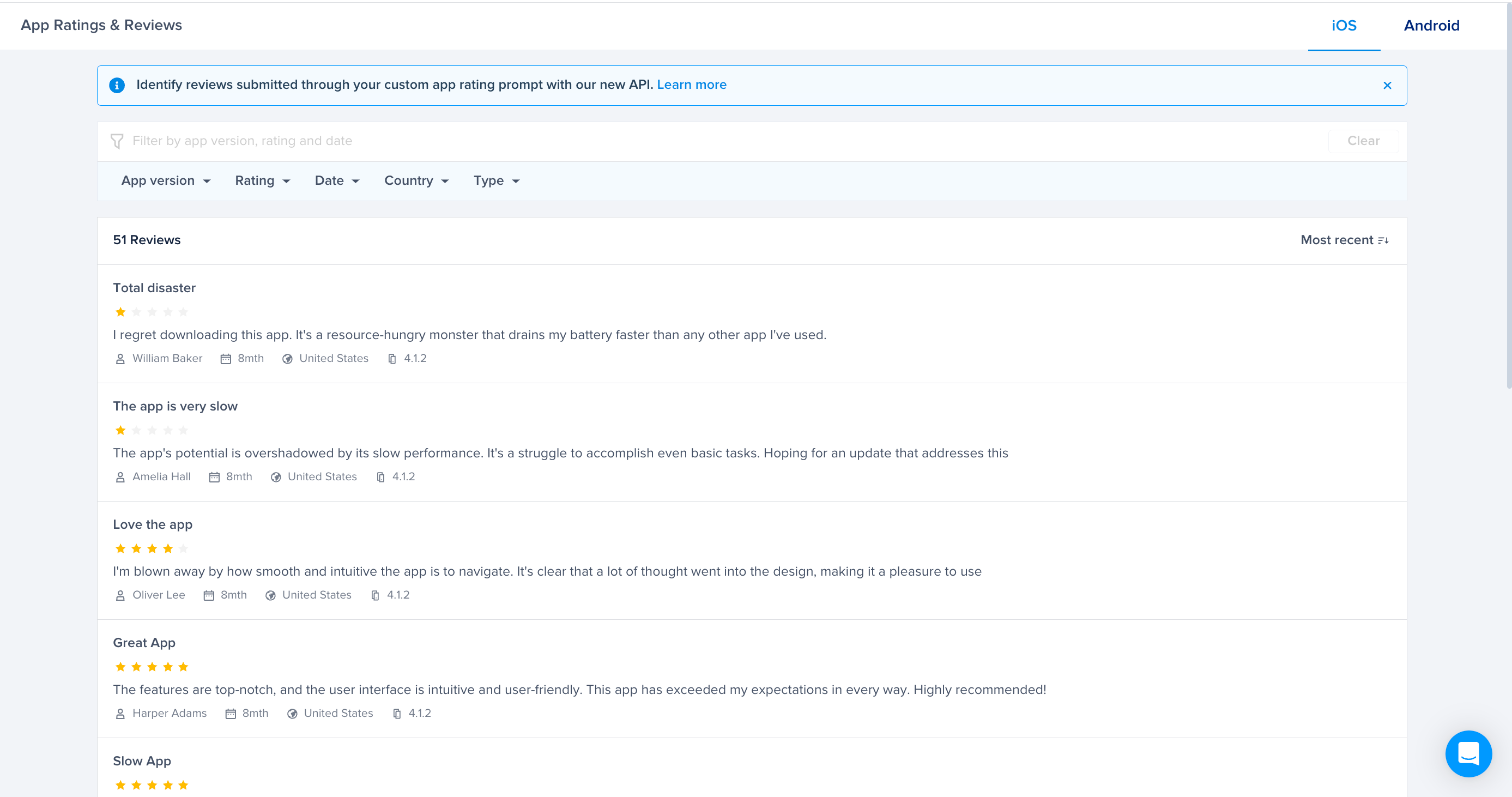
Monitor App Ratings
From the App Overview page, you’ll be able to monitor your overall app rating per country for the App Store and Play Store to see how your ratings are distributed and see a chart for the Rating over time.
By clicking on view all reviews button, you’ll be redirected to the App Reviews page to see a list of all your reviews.
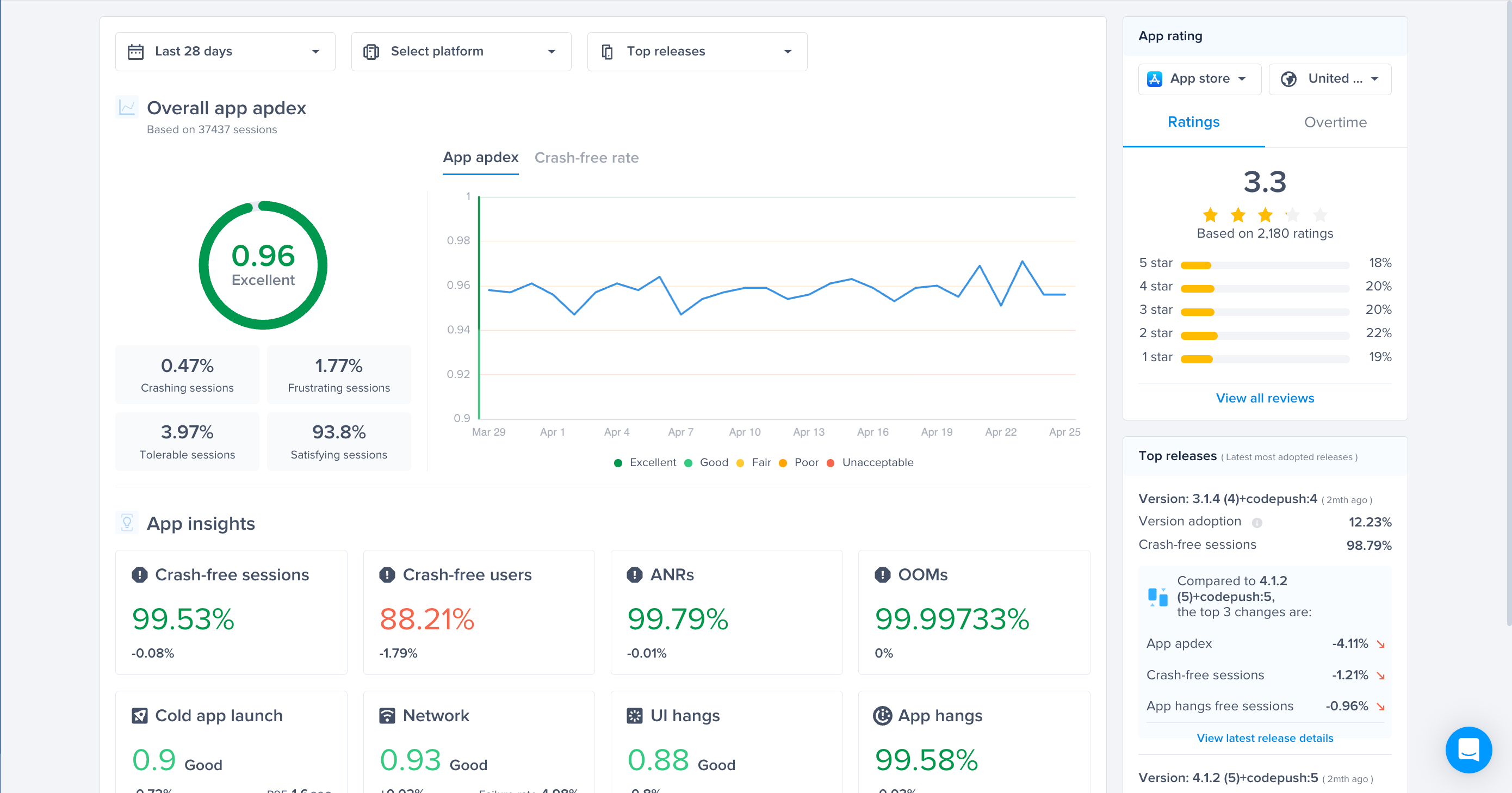
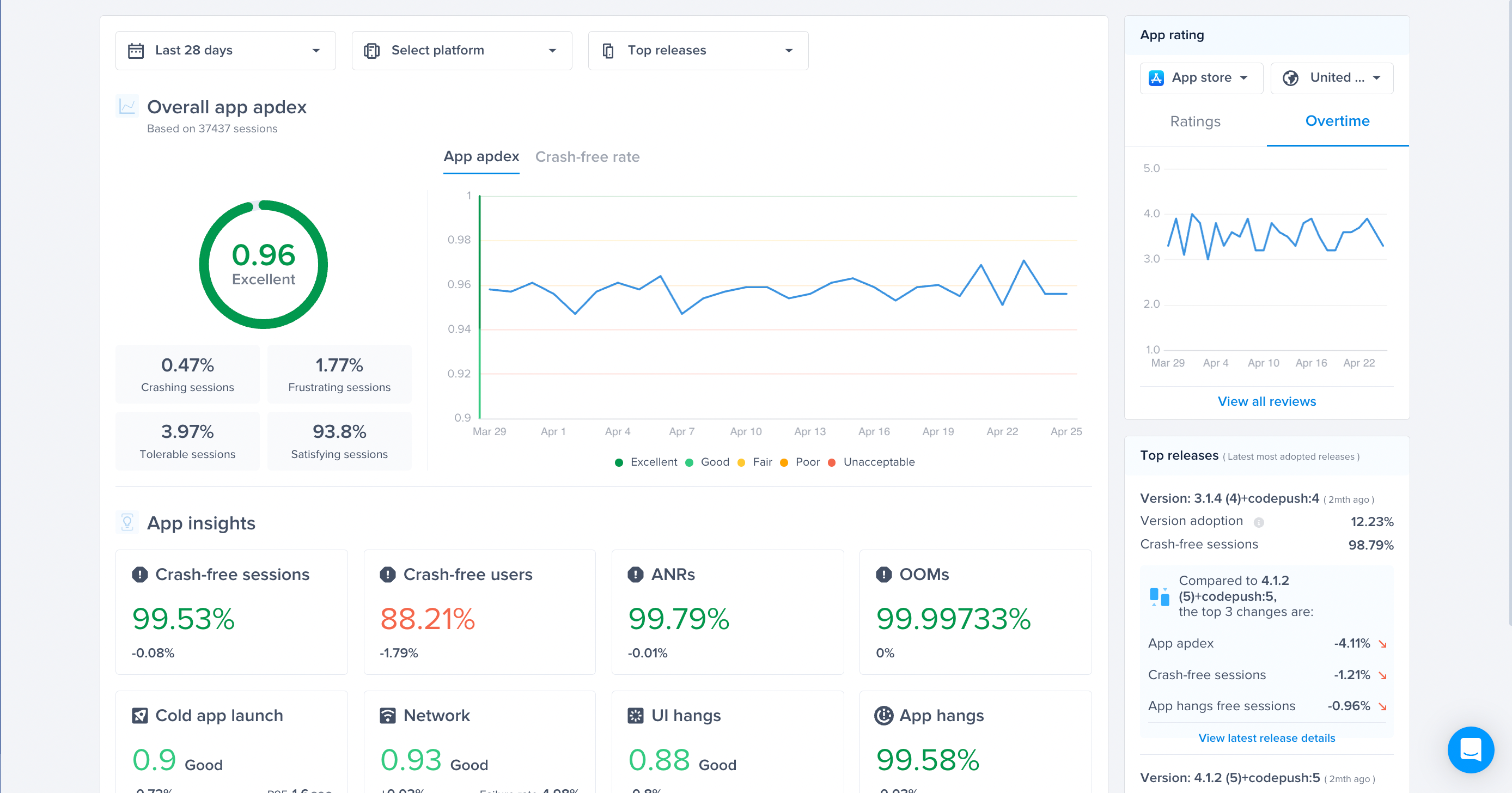
Monitor App Ratings and Reviews for each Release
From the releases page, you’ll be able to see the Average Rating for each release for the App Store and Play Store. This average rating is calculated based on the star rating associated with each review the user wrote on the store for this app version.
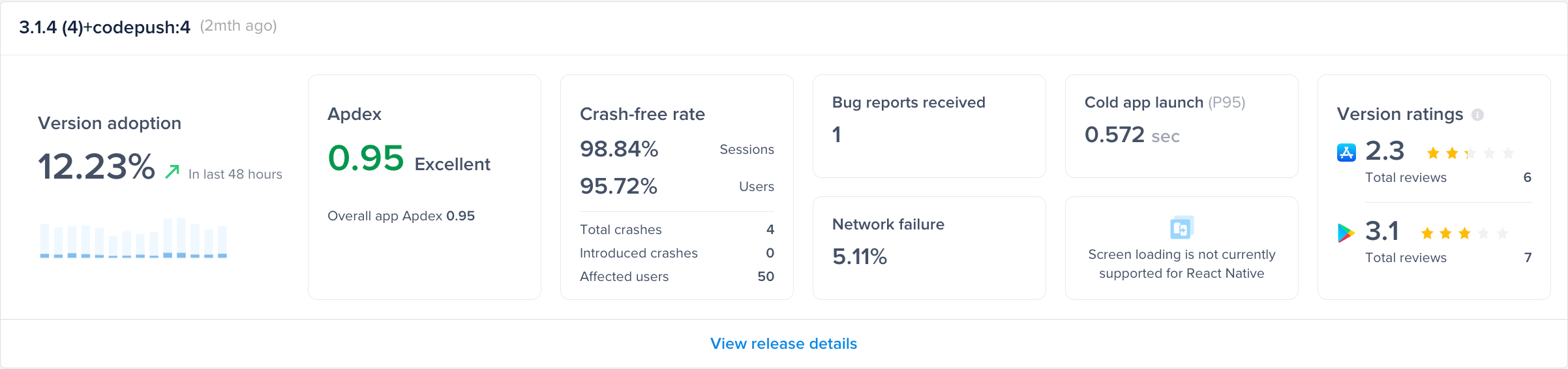
From the release details page, you'll be able to see a breakdown of your App Rating based on the number of stars.
In the comparison table, you’ll be able to see the current version rating and compare it across different releases.
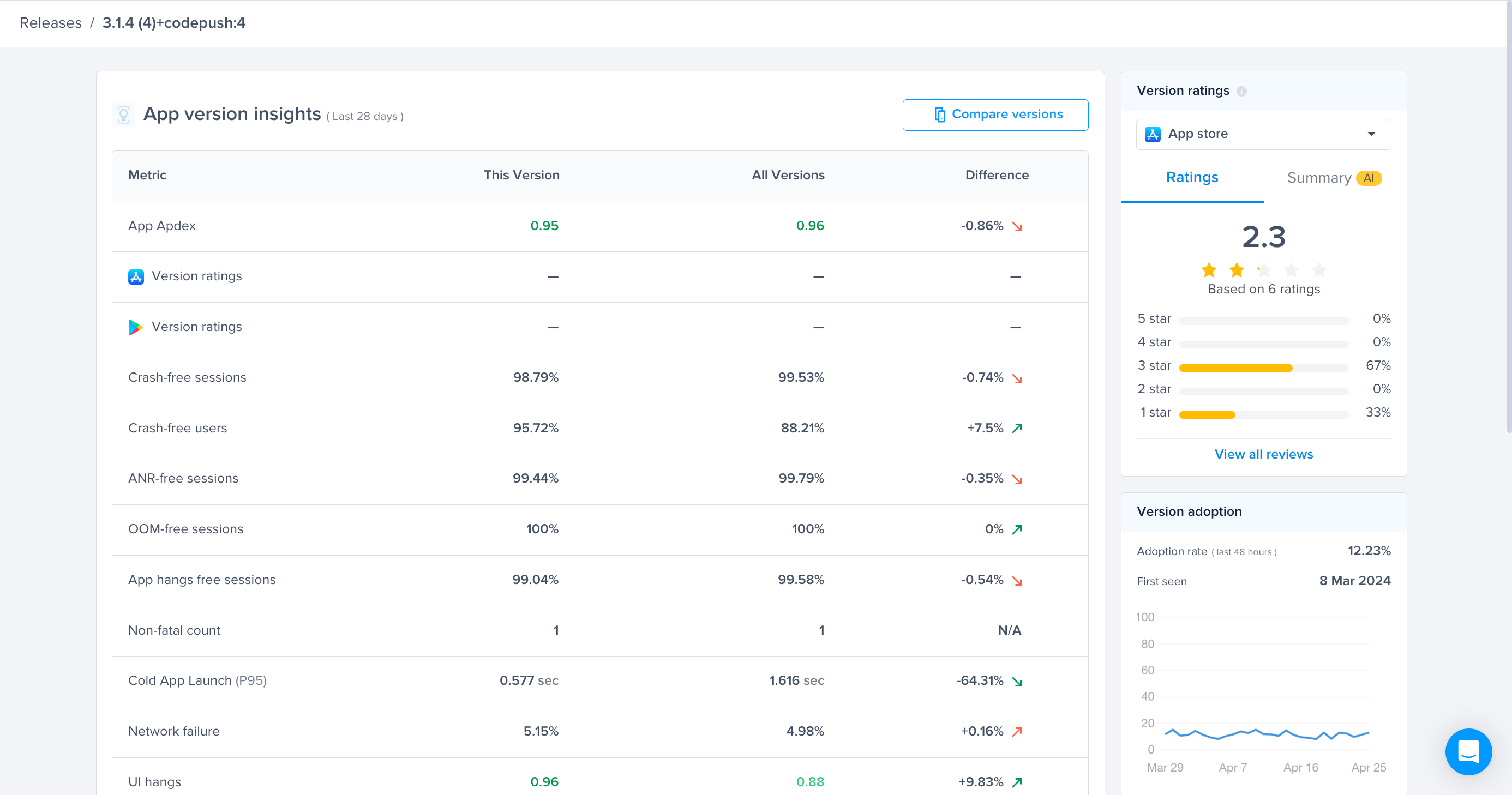
Once you navigate to the summary tab, you'll be able to see an AI-generated summary of the reviews for this release to get an idea about the end user sentiment.
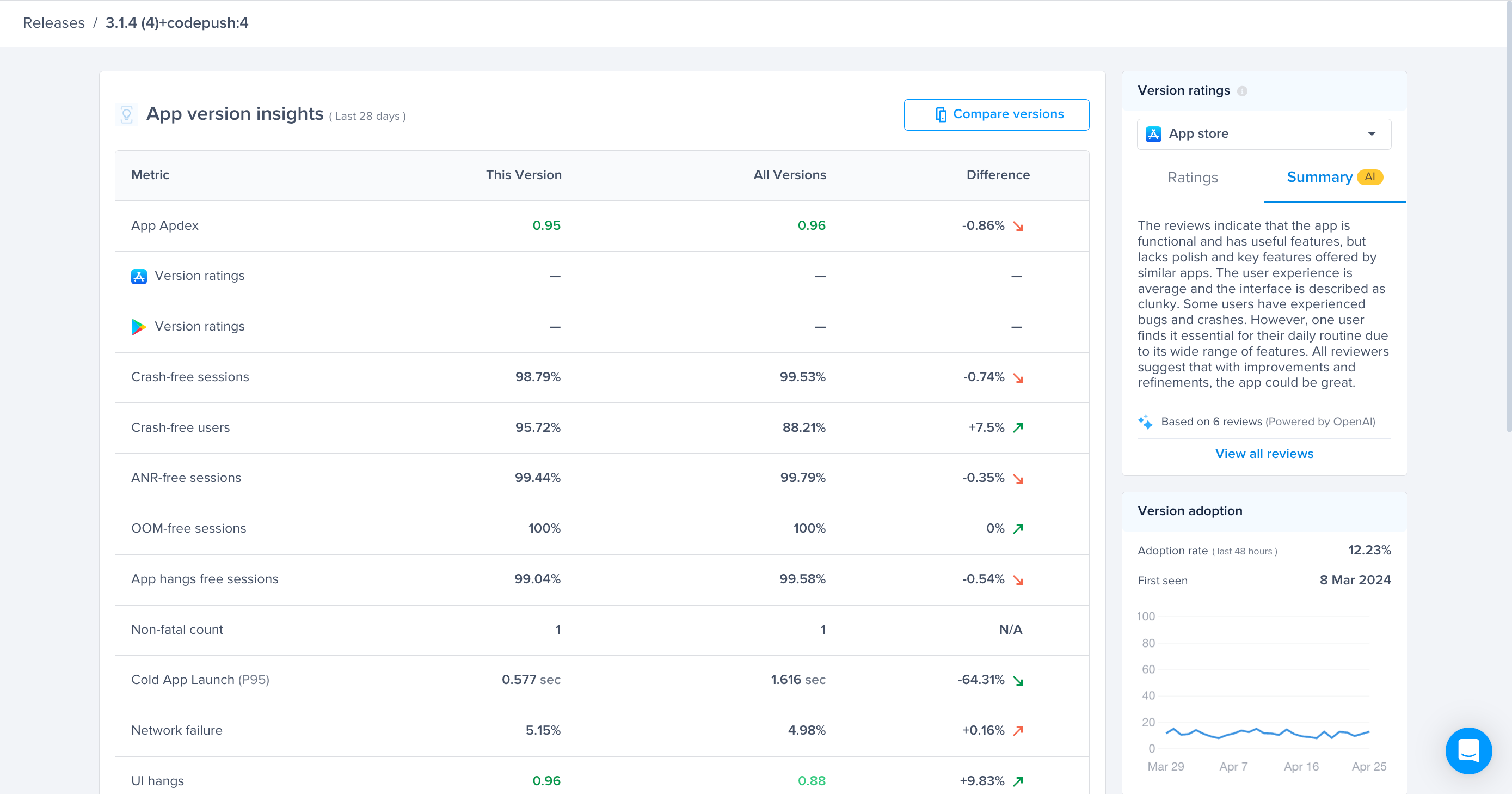
Debug App Reviews
Tracking your app's ratings and reviews is only the first step. Combining Ratings and Reviews with Instabug's Session Replay allows you to view a list of the sessions related to a specific review and replay them to understand the experience that led to that review.
How It Works?
Native In-App Prompt
If you’re using the native in-app rating API, Our SDK will automatically detect the suspected sessions that are related to the reviews you receive on the dashboard.
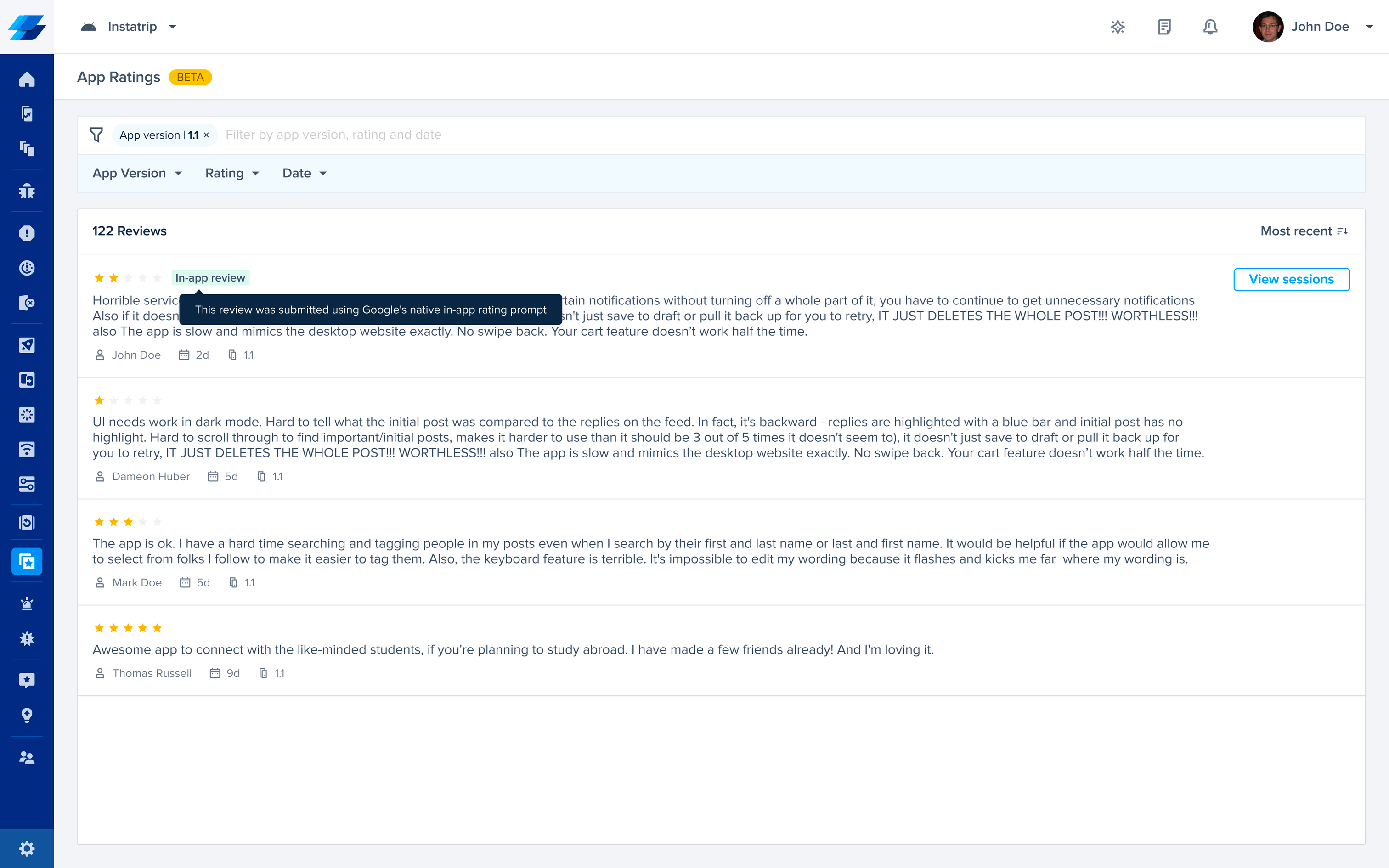
Once you click on "View Session" CTA, you'll be redirected to the list of suspected sessions we matched for this review.
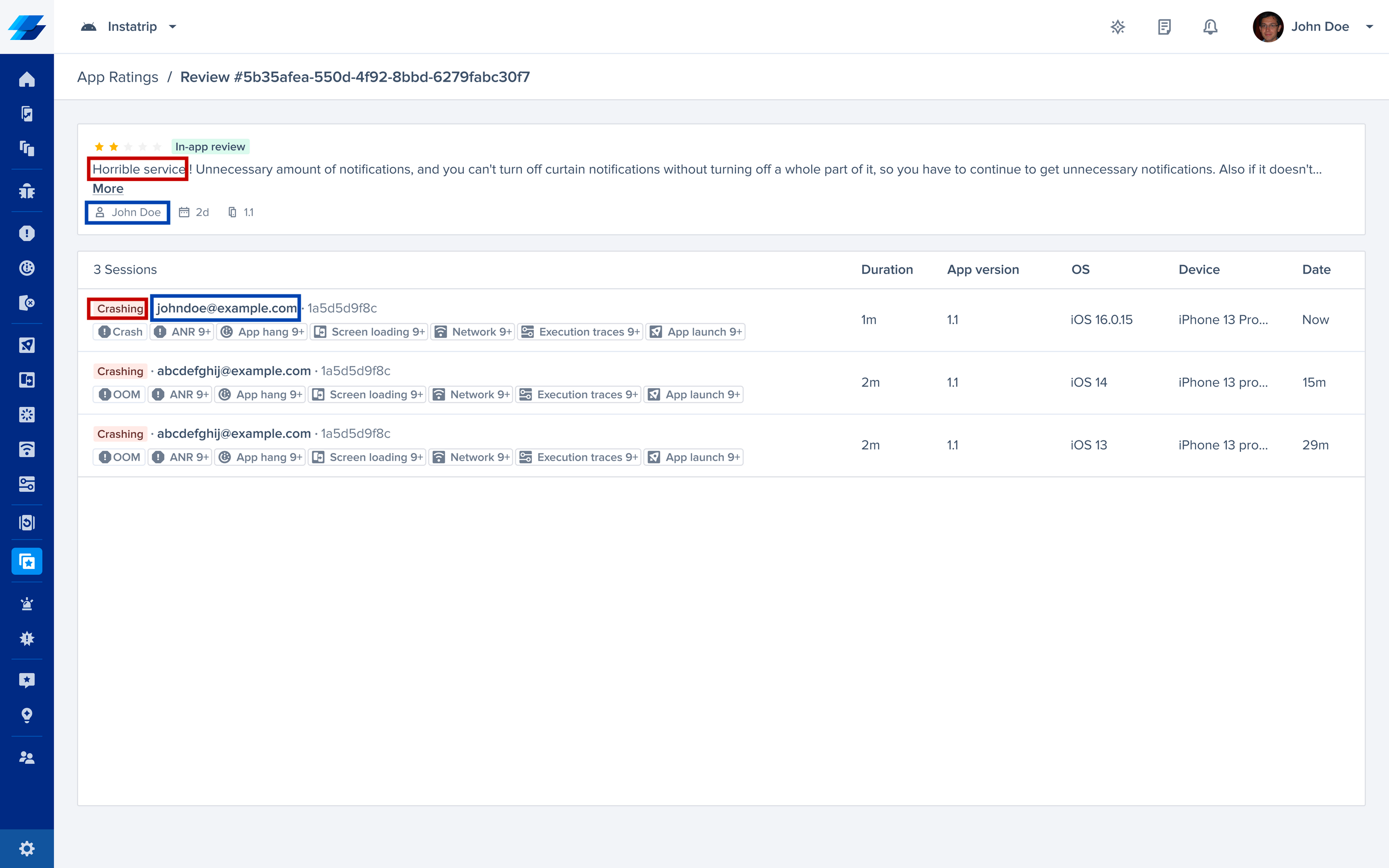
When you click on session details, you'll be able to replay the session associated with that review and see all the needed debugging data that would help you resolve the issue.
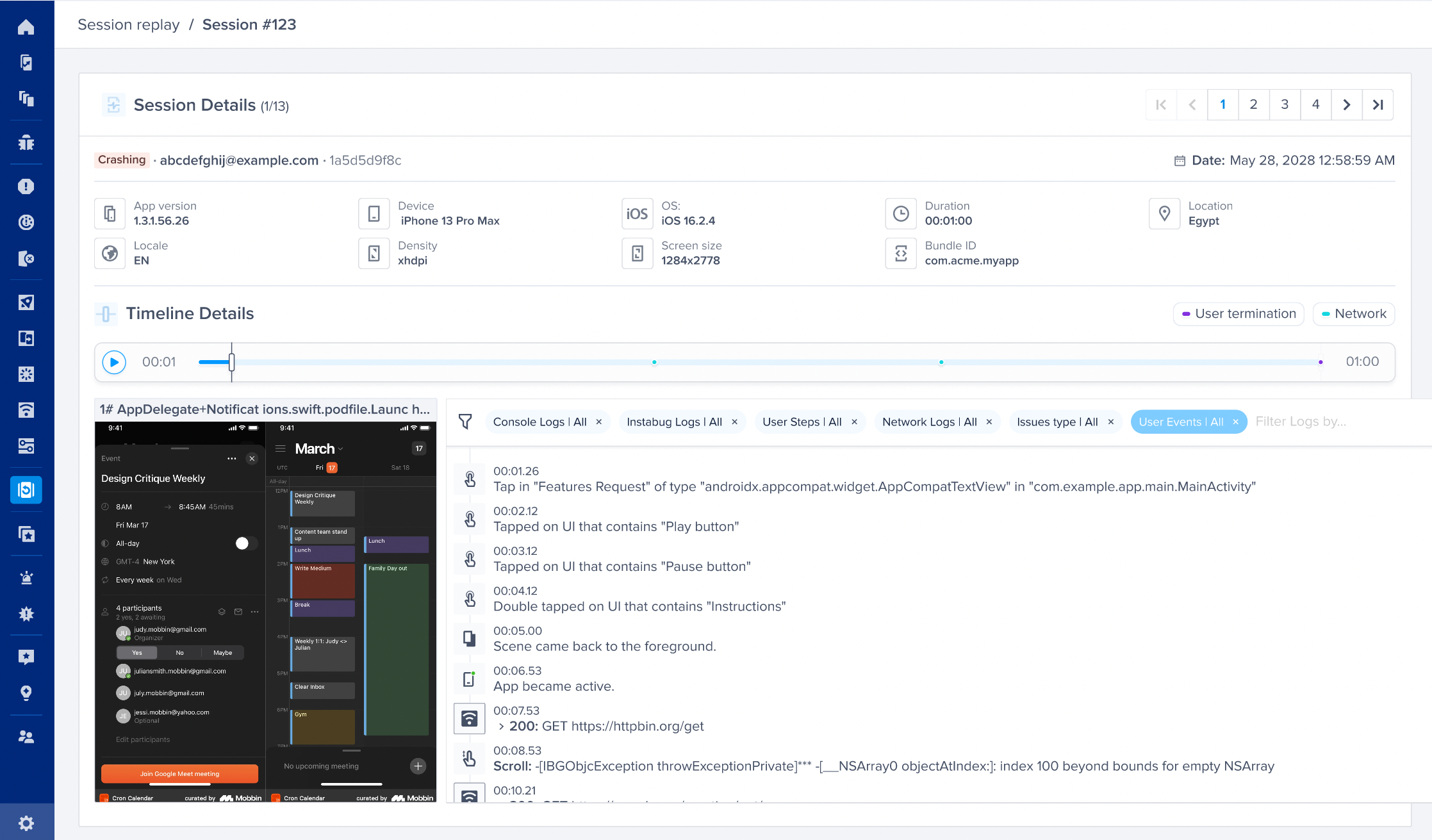
Custom App Rating Prompt
If you’re using a custom app rating prompt to ask users to rate your app, please make sure to call the below API once the user clicks on the CTA that redirects to the store.
Instabug.willRedirectToStore();
When the above API is used, we will be able to detect the suspected sessions for the reviews submitted through the custom prompt. This will give you valuable insights into what happened during the session.
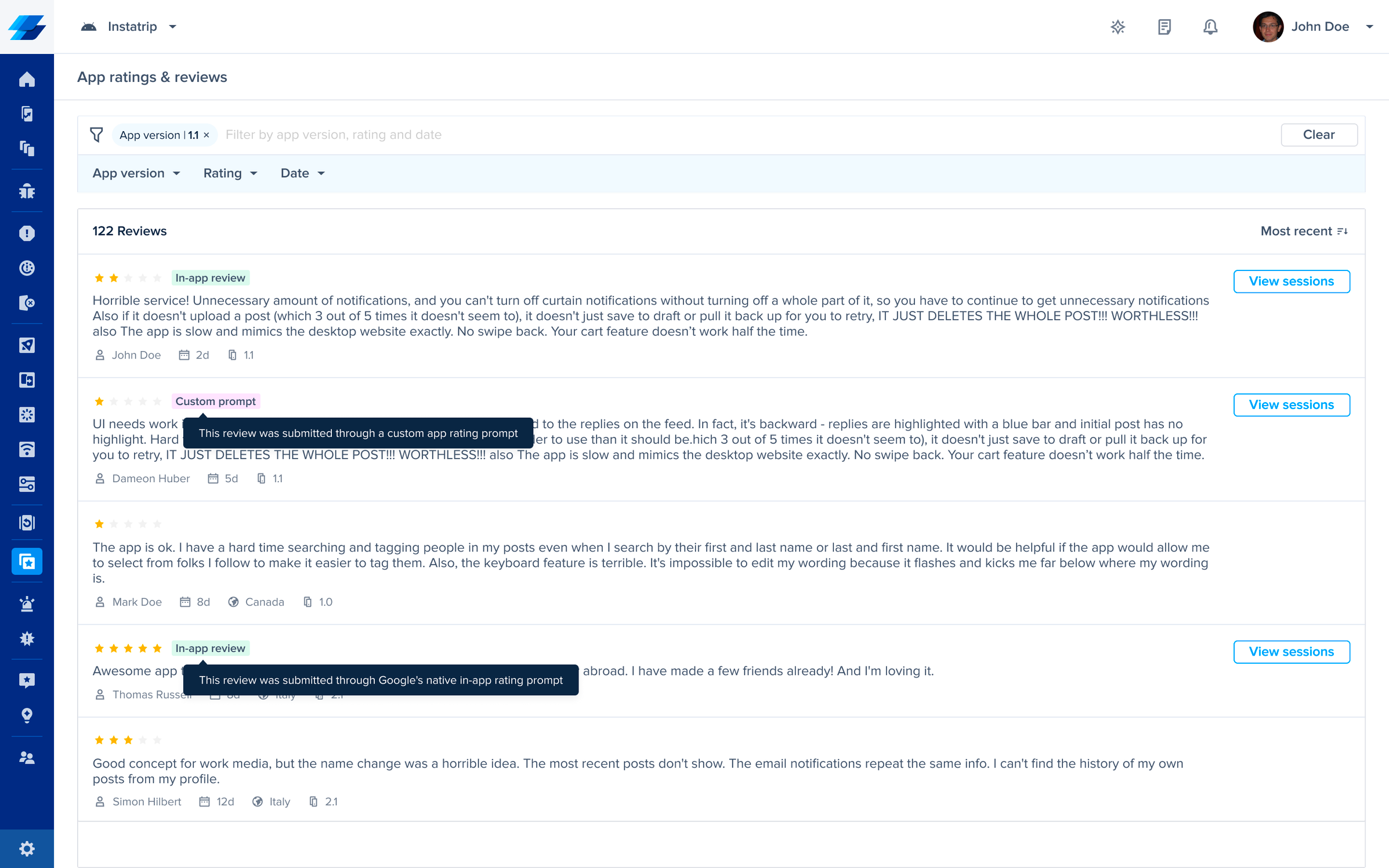
Updated over 1 year ago
