Instana
Integrating Instabug with Instana is really simple, with only a few steps. You will be able to view a distributed trace for every request by simply clicking a button.
- To set up your Instana integration, simply add the link to your Instana dashboard, where you will be seeing your incoming requests.
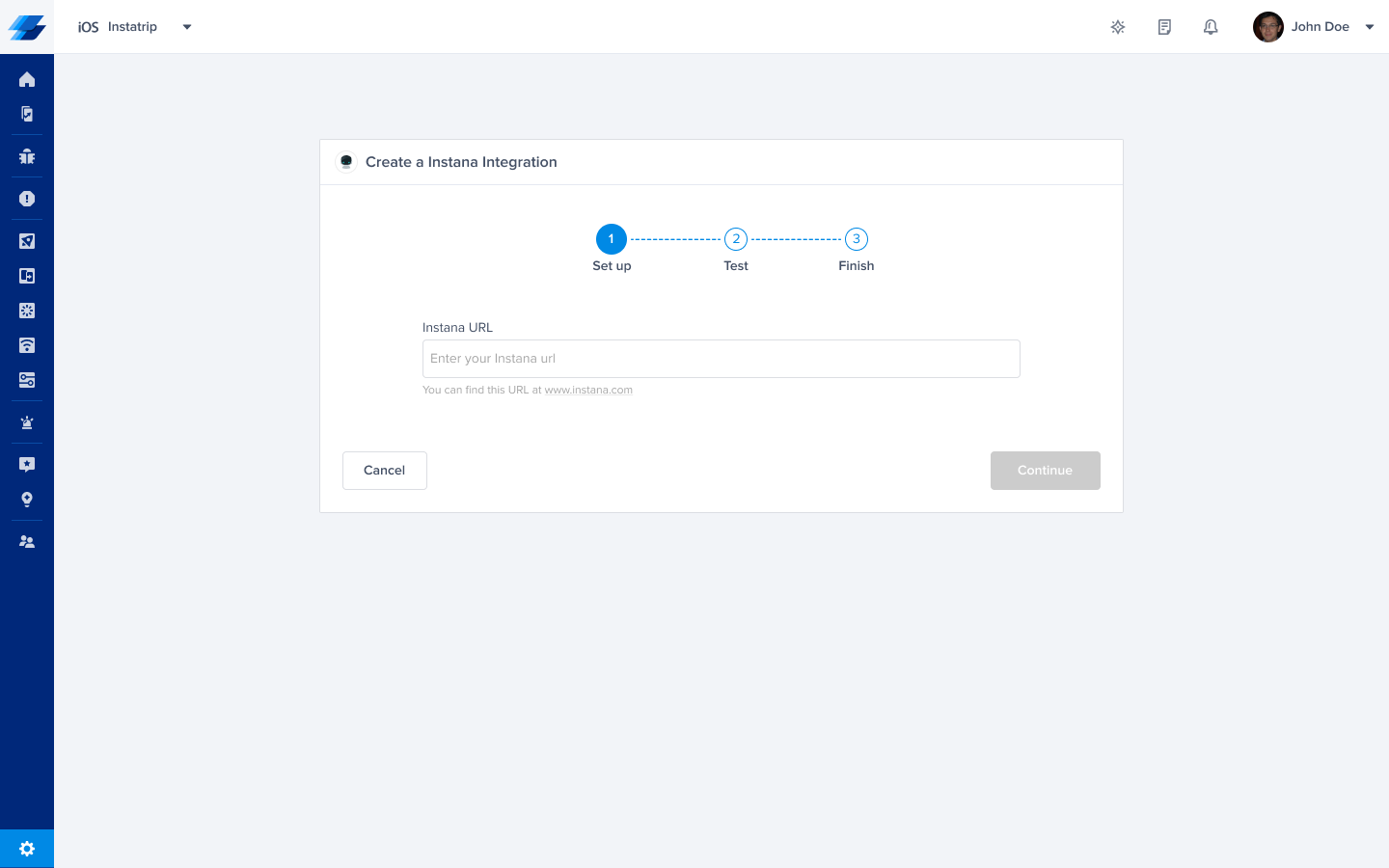
- At this point, we just need to test your integration so that we're sure everything is working smoothly.
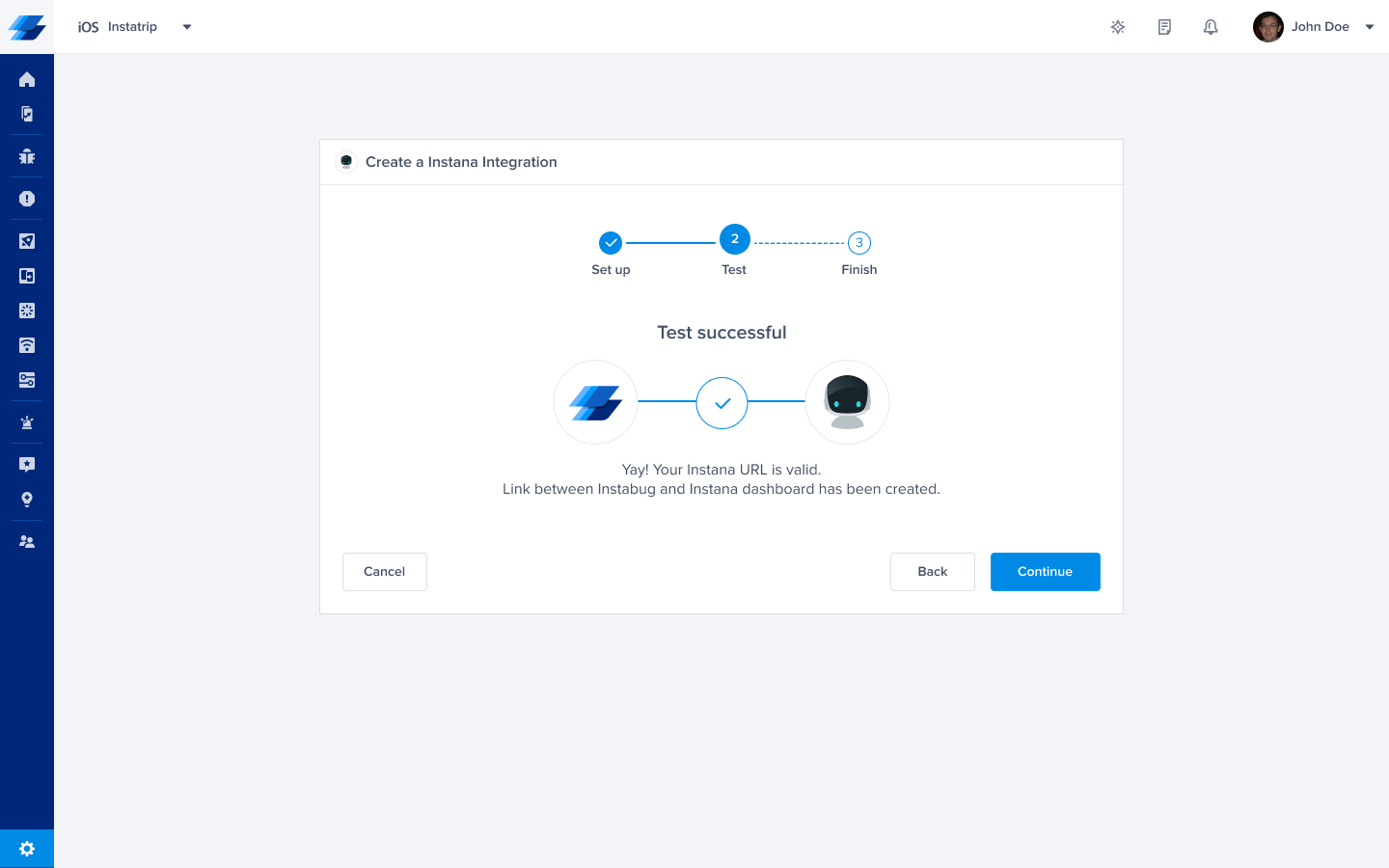
- All done! Your integration is now set up and ready to go. From this final page, you can select which product you'd like to be synced with Instana, and add a name to your integration.
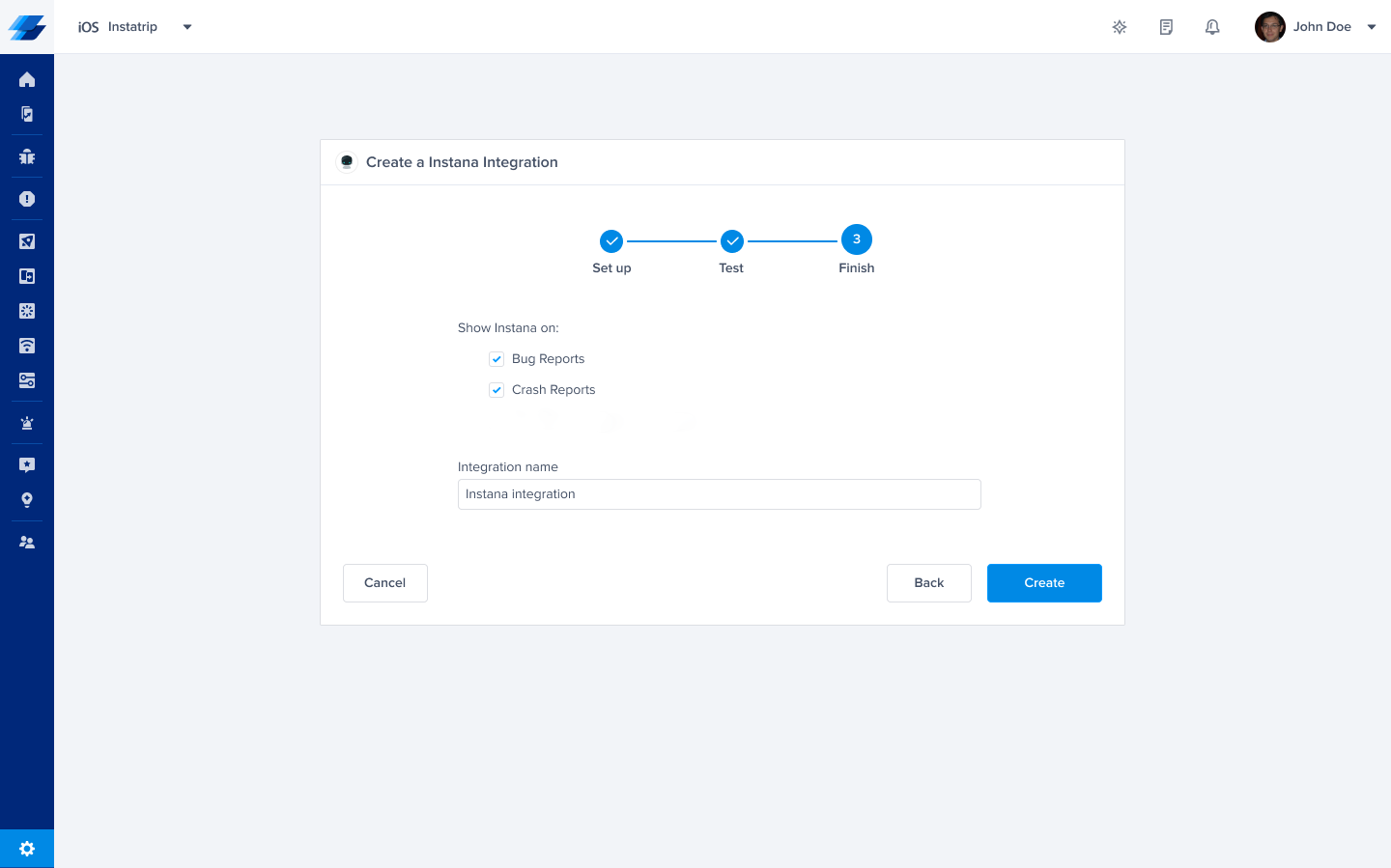
- Go to a new report's network requests, then simply click on Instana's redirection button to view it on its dashboard.

- Network logs should appear on Instana something like this.
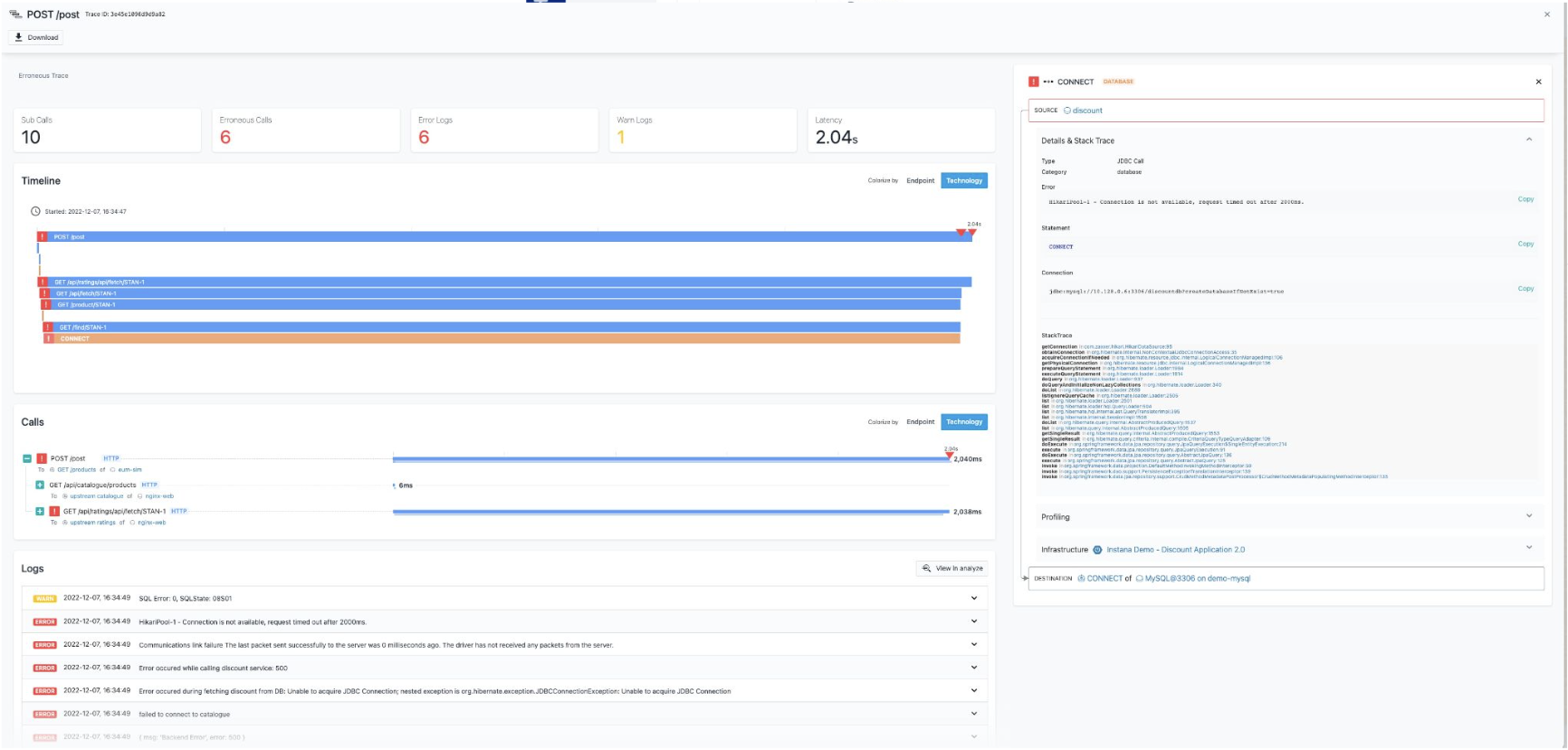
Updated almost 2 years ago
