Reply to Survey Respondents for iOS
This page explains how you can reply to each individual survey response for your iOS apps.
Manage Survey Responses
All survey responses will be available in the survey details for you to manage.
Replay User Session
To fully grasp the events within the user session that resulted in a particular response, you'll have the option to replay the exact user session where the response was submitted or review all sessions associated with that user. This feature is beneficial when it comes to debugging negative feedback and frustrating experiences. More details on Session replay can be found here.
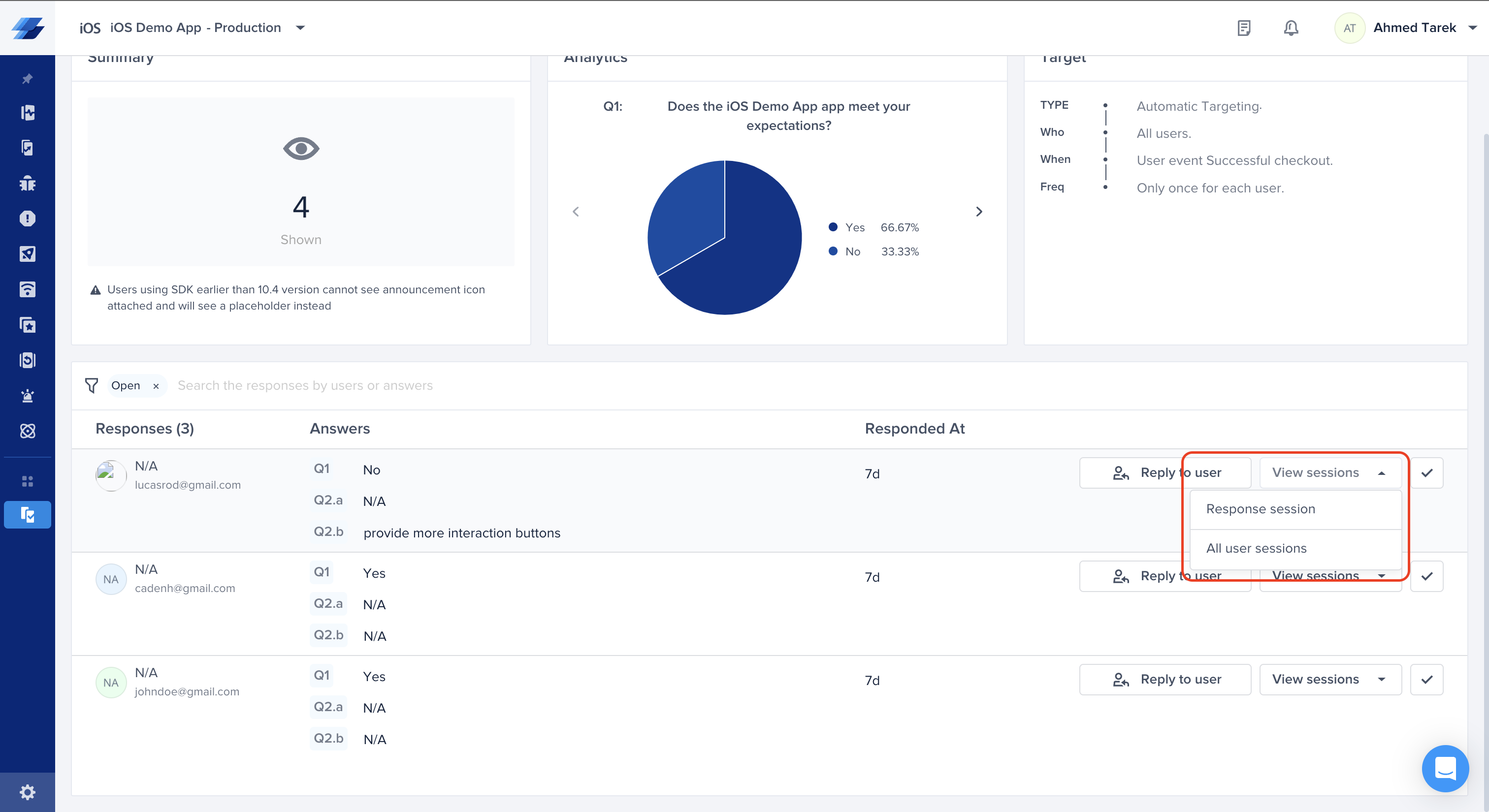
Reply to User
Once you’ve replayed the user session and understood their experience, you can chat with survey responders to reassure them that their issue is being addressed or to request further details. Doing so is possible from the survey results page in your dashboard, where you can choose Reply to User (or View Conversation if one already exists) next to each answer.
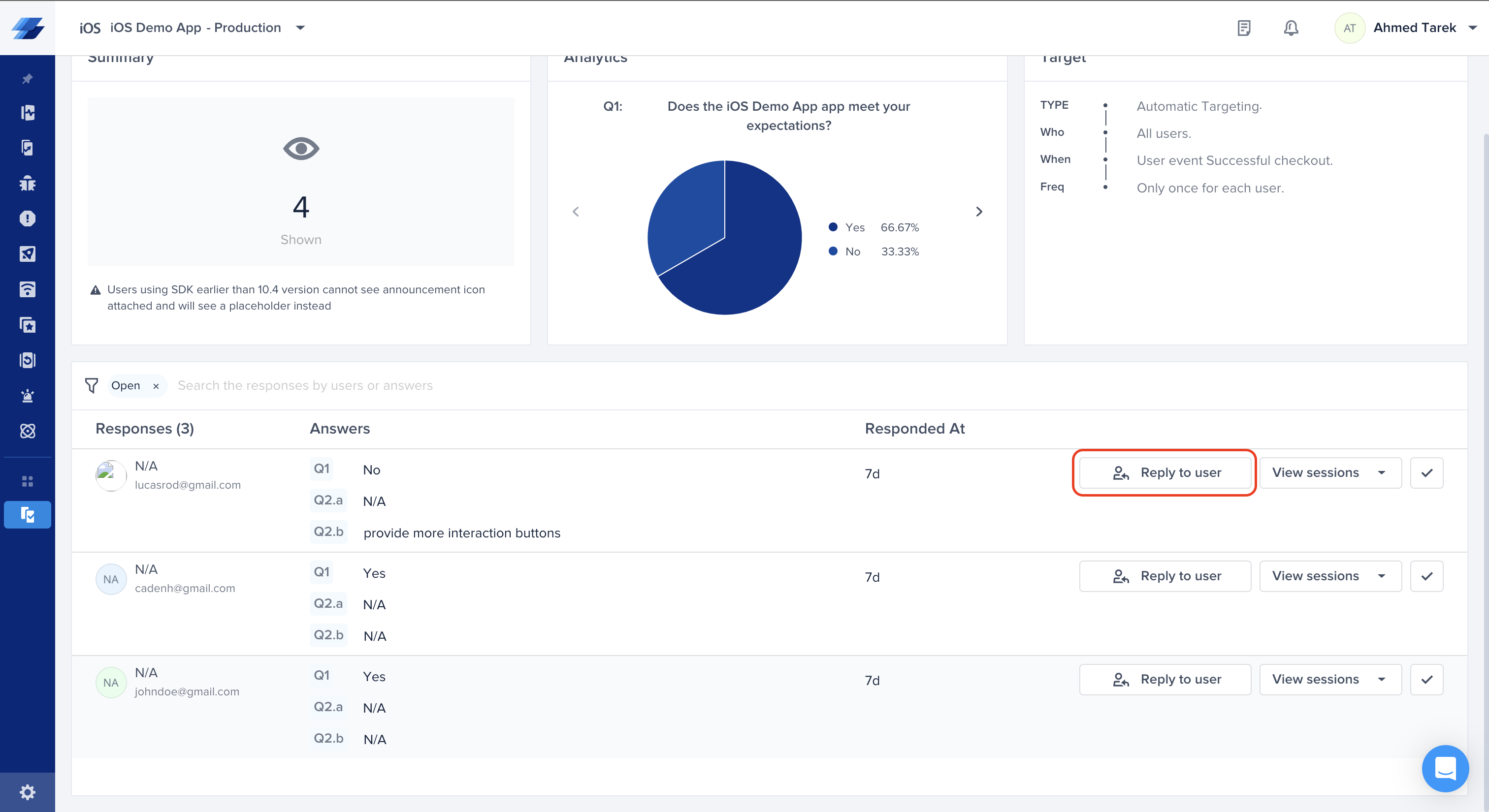
Mark as Closed
Once a response has been addressed or becomes irrelevant, you have the option to mark it as closed. You have the option to filter through all closed issues and, if necessary, reopen them for additional action.
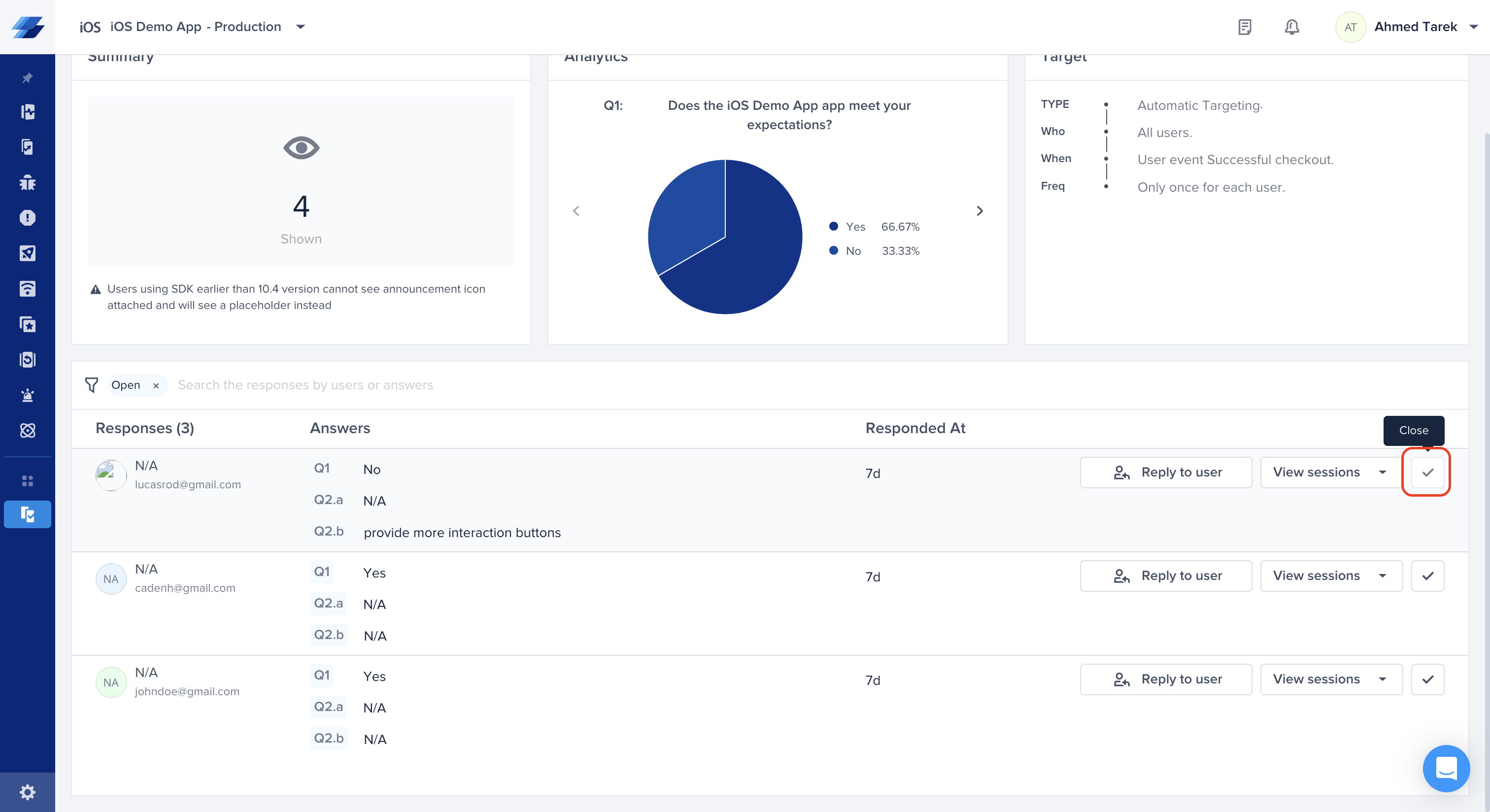
Updated over 1 year ago
Talk to your users often? Enable notifications so that they don't miss your message!
