Triggered Alerts
Instabug Crash Reporting and App Performance Monitoringautomatically create a triggered alert report whenever any of your alerts generated from Instabug for overall app, crashes, app launch, screen loading, network, execution traces, or UI hangs are triggered.
Triggered Alerts List
The alert list displays all performance alerts that have been triggered, along with their type and other relevant details.
Open alerts are highlighted in red, while resolved ones are highlighted in green.
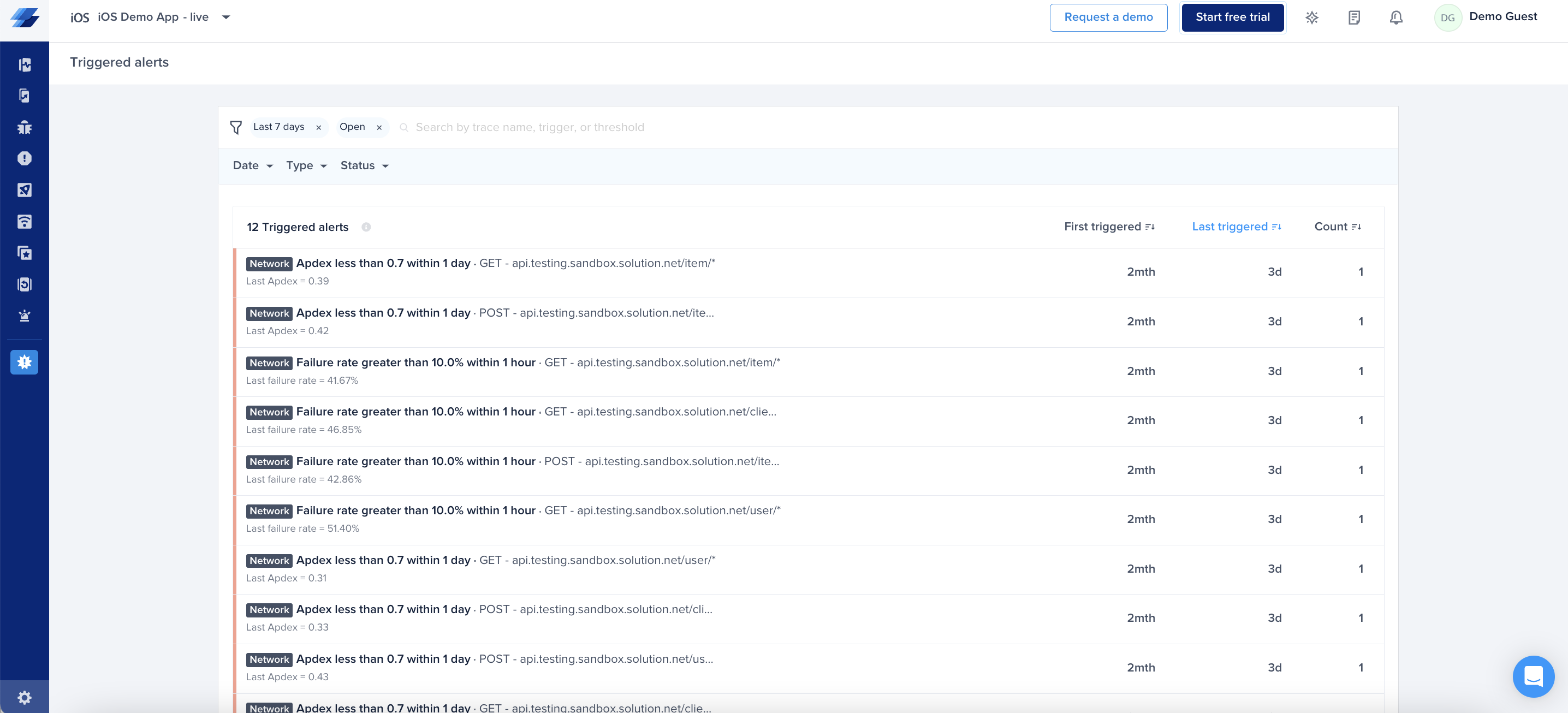
Alert details
Selecting any alert from the list will take you to its details page, where you can view more details about the event, its occurrence over time, and the conditions that triggered it.
Triggered alerts are automatically resolved when the triggering conditions are no longer being met and automatically reopened when they are met again.
You can also manually resolve alerts. Alerts that were manually resolved can be manually reopened but will not be automatically reopened when the triggering conditions are met again.
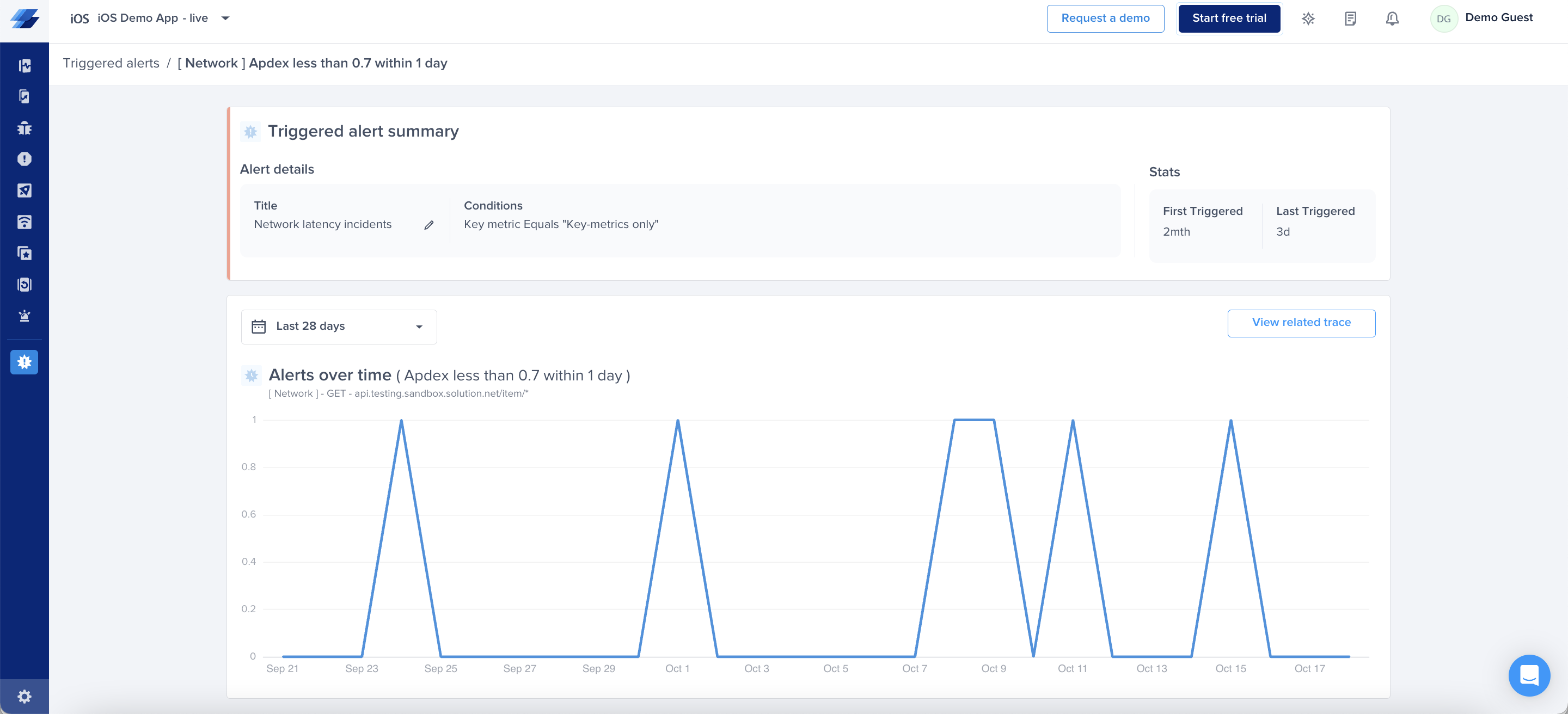
Updated almost 2 years ago
