PagerDuty
Instabug allows you to integrate with PagerDuty with only a few simple steps.
Setting up the integration
-
To set up your PagerDuty integration, you will need to create a Custom Event Transformer in PagerDuty, which will allow you to map Instabug events to a PagerDuty Incident.
-
Once the Custom Event Transformer is created, edit the code portion to look something like this (feel free to change this to customize it for your needs):
var body = PD.inputRequest.body
var normalized_event = {
event_type: PD.Trigger,
description: `Instabug | ${body.application} | ${body.trace} ${body.trigger} ${body.trigger_operator} ${body.test_value}`,
details: PD.inputRequest,
client: "Instabug",
client_url: body.url
};
PD.emitGenericEvents([normalized_event]);
- Simply add the PagerDuty webhook URL to which Instabug should forward your alerts.
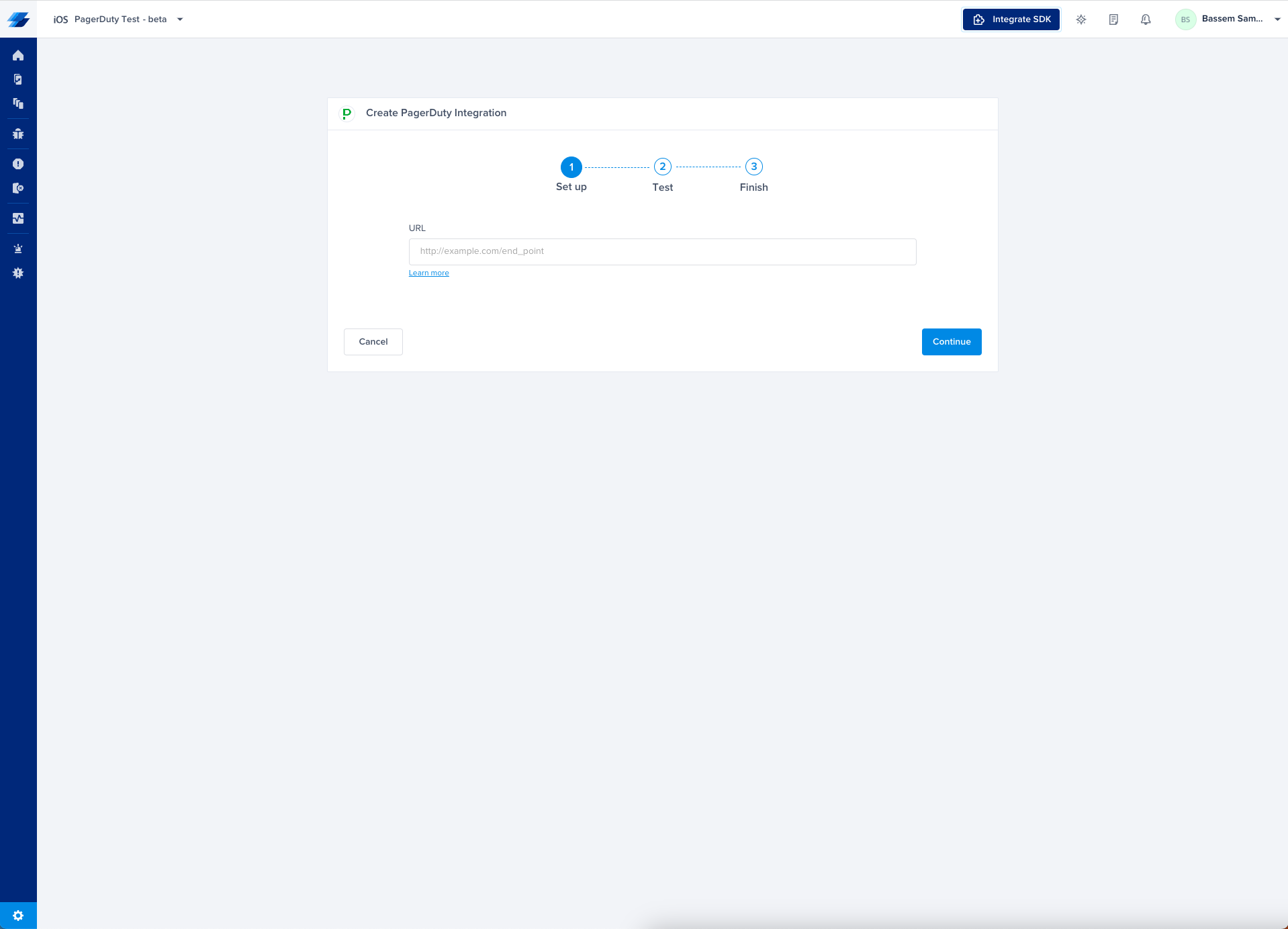
- At this point, we just need to test your integration so that we're sure everything is working smoothly.
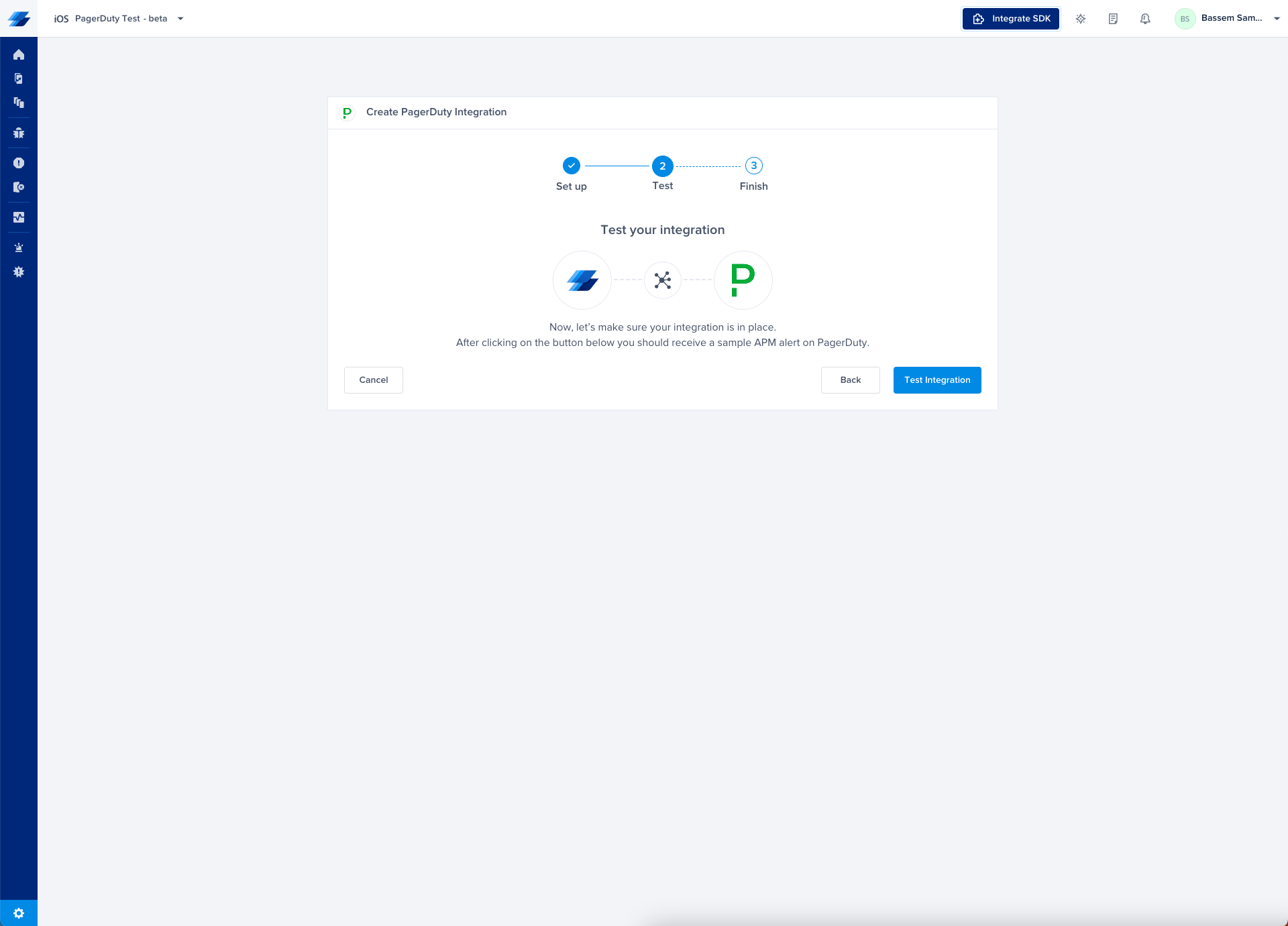
- All done! Your integration is now set up, just give your integration a name and you're ready to go.
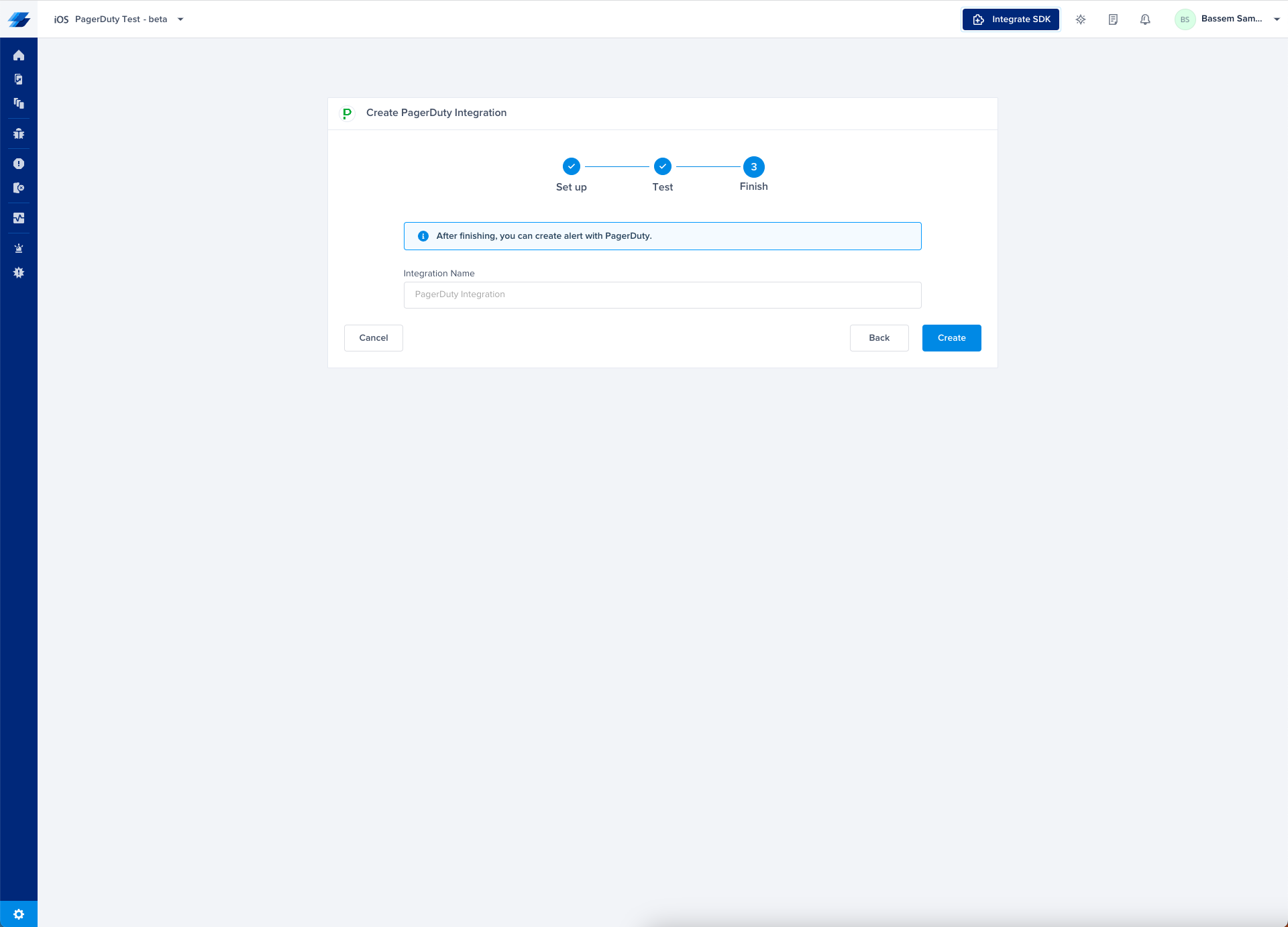
APMs' JSON model:
{
"title": "String",
"trace": "String",
"trigger": "String",
"trigger_operator": "String",
"test_value": "Number",
"duration": "String",
"conditions": [
{
"key": "String",
"operator": "String",
"value": "String"
}
],
"current_value": "String",
"metric": "String",
"application": "String",
"platform": "String",
"url": "String"
}
Updated almost 2 years ago
